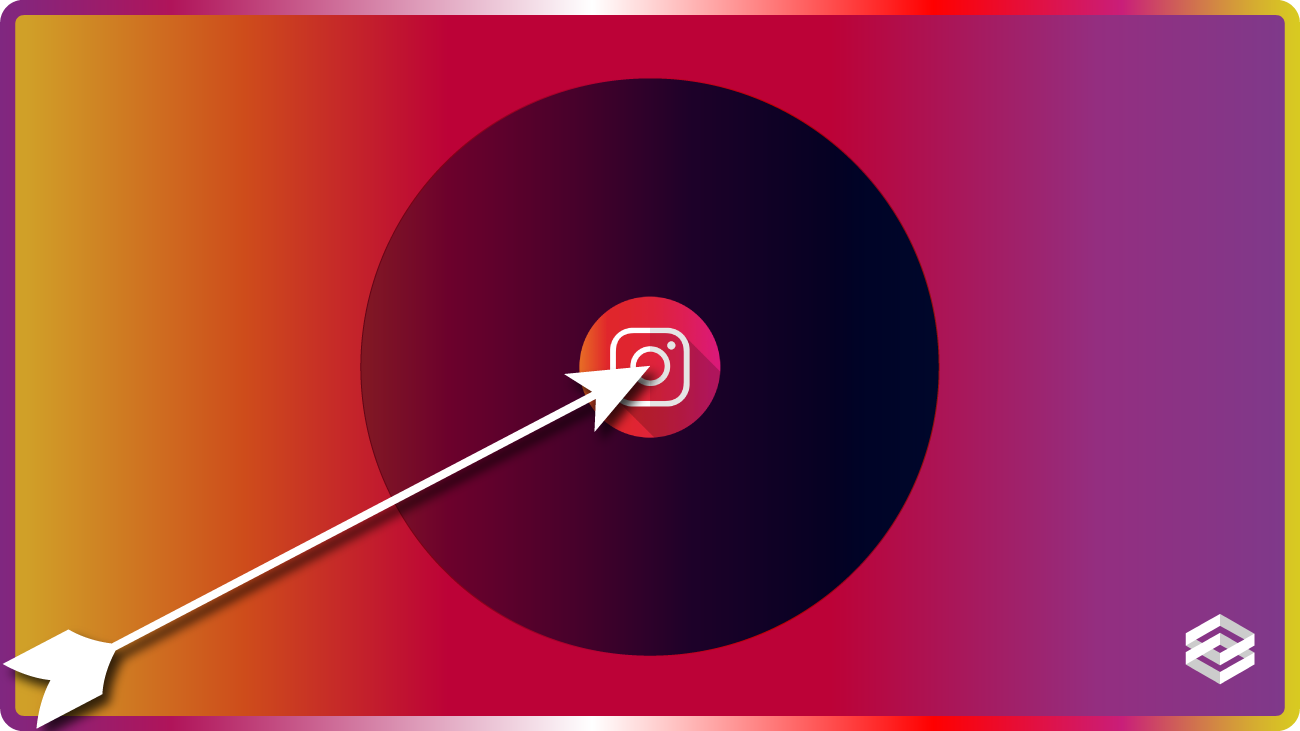Table of Contents
There’s a ton of content out there on Instagram marketing, but most of it provides very little value. Some posts are extremely extensive, making it sound as if Instagram marketing is not everyone’s cup of tea.
In any case, you don’t want to fall into their clever tricks and you don’t want to brush this amazing platform aside (just because you can’t afford their services). With over a billion users every month, Instagram is at the forefront of social media and your business cannot afford to miss out on it.
There’s a clear need to help individuals, small businesses, and aspiring marketers understand Instagram marketing better and implement the strategies in a more structured way. I, for one, hope that this post is going to help you achieve just that.
Without further ado, let’s jump right in!
Instagram marketing is really about 3 steps
And those three steps are:
- Setting up the profile
- Getting a handle on the tools/functionalities the platform provides
- Learning what to post and how to post
That’s pretty much it. There’s no need to beat about the bush in trying to explain everything that has little to do with your success on Instagram.
With that in mind, let’s dive in and talk about these steps in detail.
Step 1.
Setting up your Instagram account
I will give you some bad examples and some good ones to help you see where mistakes are usually made. Setting up your Instagram account the right way isn’t so difficult at all. Yet, most businesses mess up the process right from the outset!
Here’s the first example of how a bad Instagram profile would look like:
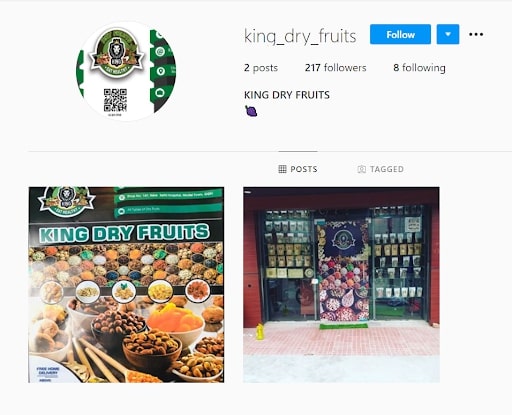
Notice the problem? Just two low-quality posts, a sloppy logo, no business description, and nothing else to impress you about their brand. Yet the page seems to have got over 200 followers. (Imagine what you can do in comparison!)
Here’s another good example of how your Instagram business account should NOT be set up.
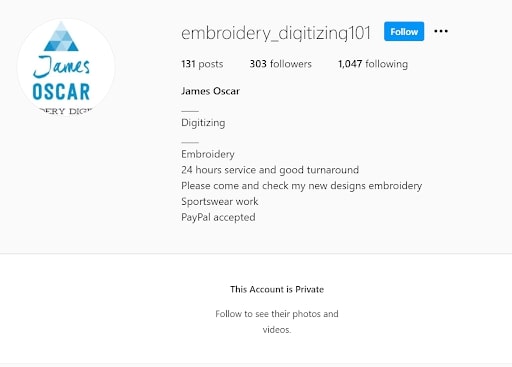
This guy’s page is giving off the same poor impression. Look at the logo! It’s half cropped out. The account is set to “private” so that no one (outside their follower circle) can find what’s being shared. There’s no link in the description where users can be routed for further information. The brand name and its Insta username have no connection at all.
In short, this is the type of set-up you want to avoid by all means.
Now I can also present some good examples.
This one here!
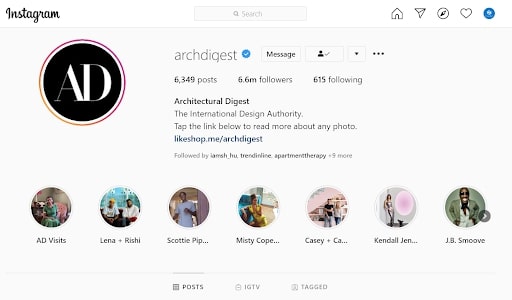
This one from MasterClass:
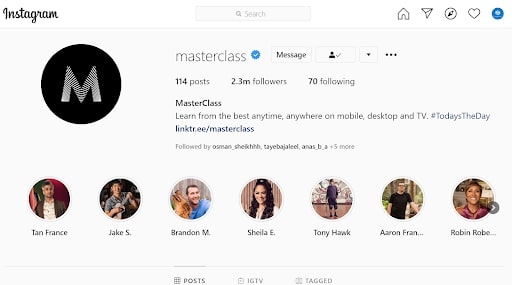
Or this one representing a young Guitarist.
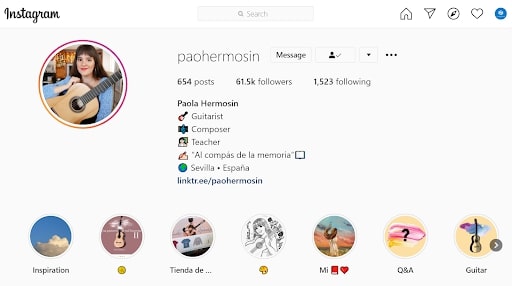
A few things these profiles have in common is that they are clean, descriptive, and lively. They have clear CTAs (calls to action) with a link to guide users through the sales funnel; and they have story highlights to make their most important story content stand out.
So these few things are also what you need to take care of in the step-up phase:
Switch your account to a business account.
This is going to enable you to access a few useful features otherwise not available on personal accounts. These features include a new contact button, an insights tool (that gives you more information about a host of account-related metrics, such as profile visits, post reach, shares, engagement, impression, and followers, etc.), and an option to run sponsored ads on Instagram.
If you’re not sure how to make a switch, follow these quick steps below (or check this page for detailed instructions):
- Go to your Instagram account settings -> Account -> Switch to Professional Account
- The next step will require you to choose between two options: Creator and Business
- If you’re an artist, a content producer, or a public figure, consider the Creator account. Otherwise, choose Business account.
The remaining steps are very easy and intuitive. Just pick your business category, fill in your contact details, and then connect to your FB page. This last step — connecting to your FB page — is needed only if you want to cross-post. Otherwise it can be ignored. That’s all there’s to the account switch. Let’s move on!
Upload a logo/picture that nicely fits into the profile space.
It shouldn’t be cropped out or too close to the edges. It shouldn’t be pixelated or very low definition/low quality. It should reflect your brand’s color scheme and digital persona.
The logo/image size that appears on your profile is 110 x 110 pixels. But you may want to increase the pixels to keep the quality intact — as long as the image ratio (1:1) is maintained.
Complete the description section with compelling bio and hashtags.
Some people, like the guys in our bad examples, would just like to wing it. But you have to understand that there’s very limited space available in the description area. And so every word you choose, you need to choose it with care.
If you can come up with a great one-liner for description, a meaningful hashtag, and a solid call to action, your job is fairly done here.
Just also make sure your bio section includes a link that sends users to a place where they can find more info about your business — it could be your website’s homepage, a product landing page, or some other channels that you own.
That is enough for the set-up and your Insta page should be on its way to start getting exposure. But it’s no time to sit back when the other two steps are ahead.
Step 2.
Getting a handle on how to use Instagram
I’m not talking about Instagram posts just yet — I will in the next step. But before you jump-start the content production and circulation process, it’s important you familiarize yourself with the platform a bit more intimately. More importantly, with the following functions and areas:
Changing account privacy
It goes without saying that your business account shouldn’t be private. But if, for some reason, it is, here’s how you can turn the private mode off:
Go to your settings —> click Privacy —> under Account Privacy, there’s an option to turn the account privacy off/on.
For business accounts, the Private mode is turned off by default (and you can’t change it). Still, it doesn’t hurt to take a quick look and make sure your profile is publicly accessible.
Knowing the types of content you can create
Every Insta user knows what this platform is best for — i.e. sharing images. What they usually don’t know is that Instagram isn’t only for sharing personal images or curated content, it can be used in a lot of other ways. Instagram Stories, Story Highlights, Instagram Live, and IGTV are just a few examples.
I’ll talk about these elements in a bit detail soon. For now, let’s focus on what else you need to acquaint yourself with on Instagram.
Hashtags
Those spaceless keywords prefaced with a hash (#) sign. Hashtags are used to make your page/content more visible to the people who relate. How?
Let’s assume you make (mouth-watering) cupcakes and you want to use #cupcakes as one of your key hashtags in your Insta post.
People searching for cupcakes on Instagram will now have an easy time to find you under one (or more) of the four search categories:
Top: where a mix of accounts, hashtags, and locations related to your hashtag will be displayed.
Accounts: where top accounts that include your hashtag will be displayed
Tags: where popular hashtags that include your keyword (in this case cupcakes) will be displayed
Places: where locations that include tags related to your keyword will be displayed
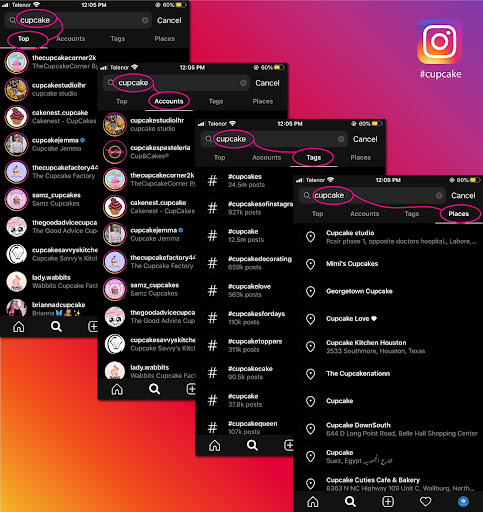
If you learn how to pick profitable hashtags and use them as part of your Instagram marketing strategy (which I’m going to cover below), chances are that your tags will stand out in one of the four search categories and people will be able to find you more easily.
Instagram Insights
Data is everything. If you’re serious about improving your account’s performance day by day, you’ll need to glean insights from the data the Insight tool provides within Instagram.
Though the Insight tool isn’t as comprehensive as other analytics tools (such as Google or FB Analytics) usually are, it still provides you with a bunch of important metrics to work with.
At the account level, you can track three types of metrics:
Content metric that provides a set of insights under Overview, Posts, Stories, and Promotion tabs.
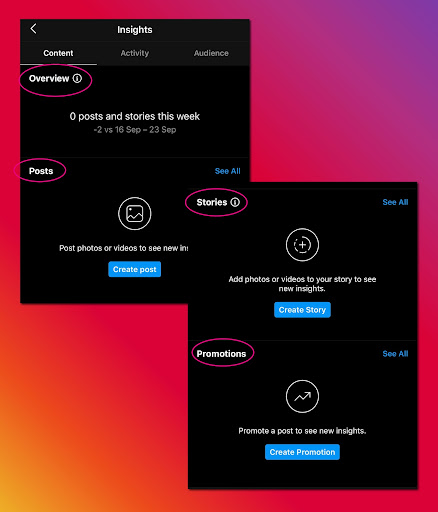
Activity metric measuring a set of insights including content reach, impressions, and interactions (such as profile visits, website clicks, get directions, etc.)
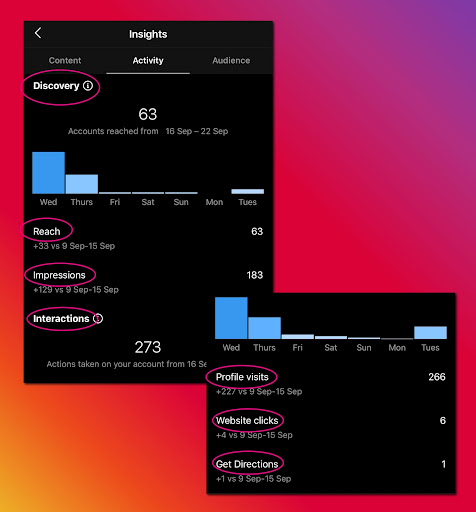
And Audience metric highlighting the number of followers within a certain time period as well as other specific info about the followers.
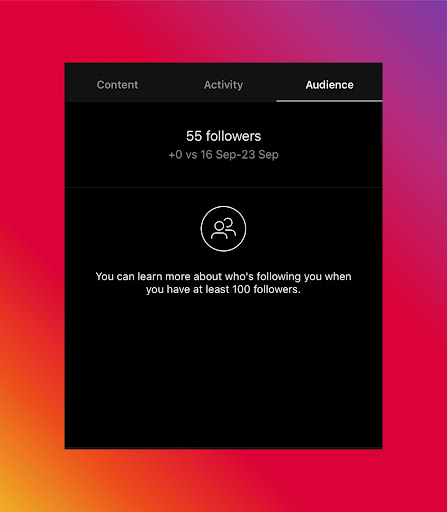
Tracking the right metrics using Instagram’s Insights tool is so important. The kinds of data you get from this tool is precisely what is needed to understand where you currently stand, how your account performs, and what potential areas you can work on to accelerate your organic growth on Instagram.
Clickable Links on Instagram
If you want a quick answer, there’s only one clickable link that can be added in the bio section of your site. However, I would like to give two useful workarounds here:
One, you can use a resource link in the bio instead of a final landing page. This will take your user to a page where you’re providing them with all the links you think could be relevant: your website link, your social media profile links, your shop link, your podcast link, and so on.
A good example of this approach can be seen on @thechrisdo profile. As of now, he’s using taplink.cc/thechrisdo on his bio, leading users to this page:

The second workaround is to create another Instagram account and use your link in the bio. Here’s how it’s going to help.
When you write a caption and you want your users to see/click your link, you just mention the other Instagram account’s handle (@yournewhandle) in the caption and ask your users to go check the link in the bio. Since the username is clickable, you can make it a lot easier for them to find the destination page in two clicks (instead of going through the pain of typing the unclickable URL in their browsers and then loading the page). It may sound a little odd but it’s an effective workaround.
Instagram Advertising
While the primary focus of this post is to help you achieve organic growth on Instagram, knowing how to run sponsored ads or create an advertising campaign on this platform is of no less importance.
With sponsored ads, you can set the budget and control how much you want to spend. You can use a single image or the carousel feature to roll multiple ads.
Sponsored ads on Instagram do what sponsored ads are supposed to do: show your ad/content/offering to a wider range of audiences regardless of who is following you and who isn’t.
As of now — May 2021 — you can roll five types of sponsored ads on this platform.
1. Photo ads such as:

2. Carousel/Dynamic Ads:

3. Video sponsored ads:

4. Sponsored stories:
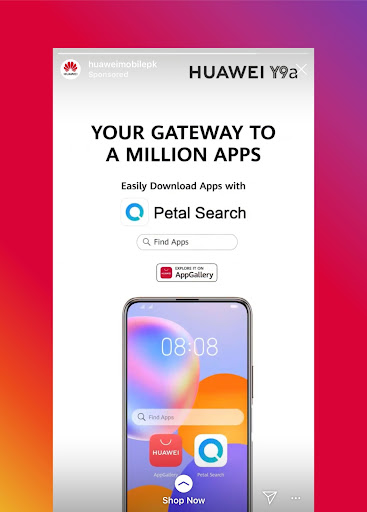
5. And sponsored Stories Canvas:
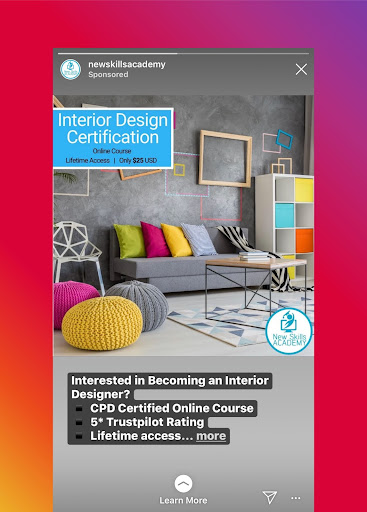
The easiest way to run a sponsored ad is within the app itself. A more complex and organized way is within Facebook Ads Manager. But if you lack skills or are short of time, it’s a nice idea to find an Instagram Advertising Partner (such as VirrgoTech) to have your campaign professionally set up and managed for you.
In any case, keeping your advertising option open on Instagram is no doubt a profitable idea.
I know this isn’t everything there’s to know about Instagram advertising, but no worries at all! WordStream has a detailed guide on Instagram advertising that nicely covers it all — and you can access that here.
A few more things
What you have learned so far is fairly sufficient to get you started on Instagram. Yet, there are so many little tricks and tips out there that, if I tried to cover, can easily stretch this post twice its intended length. So I’ll save them for another future post maybe.
To quickly mention only a few of them here:
You can link Instagram to your Facebook page, making it all the easier to share content on both platforms in one time and from the same screen.
Tap Settings —> Account —> Linked Accounts —> Facebook —> Enter your Facebook login details to connect the accounts.
After your accounts are linked, you can automatically share both your Insta posts and stories on Facebook.
PS: You can also unlink FB or just disable the cross-sharing option on Instagram when you want so.
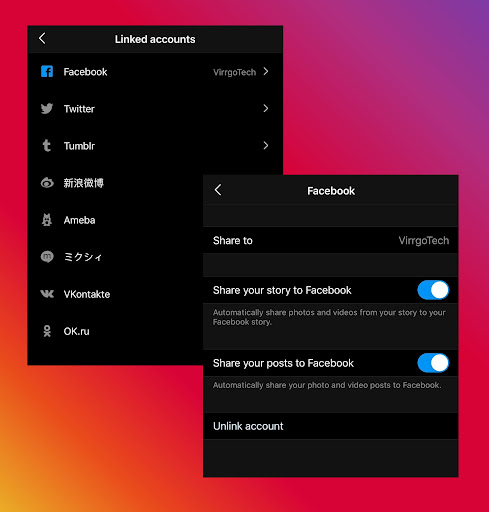
You can reorder Instagram image filters to have quick access to the ones you like better or use more often.
Open the Instagram editor –> Scroll to the far right –> tap on the Manage gear icon.
Then hold down and move the hamburger button — the three grey lines — to reorder the filters. You can also uncheck some of the filters you want to hide.
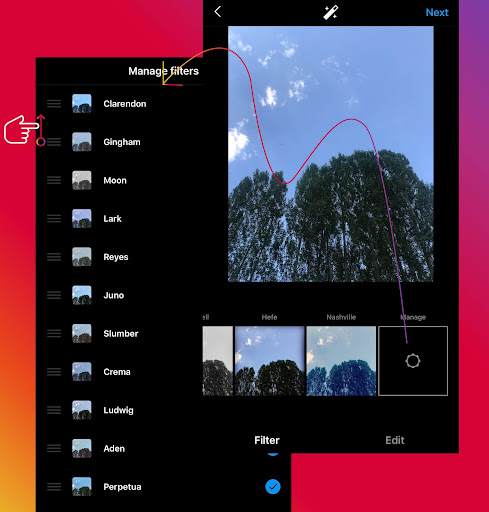
You can save posts you like and build your own collection of inspiring content.
Let’s be honest, there’s hardly anything on social media our memories can keep track of for weeks. The reason being social media is a place where tens of hundreds of marketing posts end up in our feed every day. And there’s only so much we can look at, let alone remember.
So every time you come across something impressive — a post, a picture, a video, or something else — make it a point to save it on Instagram. This will be helpful if, at some future point, you wanted to revisit it for inspiration or content ideas.
Tap on the save icon to save your favorite post. You can then access your saved content in the profile area (under the main/hamburger menu) in chronological order.
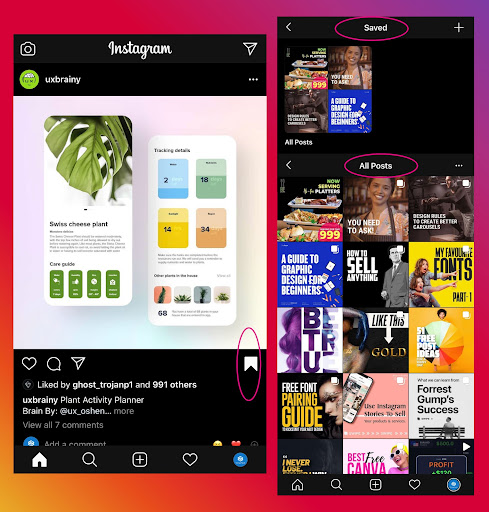
Step 3.
Learning what to post and how to post on Instagram
I have covered this part in detail in one of my recent posts: Social Media Marketing Strategy For Beauty Salons: A Five-Step Guide [2020]. It provides some amazing insights into what I consider is crucial for the success of every business (and business model) on social media, and not just beauty salons.
Jump straight to the step-4 of the five-step guide and you’ll find all the details pertinent to the subject of this post.
Anyway, there are many suggestions specific to Instagram marketing that you’ll only find here (and under this section). So keep reading.
What should I post on Instagram?
There are no boilerplate answers to that. I hate to say “it depends” but it certainly does depend. What you want to achieve on Instagram should guide you through the process of creating a content plan.
Do you want brand awareness or do you want more sales? Are you interested in building a community or in driving traffic to your website? What made you create a profile on Instagram in the first place?
You need to have a clear set of goals in mind before you jumpstart the content creation process.
Why does that matter? Well, if you only want brand awareness, for example, you don’t need to use certain kinds of posts, hashtags, features, or CTAs.
For example, you don’t want this type of post.
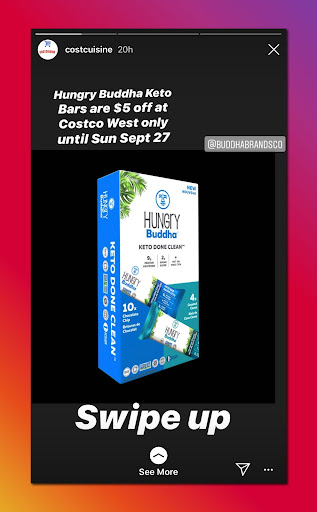
Or this.
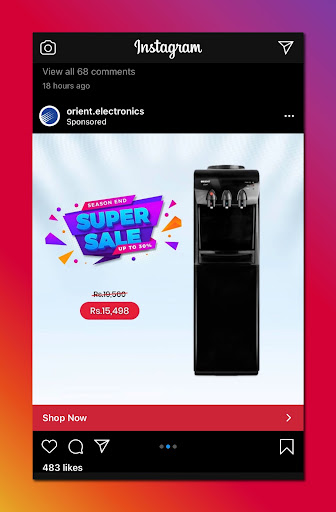
You rather want this type.
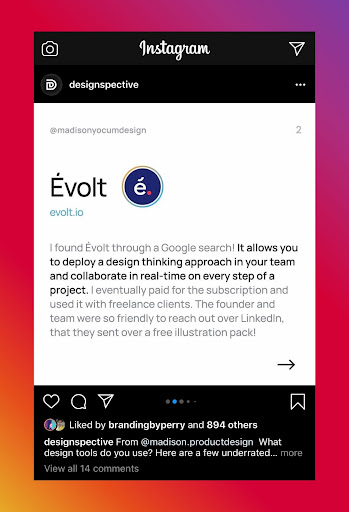
Or maybe this.
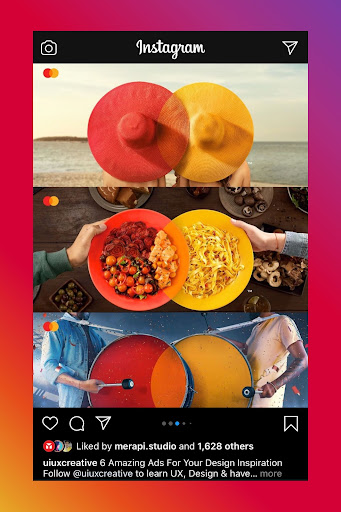
Or something along the lines of this.
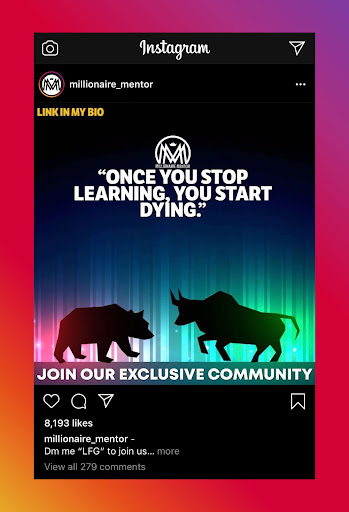
So, set yourself a goal and then align your Instagram marketing activities in a way they should help you achieve it.
If we are fairly clear about the importance of setting specific goals, let’s move on to the arduous part: the work.
The actual work is always the hardest. You can have clear goals, get super motivated, put together all kinds of excellent ideas — but what do they amount to if there’s no work to back them up?
To take a few lines from my other post (referenced above):
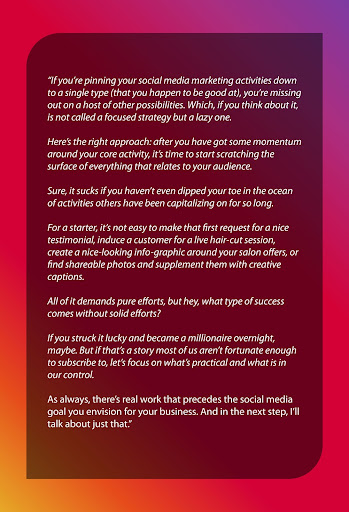
Well, in the next step, let’s talk about just that.
Post great Images
Images are to Instagram what videos are to YouTube. It’s the type of content that fuels Instagram’s driving engine and you should recognize it as such.
Everyone posts images, but not everyone posts them correctly. The few essential things you need to keep in mind while creating an image post are:
- Use the right image dimensions: 1080 x1080px (Square), 1080 x 1350px (Portrait) and 1080 x 608px (Landscape).
- Make sure your image is high-resolution and you’re not using low-quality images to create a high-quality impression.
- If you have a lot of rich content to share, use the carousel feature instead of posting multiple times in a single day.
This last tip is rather more important, though most Instagramers tend to ignore it. The right balance of quality, consistency, and post frequency is what will determine your growth on Instagram.
According to Hootsuite, successful brands post about six images per week — and that makes it about one post a day, 25 posts a week, or 300 posts a year. So keep it nice and consistent, but don’t overcrowd your followers’ feeds.
Finally, give your images some branding touch. Put your logo on them, use a consistent color scheme, mention your tagline, use a branded hashtag, add a product tag, and do all there is in your power to make your posts more unique and evocative.
Take a quick glance at these example images to see my point.
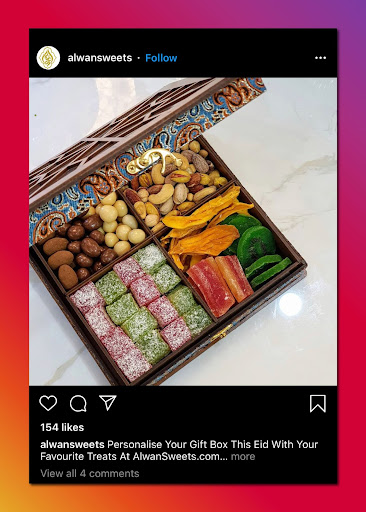
This is a nice image but the guy behind this brand — alwansweets — has stripped it of all its branding elements. And that makes it not-so-good.
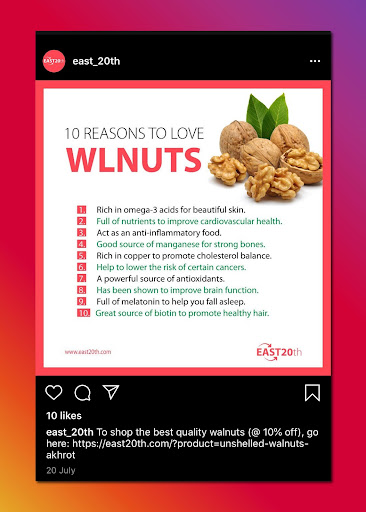
This one is a lot better — not from the standpoint of image quality so much, but in terms of its visual relevance. It has the logo and follows a color scheme that tallies with the brand’s visual identity. [It has fewer likes, but that’s understandable because the page is less than a month old.]
Types of image posts
This is the point where you start exercising your creative freedom. As such, there are no good and bad types and you can experiment with any form of image content as long as it’s relevant.
You can post product images like this.

You can convert UGCs (user-generated content) into image posts:
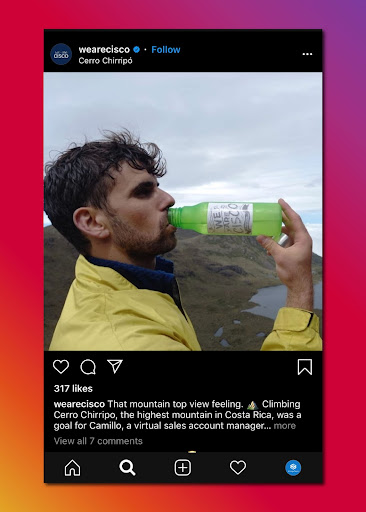
You can roll out some company culture/lifestyle posts or employee images.

Or behind the scene (event) images.
You can try your hands on motivational/inspirational posts if you want.
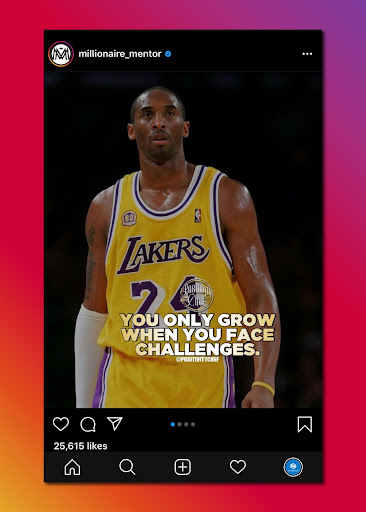
If it relates, why not some cool contest images?

Or some general promo stuff for marketing purposes.
You can even consider newsjacking/trendy images to make your posts look diverse and interesting.
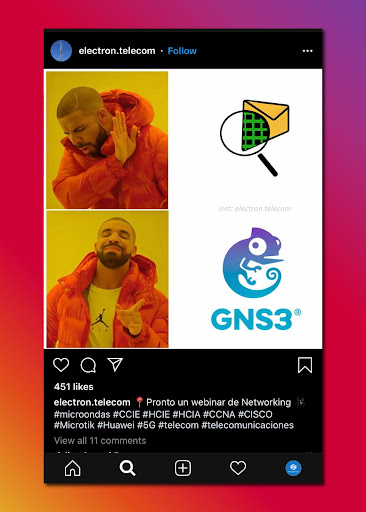
All of these are okay and will contribute to your Instagram’s success if you work on them in a consistent manner. Don’t forget the other details. You need to choose the correct sizes and supplement your image posts with right captions, hashtags, and other branding elements discussed above.
Post Videos
Videos are engaging content and they generally perform better everywhere. On Instagram, you can either post short videos of up to one minute, such as this:
Or long IGTV videos of up to 10 minutes in length — up to 1 hr if you’re a verified user.
For long-form videos, you’ll need to download the IGTV app and create a channel first. Users will be able to watch them either on the IGTV app or on Instagram.
You can also film and upload live videos on Instagram. It’s a nifty feature for real-time content sharing.
Tap the camera icon at the top left of the Instagram home screen. Then, swipe to the Live option within the interface, and tap the round button right above to start your Live Video.
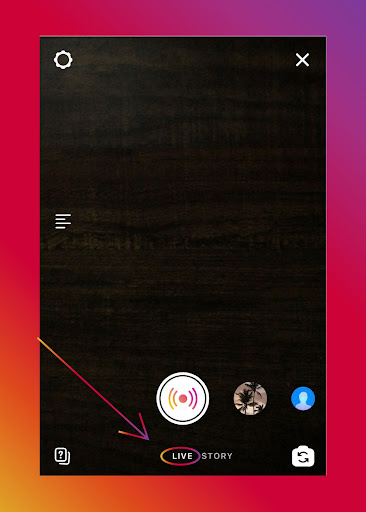
Use the Live streaming sparingly. It’s generally good for Q&As, new products/product features/service announcements, or any other engaging moments worth sharing in real time.
Post Stories
Stories are great where there’s more organic materials, less time to spend on design or aesthetics, and time-sensitive content. They are shown in slideshow format and at the very top, giving them great visibility compared to other types of posts.
Instagram provides a number of cool settings and options. While you will need some time to fiddle with them, most of these features are quite intuitive and easy to use.
Currently, you can find these five options for Stories.
- Create: Allows you to create text posts
- Boomerang: Let’s you create a few seconds-long looping videos that autoplay forward and backward.
- Layout: Allows you to share image content in a format of your choice
- Superzoom: Adds quick zooming effects to videos
- Hands-Free: Lets you capture video without the need to hold the record button
Once your Story is ready to be shared, you can still have a lot of control options to optimize it the way you want. You can hide it from certain users, choose who can reply to your story, save your story to Instagram Archive or to your camera roll.
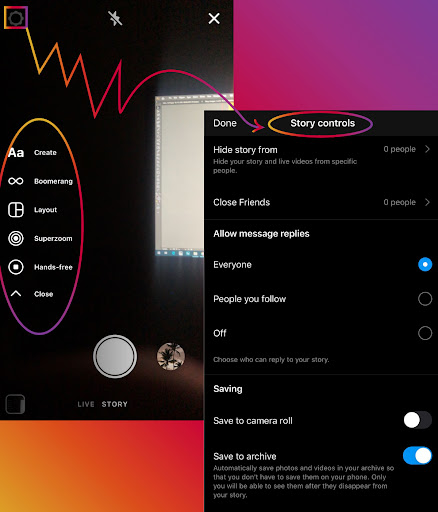
When you capture a story image using the Instagram camera, there’s a number of options you may consider to help you add different effects/design elements and polish your story content.
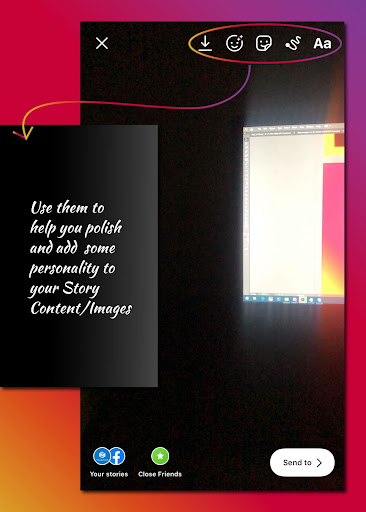
Starting from right to left, the first down-arrow sign lets you save your image. Next one contains a number of cool effects you can apply to your story image. The middle one allows you to add functions like location tag, hashtag, mention, GIF, time/clock, poll, questions, countdown, and a lot more. The one that comes next is rather amazing when you need to draw or write something and superimpose it on your story. The icon/button lets you type letters.
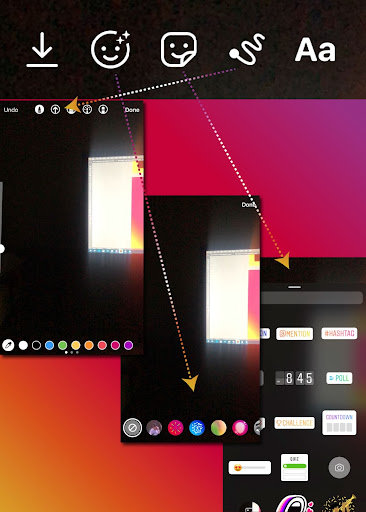
Once your story is ready, all you need to do is just press that “send” button.
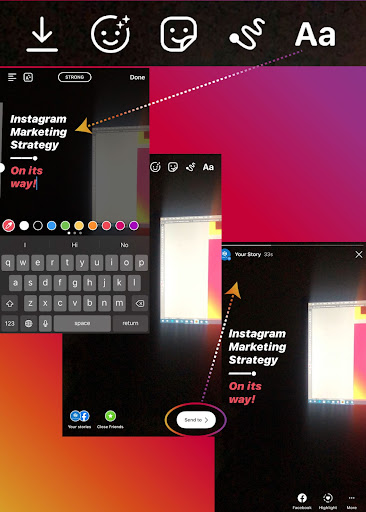
Instagram Stories disappear after 24 hours (though you can save them on your device and reuse later on), which is why it makes sense to avoid spending too much time on the creative aspects. They are there for a short while and they are there to help you generate some leads during that period.
Short-lived or not, spending less time on story posts doesn’t mean compromising on your brand image. Regardless of what you’re posting as Stories —- be it text posts, videos, boomerangs, superzooms, photos, rewinds, live videos, or some other content — you need to make sure everything and anything you share resonates with your brand image and your content is of some value to the audience.
Hashtag Strategy
Hashtags are certainly one of the most common tools people use to reach a wider range of audiences. It works and that’s why you find it in use everywhere.
There isn’t much to be discovered as far as using hashtags is concerned. One mistake people often make though is the absence of context. In other words, aligning your marketing goal with the hashtag strategy.
What type of hashtags can get your message across to the audience that matters? If you’re selling combs, clearly you don’t want the monks to follow your page or engage with your content. There’s no distant connection between them and what your product stands for.
Whether a hashtag is trendy or not, you need to use it carefully. A few general insights into the minds and search behavior of your target audience before picking a hashtag would serve the purpose well. Once you know who your audience is and what your marketing goals are, you’ll also know what hashtags could be effective from the standpoint of engagement, brand awareness, conversion, lead generation, or any other conversion goals you have in mind.
Summing it up, Instagram is no longer the modest photo-sharing app it used to be. It has now grown to a billion active users per month, making it the third-largest social media site — after Facebook and YouTube. All strategies discussed in this guide are the latest and adding them to your arsenal will surely help you skyrocket your Instagram success in 2020 and beyond.
Now, what strategy and tactics do you think are more effective? I’d love to hear your thoughts and comments.
 +1-713-701-5823
+1-713-701-5823 +92-518-441-742
+92-518-441-742