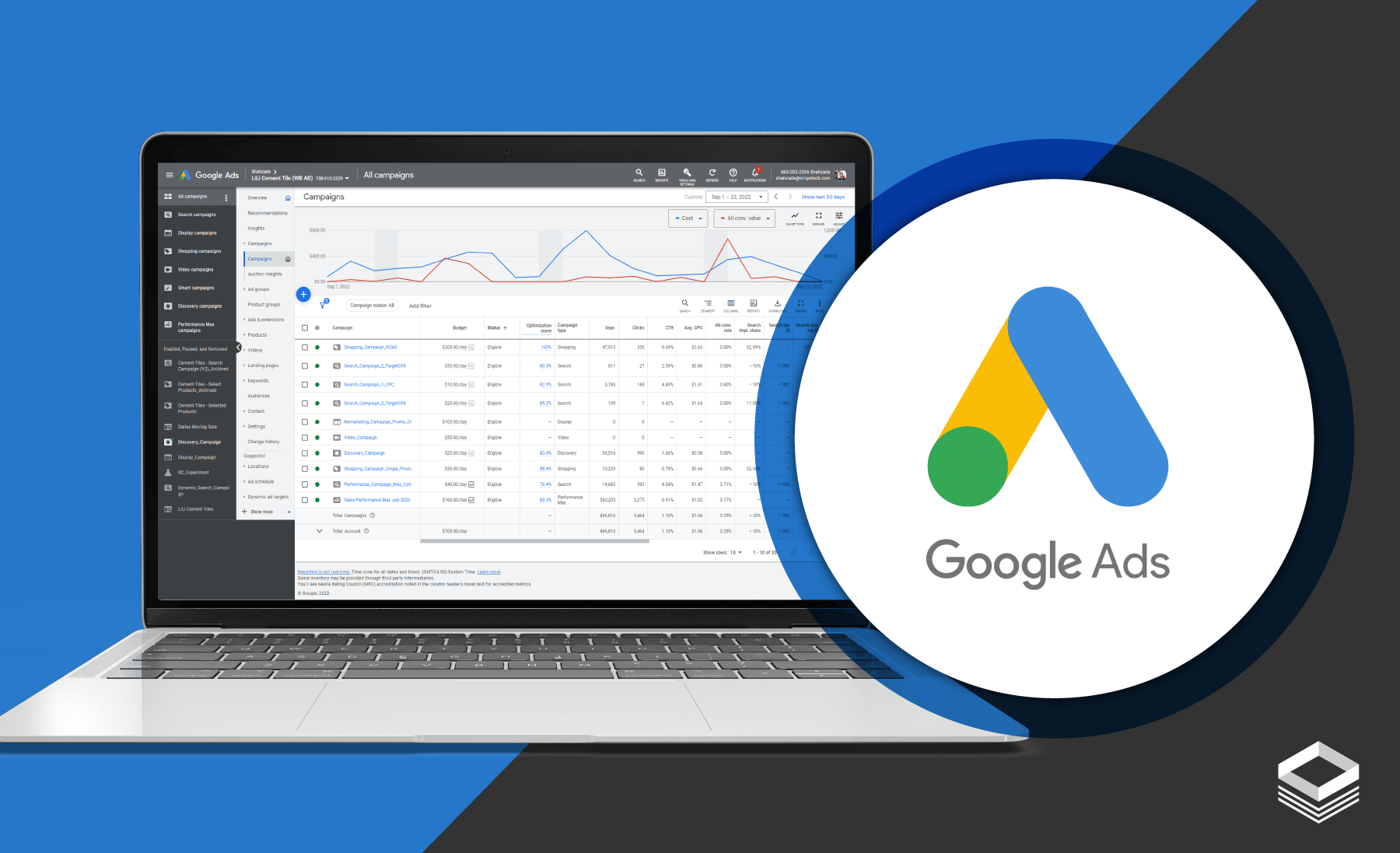This post isn’t about giving an overview of what Google Ads is or how it works. It isn’t about helping you navigate the Google Ads interface. It isn’t about understanding how you can set up a simple campaign within G. Ads.
So what is it about? Everything that has to do with your real success on the Google Ads platform.
It’s about those techniques and advanced-level strategies that are battle-tested and have been responsible for generating millions in sales for companies across a wide range of industries.
Are you ready to learn what those techniques are? Let’s dive in!
The Conversion Setup Rule
Most of you already know what you want to achieve from Google Ads and your conversion goal has to reflect that. It could be website purchases, leads, calls, and other goals. But that’s not what we are talking about under the conversion setup rule — we’re talking about “attribution models” that determine how much credit each ad interaction gets for your conversions. As of now, there are four options available: Last Click, First Click, Linear, Time Decay, Position-based, and Data-driven.
Which one to go with? Without getting into the nitty-gritty of how each attribution model works, let’s just talk about the option that works best.
And the option is: Data-driven
If data-driven isn’t available (in the case of new campaigns), then the Linear model is the second best option. The linear attribution model distributes the credit for conversions equally across all ad interactions on the path and that’s very important data to feed Google’s machine learning mechanism. Based on this insight Google does a phenomenal job of sifting through data going multiple steps back to see how consumer behavior unfolds. If automated bidding strategies are in place, Google is going to adjust bids at a time, place, and occasion when the user is most likely to convert.
The linear model within G. Ads has been around for quite some time but the data-driven model has got more popular recently. As its name suggests, the data-driven model is primarily based on your account’s past data for conversion actions. Because it’s data-driven, the model gives a very accurate picture of how each interaction across the conversion path contributes to the final conversion. Per Google, the Data-driven model is the default attribution model for most conversion actions, but that’s not always the case. If this option isn’t pre-selected at the time of setting up a new conversion action, you need to manually select it from the given options.
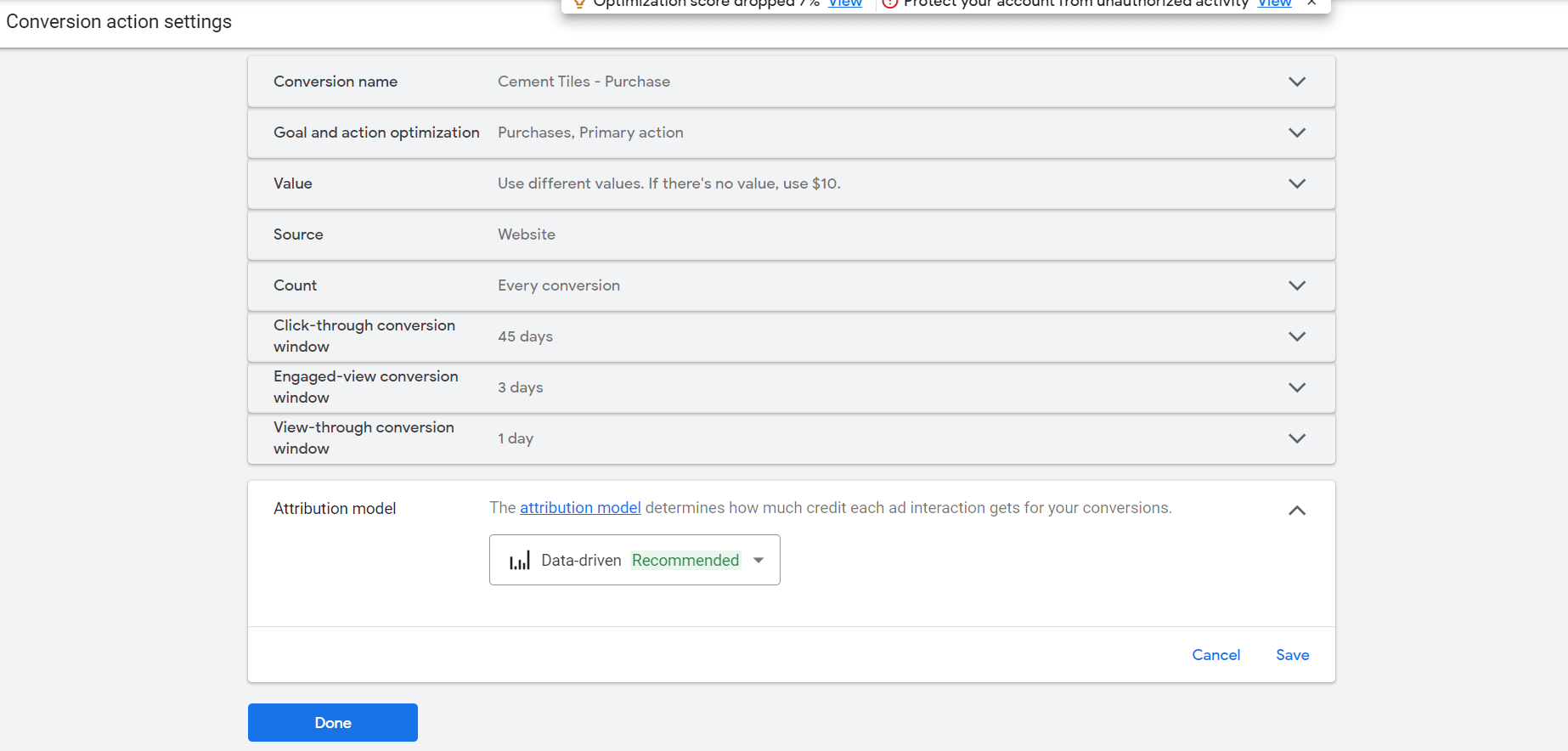
Positive and Negative Keywords Strategy
One of the most important aspects of the success of any Google Ads campaign is a strong keyword strategy. There are different types of campaigns and positive keyword targeting isn’t a standard feature with all — e.g. Shopping campaigns and Display campaigns don’t allow us to use positive keywords. However, we can use negative keywords pretty much across every type of campaign.
When it comes to positive (or negative) keywords, Google Ads has a specific format called keyword “match types”. A keyword match type, when applied, can help us narrow or broaden the reach of a keyword. The three match types currently available are called broad match, phrase match, and exact match.
Here’s how you can use these for an example keyword, say, “cement tiles”:
Exact Match: [cement tiles] → Surrounded by brackets
Phrase Match:“cement tiles” → Surrounded by inverted commas
Broad Match: cement tiles → Just plain keyword without any notation
If you want to have in-depth info on how these different match types work, you may refer to Google’s documentation. But just to give you a quick overview here, the exact match type means Google will show your ad to users when their search query exactly matches the keyword you are targeting within Google Ads. So for example, when you add [cement tiles] as your target keyword, Google will only show your ad when someone types in cement tiles in Google Searches — nothing else to be added before or after the actual/target keyword.
Similarly, a phrase match keyword means that some part of a user’s search term needs to match with the keyword you’re targeting within Google Ads. Put another way, a user’s search query must contain the actual keyword you’re targeting within G. Ads. Referring to our example keyword, a user may add/append something to the keyword cement tiles (e.g. porcelain cement tiles, cement tiles in Texas, cement tiles near me, best cement tiles in Chicago, etc.) and it will still trigger our ads in Google Search.
As you notice, exact match is very strict and very specific as far as the scope of a keyword is concerned. Phrase match is much more open-ended. So if you’re unsure what your users might actually be typing in, the phrase match is probably your best bet. Exact match type works best when you really know your keywords or intend to target branded terms. In most cases, exact match limits the reach of your keywords, making it harder for you to find new opportunities around unexplored keywords and scale your campaigns profitably.
The last one, broad match, works just the way its name suggests — covering a broad set of possible search queries around a core keyword. Choosing this one essentially means that you’re handing control over to Google’s system. It’s Google that’s going to decide when to show your ad when someone searches for something that may or may not relate to your specific situation.
Google recommends using broad match more often as it gives their system greater flexibility to do A/B testing around what’s working and what’s not. So the only times you should ideally consider using broad match are when you know you aren’t an expert in the keyword analysis, you don’t have time to sift through all the possible variants of core keywords that may be valuable, or you have a sizeable budget you want to spend anyhow, never minding that a good portion of it would go into A/B testing without any promise of immediate ROI.
You may also consider broad match keywords when you face a bottleneck problem because of the specific nature of the product/service you’re trying to advertise to a niche audience. In the case of a niche market, the search volume is definitely going to be very low and so you want to target any potential traffic that’s coming from different possible variations of your core keywords.
What’s amazing about these different match types is that they can be applied to negative keywords just the way they are applied to target positive keywords. For example, if you want to exclude keywords that contain the phrase porcelain tiles, just use the phrase match “porcelain tiles” and put it on the negative list. You can also go a little aggressive and exclude any and all the keyword variations that contain the term porcelain by using the broad match type. Just add porcelain as the negative keyword and the job is done — Google now won’t show your ad whenever someone types in something that contains the keyword porcelain.
If you’re a little cautious though and don’t unintentionally want to block positive keywords by using broad match or even phrase match, you can go with the exact match type and block specific keywords of your choice only. There are scenarios where this approach makes sense. For example, let’s suppose someone types in cement and porcelain tiles on Google. This person seems to be interested in both cement and porcelain tiles. If you use the phrase match “porcelain tiles” or the board match porcelain to include this keyword in your negative list, you’re basically instructing Google not to show your ad to that person. But if you just use [porcelain tiles] as an exact match, then your ad will still show to the person who types in cement and porcelain tiles.
Never make the grave mistake of using porcelain tile as the broad match negative keyword! This will stop showing your ad for any search query that contains the word porcelain as well as the word tile. So now even if someone types in your target keyword, say cement tile, your ad won’t show to that person because one of your broad match negative keywords contains the word tile in it. Armature mistake it may be but most people fall into it and pay the price.
Bid Strategies
Target ROAS, maximize clicks, target CPA, maximize conversions, viewable CPM, maximize conversion value, target impression share, and manual CPC.
These are all different bid strategies you can find within Google Ads, which one should you go with and why?
Knowing your way around different bidding strategies and how they work is essential. On the face of it, it’s fairly clear what each bidding strategy intends to achieve: maximize clicks means you want to maximize the total number of clicks your ads can get. Target ROAS (Return on Ad Spending) means you want to set a specific revenue goal that your ad budget should help you achieve. Maximize conversion value means you’re concerned with increasing the total value of your conversions if you’re running an eCommerce store. So on and so forth. What’s truly helpful isn’t just understanding what these different bid strategies stand for but how they essentially work. Depending on what type of campaigns you’re running, there are different bid strategies available within the platform.
Here’s a quick breakdown of these bid strategies for the five most important types of campaigns you may consider setting up within Google Ads.
Available Bid Strategies for Standard Search Campaign: Maximize Clicks, Maximize Conversions, Maximize Conversion Value, Target Impression Share, Manual CPC
Available Bid Strategies for Standard Display Campaign: Target CPA, Target ROAS, Maximize Clicks, Maximize conversions, Viewable CPM, Manual CPC
Available Bid Strategies for Standard Shopping Campaign: Target ROAS, Maximize Clicks, Manual CPC
Available Bid Strategies for Video Campaign: Target CPA, Maximize Conversions
Available Bid Strategies for Performance Max Campaign: Conversion, Conversion Value
Now that you know what options are available within each type of campaign, it makes better sense to choose a bid strategy that aligns with your advertising goal for that specific campaign. For example, you might run a standard display campaign for brand awareness purposes mainly. In that case you may go with either Viewable CPM or Maximize Clicks. But if you’re concerned with generating revenue for your online store, then a bid strategy like Maximize Clicks won’t help much. You either want to pick Target ROAS or Manual CPC.
Talking about manual CPC and other automated bidding strategies, there are a few things you need to be aware of. Automated bid strategies like Target CPA, Maximize Conversions, Target ROAS, etc. are geared towards giving Google’s system greater control over how your advertising budget should be spent. With automated bidding, there’s the least you can do when it comes to deciding what keyword should spend how much of your ad budget and what should be the maximum cost associated with a click coming from a keyword or a display ad. It’s for Google to decide and Google’s process of making such a decision depends on data available within an account. The question, therefore, remains: what if the account is fresh and there isn’t much data available for Google to process in the first place? The answer is also simple: you shouldn’t opt for an automated bidding strategy if that’s the case. You should instead go for Manual CPC.
As a rule of thumb, you should run all your new campaigns on manual CPC. This will help you in the following ways:
- You get to decide what should be the maximum cost per click Google should be allowed to charge.
- You’ll have complete control over how your budget is spent at the keyword level. After running the search campaigns for a while, if you find out that some keywords are less profitable than others, you can either pause them or reduce their bid so that the ones with higher performance will have a better chance of consuming the budget.
- With Manual CPC you can do A/B tests around keywords at different Max CPC levels and then map out a strategy for your automated campaigns (once you decide to switch from Manual bidding to automated ones).
Don’t get it wrong. Manual CPC doesn’t have an inherent advantage over automated bid strategies all the time. It’s just a viable strategy when your campaigns are relatively new and you don’t have sufficient data around conversions and other important metrics within the account. Once your campaign shows some sign of life and you get at least 50 conversions from it, switching to an automated bidding strategy (like target CPA or Target ROAS) would now be a fairly good idea. You may also consider duplicating a campaign, changing its bidding strategy, and changing the ad schedule so that the two campaigns don’t compete with each other.
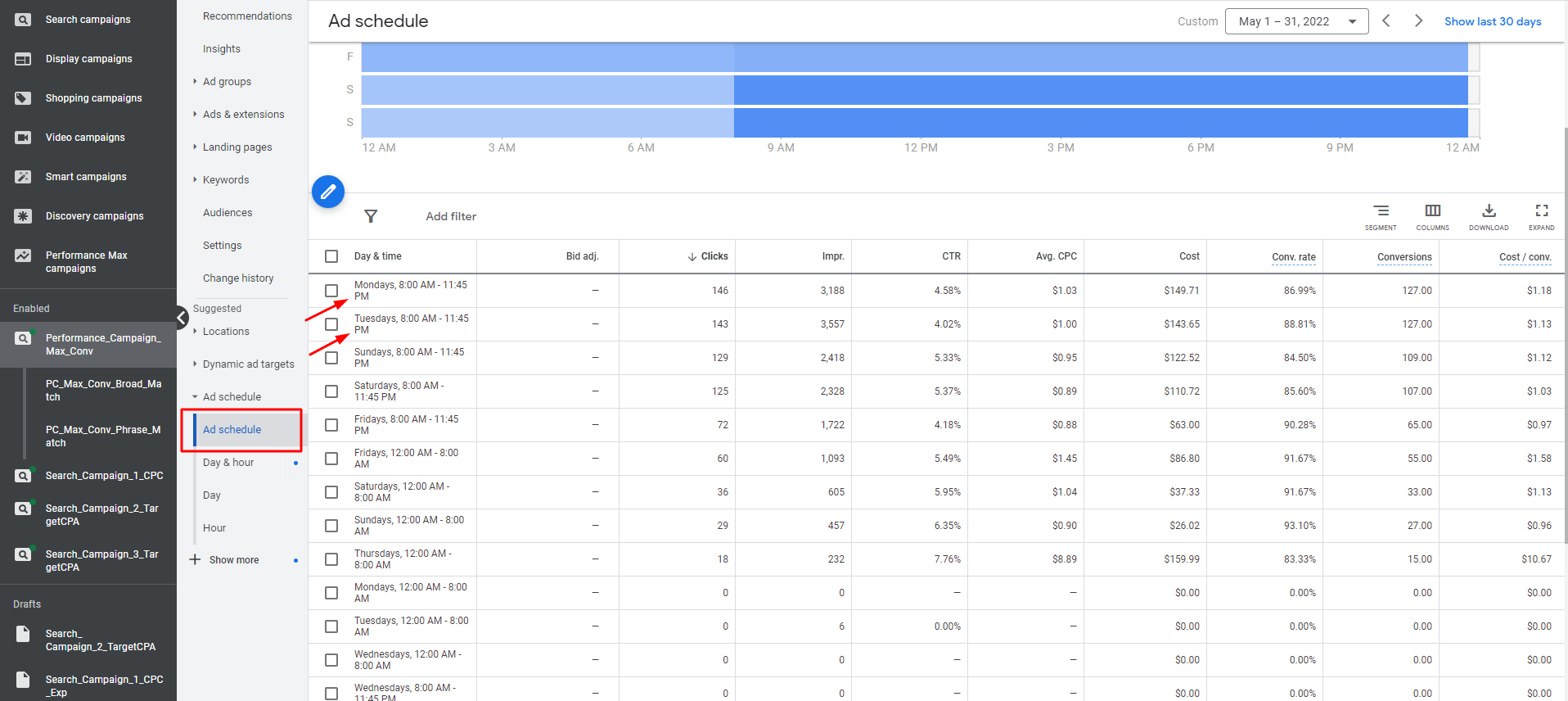
Doing so will also give you great insights into what type of bidding strategy works best in your specific situation. Remember that there’s a learning period whenever you make any changes around important campaign elements like bidding strategy. You need to give your campaigns at least 14 days for you to be able to test things out and decide which strategy works better. In general, I would suggest about 30 days should be sufficient to collect data and perform a comparative analysis when it comes to different bid strategies.
Campaign Analysis and Ongoing Optimization
Every Google Ads campaign undergoes two phases: 1. The setup phase where you plan, organize, and implement the campaigns. 2. The ongoing management phase where you monitor data, perform data-driven analysis, and take necessary optimization actions to ensure everything remains on track. As important as the one-time setup surely is, it doesn’t downplay the huge role effective ongoing management plays in the success of any Google Ads campaign. There a few key reasons why it’s true:
- Google’s system is highly dynamic and strategies that worked yesterday may not continue to do so tomorrow.
- Consumer behavior is dynamic which means the same ads, same keywords, and same configurations around devices, networks, demographics, ad schedules, target locations, etc. may not fare well all the time.
- Competitors’ strategies are not static. On a given day, fewer contenders may participate in an auction for certain keywords in Google searches, giving your ads a better opportunity to dominate the top spot. But this changes the moment they decide to bump up their bids or include keywords that have close relevance to yours. There are many other ways they can outbid you even if you’re paying higher costs per click than they do for certain potential keywords. We’ll cover them in the “Quality Score and How to Improve It” section of the guide below.
So the question is, what are the best analysis practices and tactics you can utilize as you launch into the campaign management phase?
The best approach is the silo approach where you start looking at data at the campaign level and then drill down into ad group, ad, extension, and keyword levels. In that direction, the very first thing you need to ask yourself is, “what performance metrics and data points do I want to track and analyze?” This really depends on the types of campaigns you’re running and the goals you associate with them. In most cases you’d want to track and analyze the following metrics:
- Impressions,
- Cost
- Clicks
- Average CPC
- Conversions
- Cost per conversion
- Conversion rate
- Conversion value (in the case of shopping, search, and display campaigns for eCommerce businesses)
- Conversion value / cost
Log into your Google Ads accounts and go to All campaigns → Campaigns → Modify columns as shown below

You will find a host of invaluable metrics grouped into different themes or columns. Of these, performance and conversion metrics are the ones you’ll consider selecting almost all the time.

As you click on a theme/column to expand it, you’ll see a bunch of individual metrics you can select or unselect. For example, here’s what you get within the Performance column: (see the screenshot).

Of course, you want to avoid too much clutter when it comes to analyzing data. Choosing metrics that are absolutely essential is the only way you can stay focused on what needs to be tracked, measured, and improved. Just adding a bunch of columns and bulky (but less relevant) data to your reporting doesn’t help if you fail to analyze what’s important and then use that insight to help you improve the KPIs that really matter.
Remember that the metrics you select at the campaign, ad group, ad, or keyword levels will be applied to their respective categories. You may not see the same metrics in your ad group level reporting as the ones in your campaign level reporting. You’ve to manually choose those metrics at each level of the campaign.
Now that the necessary metrics are selected, start analyzing data within your campaigns. If you’re at the campaign level, select your time frame and look at which campaigns have spent the most in terms of cost and what their ROI looks like.

You’ll clearly find some campaigns performing better than others just by looking at their respective costs, costs per conversion, conversions, conversion rate, conversion value, conv. value / cost, etc. If you identify there are campaigns that are performing below the mark compared to the better-performing ones, it’s time to dig in and find out the underlying cause.
Your next step is to look at these metrics at the ad group level. Select the non-performing campaign and go to “Ad group” on the submenu panel.

Looking at data and cross-evaluating metrics like conversions, conversion rate, and conversion value with respect to cost will help you zero in on the specific ad groups that are costing you money without a justifiable return on investment. At this stage, you can either take an action and pause those non-performing ad groups or consider digging further to find what optimization opportunities around ads and keywords can be uncovered.
So click on the non-performing ad group (one at a time if you notice there is more than one problematic ad group), look at the ads, their click-through rates, and other respective metrics like cost, conversions, and conversion rate.
One simple trick is to go to the cost column and click on it so that the data is presented in descending order — from the highest cost to the lowest. You want to look at the performance metrics of those ads first that are consuming the most budget. If its ROI is not justified, do you see any problem with the ad itself? What about its click-through rate? Is it low or high? What about the conversions and conversion rate?

You need to open the ad in edit mode and go over the headlines, descriptions, and the landing page URL that’s used. Can you see any irrelevant text (headlines or descriptions) that shouldn’t be there? Do you see that the assets used — the headlines, descriptions, and extensions — fairly relate to what you’re presenting on the landing page? Do the ad assets closely relate to the keywords you’re using within that specific ad group? Are you using advanced techniques like keyword insertion to improve the relevance of your ad’s headlines and descriptions? (More on this later.)

Analyzing your ad from these different angles will give you a better idea of what needs to be done to improve the ad’s strength and, as a result, its overall performance.
Next, look at the performance of your target keywords. Apply the same technique as mentioned above to prioritize looking at keywords having the higher budget consumption in a given period.

The ones that keep costing you precious money without a justifiable return on investment need to be paused, altered, or removed. If you think a keyword is perfectly relevant yet fails to produce results, maybe you want to change its match type (from broad match to phrase match or exact match). You may also want to do some sanity check and see if the traffic coming from these keywords is going to the right landing page. What about the ad copy? Is it correctly representing the search intent of your potential buyers? A close relevance of your keywords, ads, and landing page copy is necessary if you want to engage potential customers and get them to take certain actions that are desirable on your site.
Dynamic Keyword and Location Insertion Feature
One of the most effective ways you can improve your ads’ click-through rate is to utilize keyword and location insertion techniques in your ad headlines and descriptions.
Keyword Insertion:
Depending on what keywords you have within your ad group, you can use a simple syntax that dynamically picks the keyword most relevant to a user’s search query.
While the new responsive ad format does provide you with enough room to incorporate many headlines and descriptions, you can’t be sure which specific text in the headline or description closely matches a user’s search query. With dynamic keyword insertion you can “automatically update your ads with the keywords in your ad group”.
So how to set it up? Let’s say you have these example keywords in your ad group:
polo shirt, t shirt, oversized shirt, pink shirt, white shirt, black shirt
Here’s how you’ll execute it:
{KeyWord: Polo} Shirt
Keywords you place inside the braces are the default keywords. Google will utilize them when it isn’t able to use other keywords (due either to character limit or lack of relevance).
Now, if a user types in something like “buy polo shirts” on Google, they may see a very closely related headline in your ad:
Buy Polo Shirt | Faster Delivery | Visit Our Official Website
You can capitalize the “keyword” depending on how you want your keyword text to be capitalized.
| Keyword Syntax | Example Keyword Displayed |
|---|---|
| keyword | “black shirt” |
| Keyword | “Black shirt” |
| KeyWord | “Black Shirt” |
| KEYWord | “UK shirt” |
| KeyWORD | “black shirt made In UK” |
Location insertion:
Location insertion for responsive search ads works pretty much the same way. It allows you to highlight the location in the ad text where your product or service is offered. People who use location-based keywords in their searches are more likely to buy a product or service on a website they visit and the dynamic location insertion feature helps you leverage this behavior.
Let’s say you’re in the home decor business and your target market is the US. You can dynamically add a city, state, or country name to your headline like this:
Living Room Rugs in {LOCATION(City):Houston}
Living Room Rugs in {LOCATION(State):Texas}
Living Room Rugs in {LOCATION(Country:USA)}
Within the US, you can dynamically insert a city, a state, or the country itself. Elsewhere, you may only be able to add a province/state or the name of the country where you’re advertising.
Note that the text after {LOCATION(City): is a default text for city/state/country. It will be shown when Google isn’t able to insert the actual location of the user. This usually happens when adding the actual location makes the headline cross the allowed limit of 30 characters. E.g. “Living Room Rugs in South Carolina” is too long for a headline and in that case the default state — Texas — will be inserted.
One more thing to keep in mind is that if you’re interested in inserting different countries, states, or cities in your ad headlines or descriptions, you need to have those countries/states/cities added within your target locations first. Google Ads will only be able to dynamically insert them when you have them included in your target locations.
Quality Score and How to Improve It
Quality Score is one of the key elements in the formula Google uses to determine its Ad Ranks:
Ad Rank, as per Google, “is a value that’s used to determine where ads are shown on a page relative to other ads, and whether your ads will show at all.”
Ad Rank = CPC bid x Quality Score.
So… the higher the quality score, the higher the ad rank. If the ad rank for a given keyword in a given day and time is determined to be at a certain level (by advertisers who participate in the auction), then the higher the quality score the lower the required CPC bid.
This can be best explained through a quick example where two different quality scores are used:
Situation 1:
Let’s suppose your quality score is 5 and your ad rank score needs to be 80 for you to outbid every other contender on Google and place your ad at the top spot. Here’s how much your cost per click will be:
Ad Rank = CPC bid x Quality Score
80 = $16 * 5
Situation 2:
The Ad Rank score is the same but your Quality Score improved from 5 to 9. How much will your CPC now be?
80 = $8 * 9
That’s right. Just by improving the quality score, we reduced our cost per click by half, getting the same quality traffic and enjoying the same ad spot.
But what can we do to improve the Quality Score? There are again three factors that influence or rather make up the quality score, namely landing page experience, expected click-through rate, and ad relevance. For any given keyword, these factors may remain below average, average, or above average. Where and when we see keywords having below-average scores for any of the three QS factors, it signals that that area needs to be improved.

Ad relevance
Ad relevance is self-explanatory and very simple to understand. It means that the keywords you are using within a given ad group need to be relevant to the ad copy used within that ad group. Not just that, the ads and the keywords that trigger them in Google searches need to be in sync with what you have on the landing page. So all three elements — the keywords, the ads, and landing page content — should be cohesive enough to create the kind of engagement Google deems necessary for boosting your relevance metric.
If you’re using a broad range of keywords within an ad group but your ad copy and/or landing page content don’t really reflect them, then your relevance score for many of those keywords is likely to go down. The simplest remedy here is to only include keywords within an ad group that are strictly relevant to your product or service on the landing page. If you think many of your target keywords don’t naturally fit in a certain theme, then you might want to split them into different ad groups or SKAGs (Single Keyword Ad Groups) and then create unique and relevant ads around those theme-based keywords. This will both give you enough room to create well-targeted responsive ads as well as an opportunity to use and split-test different landing pages.
Note: SKAG — Single Keyword Ad Group — doesn’t really mean a single keyword. It means all keyword variants that are closely related to a core keyword.
Location insertion:
Ad relevance is self-explanatory and very simple to understand. It means that the keywords you are using within a given ad group need to be relevant to the ad copy used within that ad group. Not just that, the ads and the keywords that trigger them in Google searches need to be in sync with what you have on the landing page. So all three elements — the keywords, the ads, and landing page content — should be cohesive enough to create the kind of engagement Google deems necessary for boosting your relevance metric.
If you’re using a broad range of keywords within an ad group but your ad copy and/or landing page content don’t really reflect them, then your relevance score for many of those keywords is likely to go down. The simplest remedy here is to only include keywords within an ad group that are strictly relevant to your product or service on the landing page. If you think many of your target keywords don’t naturally fit in a certain theme, then you might want to split them into different ad groups or SKAGs (Single Keyword Ad Groups) and then create unique and relevant ads around those theme-based keywords. This will both give you enough room to create well-targeted responsive ads as well as an opportunity to use and split-test different landing pages.
Note: SKAG — Single Keyword Ad Group — doesn’t really mean a single keyword. It means all keyword variants that are closely related to a core keyword.
Expected click-through rate
This Quality Score sub-metric basically predicts how your ad would perform for given keywords based on historic performance. Per Google, expected click-through rate “is a keyword status that measures how likely it is that your ads will get clicked when shown for that keyword, irrespective of your ad’s position, extensions and other ad formats that may affect the prominence and visibility of your ads.”
There’s a very close connection between the expected click-through rate and ad relevance metrics. When your ad relevance is high, the actual click-through rate for the search ads is going to be high too. This positively influences your expected click-through rate as your actual click-through rates provide historical data points for Google to measure how likely it is that your current ads will get clicked when shown for target keywords.
If you have a below-average expected click-through rate for many of your keywords, it simply means your ad copy needs to be improved — it needs to be relevant to the keywords you’re targeting within an ad group. You may want to improve the creative aspects of crafting ads to make them more appealing. The more relevant, appealing, and click-worthy your ad headlines and descriptions become, the better will be the click-through rate and, therefore, the expected click-through rate over a period of time.
Landing page experience
Landing page experience is a Quality Score sub-metric, but it also plays a very crucial role in how the traffic that goes to your sites engages with it. The better the page experience, the higher the engagement, and the higher the probability that users will ultimately turn into customers.
To keep the action items extremely simple, you need to begin optimizing your landing page around these three core factors:
- Give people what they’re looking for. If your ad talks about weight loss supplements, direct them to a landing page that talks about just that. Your landing page must follow through on the ad’s offer or call to action. Ask yourself this question: “how relevant and useful is my landing page to people who click the ad?”
- Make sure your landing page is responsive. How it displays across different devices and screen sizes is very important. Do analyze the look and feel of your landing page on computers, mobile phones, and tablets to ensure everything is in place and there are no quirks or anomalies. Use this tool to test if your website is mobile-friendly.
- Speed is key! According to Google Data, more than half of visits are abandoned if mobile pages take longer than 3 seconds to load. So if your landing page is tardy, it simply equates to a huge missed opportunity; in other words, the speed at which your page loads can be the difference between someone buying or bouncing. You can analyze your page’s speed through Google’s PageSpeed Insights tool to get more insights.Also read: 4 Landing Page Optimization Tips to Improve Conversions
Performance Max Campaigns
This is a new type of campaign Google has added to its mix of paid campaigns that cater to different channels and ad inventories. Before the launch of Performance Max, you needed to set up different types of campaigns to cater to different advertising goals and properties — such as Search, Display Network, Gmail, YouTube, Map, News Feed, etc. With Performance Max, you can now consolidate your Google Ads channels in one place and create a single campaign that effectively targets your audiences across Google Search, Display, Discovery, Map, Gmail, and YouTube. All you need to do is provide some ad copy, ad assets, and audience signals for Google to utilize in the process and use its automation to show different types and combinations of ads to potential audiences on different channels.
Everything is very clear so far and you can find a lot of information about what Performance Max is, how it works, and how it can benefit your business if you dig around a bit or go through Google’s own documentation. Per Google, Performance Max is the best option to use when you have these certain goals in mind.

What’s a bit vague, though, is that Google doesn’t mention exactly when we should consider launching Performance Max in our campaign cycle. From personal experience and through consultation with top-notch industry experts, we know that Performance Max should be introduced in a slightly later stage of the PPC campaign cycle. This is so because Performance Max is an automated campaign and it takes its input from existing data when it comes to combining Google’s automation technologies to serve the best ad at the best time to the most relevant users on the most relevant channel. It needs to have some pre-existing insights into what types of audience convert better, what level of bidding works best for specific audience segments on specific channels, which ad creatives and asset groups generally perform better, and so on.
Once you gather some data around conversions, cost per conversion, cost per click, click-through rate, conversion value, and other key performance metrics (through standard Search, Shopping, Display, and any other relevant campaigns), it’s time to create a Performance Max campaign and keep it running alongside those other campaigns. If you’re wondering whether running Performance Max in tandem with Standard Search campaigns would cause any trouble or inter-campaign competition, you don’t need to worry because it won’t. Here’s how Google clarifies it.

Shopping Campaign Structure
The normal course of setting up a shopping campaign isn’t very complicated if you know your way around Google Ads and Google Merchant Center. Basically, you need to complete the GMC setup — which includes creating a shopping product feed — and then link it to your Google Ads account.
Follow this onboarding guide from Google to set up a Google Merchant Center account.
Follow this onboarding guide from Google to create a product feed on GMC.
Within your Google Ads account, you can proceed with creating a new campaign in a few quick steps:
Click on New Campaign → choose Sales as your marketing objective → select your Conversion Goals → Select Shopping as your campaign type → Select your linked Google Merchant Center account → select your campaign subtype as Standard Shopping Campaign → Choose your Bidding, Budget and Campaign Priority, and complete a few other simple steps to launch the campaign.
At the setup stage, you need to follow the same techniques and rules of thumb for bidding and budget as discussed in the Bid Strategies section of this guide. In short, a manual bidding strategy with a fixed Max CPC works better when the shopping campaign is in its infancy. An automated one like Target ROAS is a good option when you have substantial data to feed into Google’s machine learning.
Once your campaign is in place, you need to structure it for better performance and management. Unlike Standard Search campaigns, Shopping campaigns don’t provide us with any option to use target keywords and then group things based on specific topics or themes. The data we are including in our shopping feed are used as input to create ad copies and other assets by Google. Google matches a user’s search query for a product with what we have in our shopping feed (in the form of product titles, descriptions, images, prices, landing page content on product/destination pages, etc.).
What we can control within Google Ads is negative keywords and bid optimization at the product level. Negative keywords can either be applied at the campaign or ad group level.
More often than not, advertisers who are not well-versed with how shopping campaigns work tend to create a single campaign and then include all the products across all product categories in it. This doesn’t work well for two reasons:
One, negative keyword management becomes a hassle when there’s clutter and too much information at the campaign level.
Two, having campaign-level negative keywords means applying them to all the products within that campaign. In real scenarios, a negative keyword for one product can be a target keyword for another on the same site. For example, if you’re selling shoes for men and women, you wouldn’t want someone searching for women’s shoes to land on a product page where you sell men’s shoes. So “women” becomes the negative keyword for the “men shoes” product within your Shopping campaign and vice versa.
This complication is why you want to break things down and create separate ad groups for individual products or product collections (if some products are closely related). For example, if you’re selling tiles, you would want to create one ad group for all “cement” tiles, another for all “ceramic” tiles, yet another for all “porcelain” tiles, and so on. If you want to go super specific (and that’ll be possible if you have a limited number of products on your website), you can create an ad group for each individual product and then keep an eye on users’ search terms within that product group to ensure you only get relevant traffic and all unwanted search terms are placed in the negative keyword list.
Here’s how you can go about this process:
Go to your existing shopping campaign, click on ad groups, and click on the “+” icon to create an ad group.
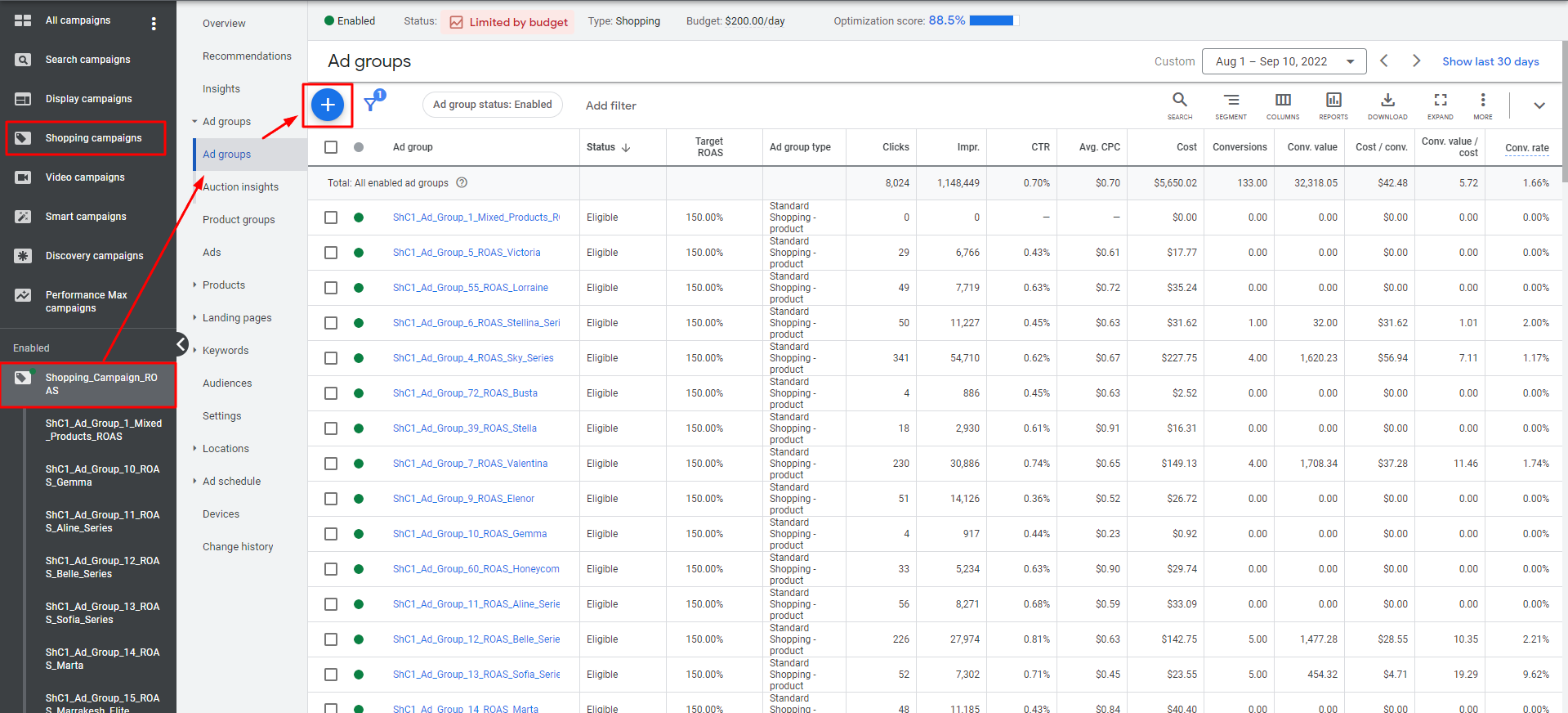
Enter your ad group name and save it. Once the ad group is created, it will show under its respective campaign. You can now click on it and go to the product groups tab and click on the “+” icon to add a product group subdivision.

Note: By default, “All products” within the feed are enabled. When you create a product group subdivision, you can pause the “all products” option and then hand pick the product or set of products you want to add within that specific product group. Here’s how.
Once you click the “+” icon to add a new subdivision, you will be taken to an area where you can subdivide your products by categories, brands, item IDs, and by a few other options.

Item ID is the most common column in your product feed. Every product on your site has to have an item ID and when you create a custom product feed in Google Merchant Center, you know which item ID belongs to which product on your site.
So choose item ID as an option to subdivide your products and then select the individual products you want to add to that specific product group.
Once you’re done selecting, you have the option to edit bids for each individual product within the product group or save without editing bids. If you save without editing bids, the bid you have applied at the ad group level will also be applied to the individual products at the product group level.
Note: For shopping campaigns, the hierarchy goes from Campaign Level to Ad Groups Level to Product Groups Level. If certain settings (such as bid level) aren’t defined at the Product Groups level, those defined in the Ad Groups or Campaign levels will be applied by default.
When this is done, you can now go to the product group, open search terms, analyze their relevance, and start adding negative keywords to the product group (keeping in mind the keyword match-type principles discussed above).
This way all irrelevant search terms that are triggering your ads will be filtered over a period of time and your ad group will be optimized for great performance. Of course, it’s a time-consuming process that requires your constant attention, but it also ensures you’re not wasting precious resources on wasteful search terms and your ads are only visible to those who are most relevant and more willing to make purchase decisions.
Wrapping up
Google Ads is a complex and continuously evolving system. The only way you can achieve great results is by mastering the essential techniques that go into strategizing, analyzing, and optimizing different types of campaigns within the platform. The ones discussed in this guide are already tested and well-proven. If you understand these techniques and implement them in your specific situation, you’re sure going to see results you never expected before. Good luck!
 +1-713-701-5823
+1-713-701-5823 +92-518-441-742
+92-518-441-742