Experiencing the inability to access information after clicking on a link is one of the most annoying feelings for a website visitor. Since we all rely on different links to access a particular type of content, it is necessary to identify and fix broken links on the website.
Broken links on a website hold the potential to ruin user experience and impact your SEO efforts. By now, it’s crucial to admit that these broken links are not good for your website.
This blog aims to help you identify and repair broken links on your website, enhancing user experience and overall website SEO performance.
But, first off, let’s figure out what broken links are and how they are going to affect your website.
What Are Broken Links?
When you click on a hyperlink it takes you to a blank page or an error page – more specifically a 404 page – that link is referred to as a broken link. Ideally, that link should take the user to a useful resource but now it’s giving a 404 error.
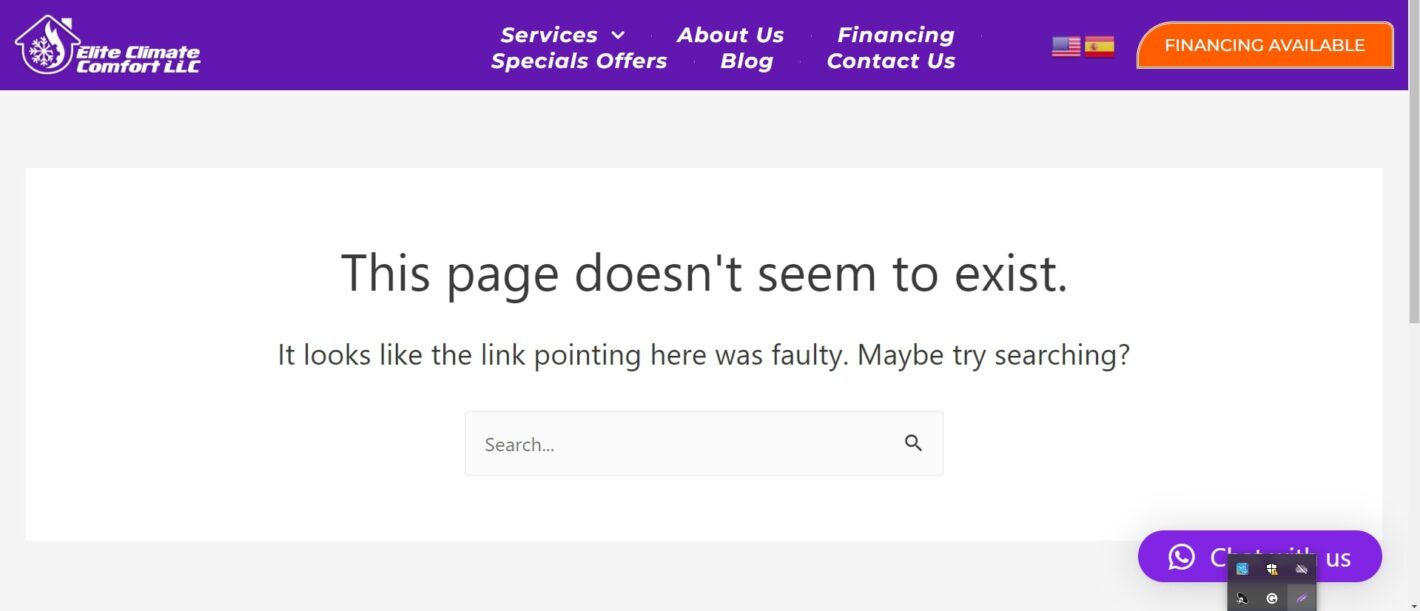
404 in simple terms means there was a link/page on your website that is no longer available for the users. Certainly, you don’t want any of them to end up there.
But how it happens?
There might be multiple reasons why your visitors are seeing these 404 errors:
- The web page URL is misspelled.
- The page is not available on the server.
- The URL has been changed and not redirected.
- The web page has broken link elements such as images, PDF files, and videos.
How Broken Links Can Affect Your Website?
Broken links can mainly affect your website in two ways:
Broken links derail your website SEO: Having a strong backlink profile is one of the crucial aspects of SEO. If most of the links on your website are broken, they limit the natural equity of link flow on the website. This influences the website’s search engine rankings.
Broken links offer a bad user experience: User experience is also significant for your website’s success and broken links hinder it greatly. When a user happens to click on a broken link on your website, he will be directed to a 404 page. No way your visitor will be happy with that 404-page encounter and chances are that he will instantly bounce away.
That’s primarily why it recommended you shouldn’t have these broken links on your website.
Now that you have a better understanding of what broken links are and how they can affect your site, let’s explore some effective ways to identify and make them workable again.
Way To Find Broken Links on Your Website
In order to fix your website’s broken links, it is important to find broken links first. Fortunately, there is no need to find them manually — clicking on all the links on the web page one by one and seeing whether they are working or not.
There is a wide range of tools available that are ideal for locating all the broken links on your site. These are some of the popular ones:
Some of them are paid tools but you can also get quite a bit of insights from the free versions. If you’re looking for more extensive backlink analyses, though, you might consider going for one of the paid tools. In general Google Analytics, Google Search Console, and Ahref should be your go-to resources to find broken links on your website.
For a better understanding, we’re going to give you a step-by-step demonstration of finding broken links with the help of Google Analytics and Google Search Console.
Find Broken Links with Google Analytics
Wouldn’t it be amazing if you found all the broken links on your website in a few simple steps with the help of a tool like GA4? It sure would be and below I’m going to show you just that!
Login to your Google Analytics account, head to “Reports” and click on “Engagement”.
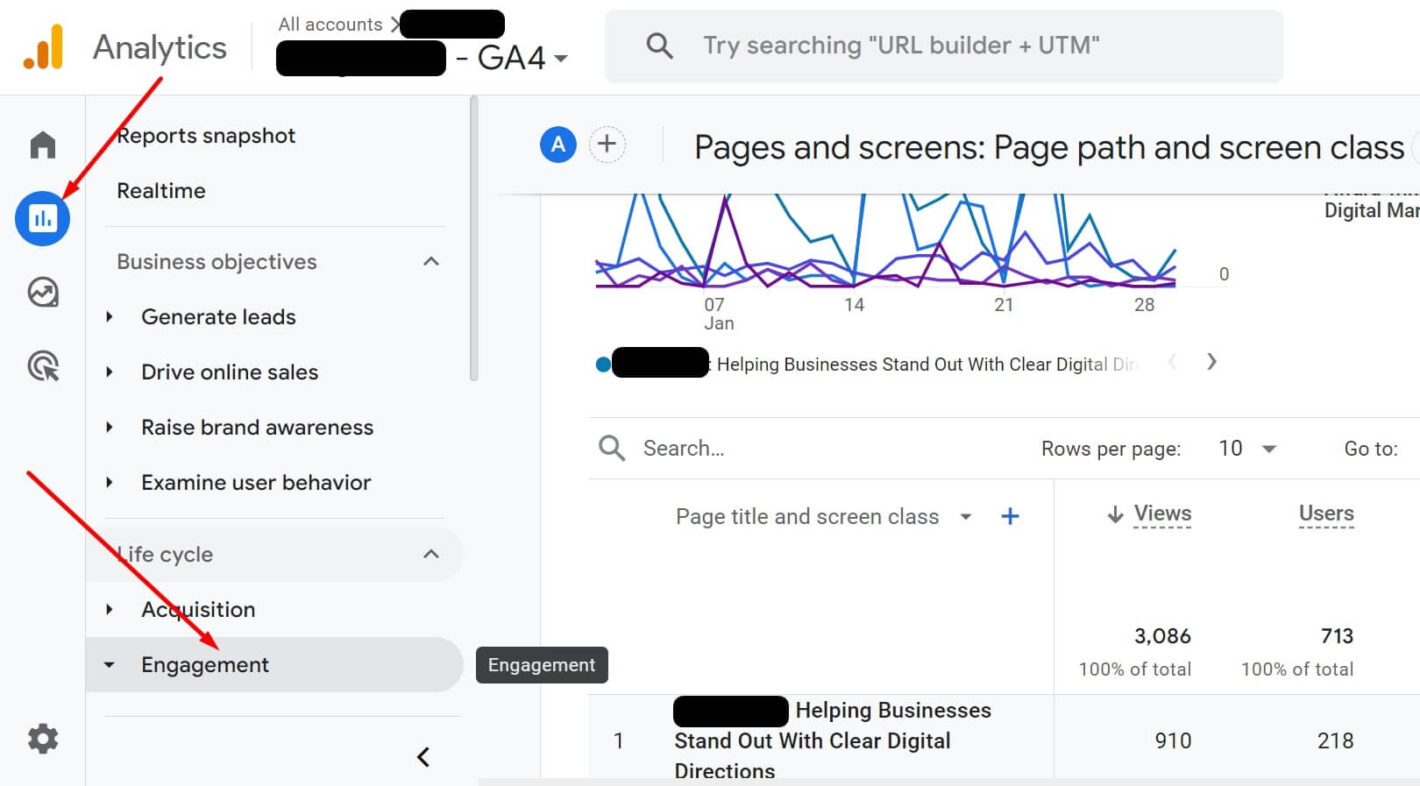
In the drop-down menu, click on “Pages and Screen”.
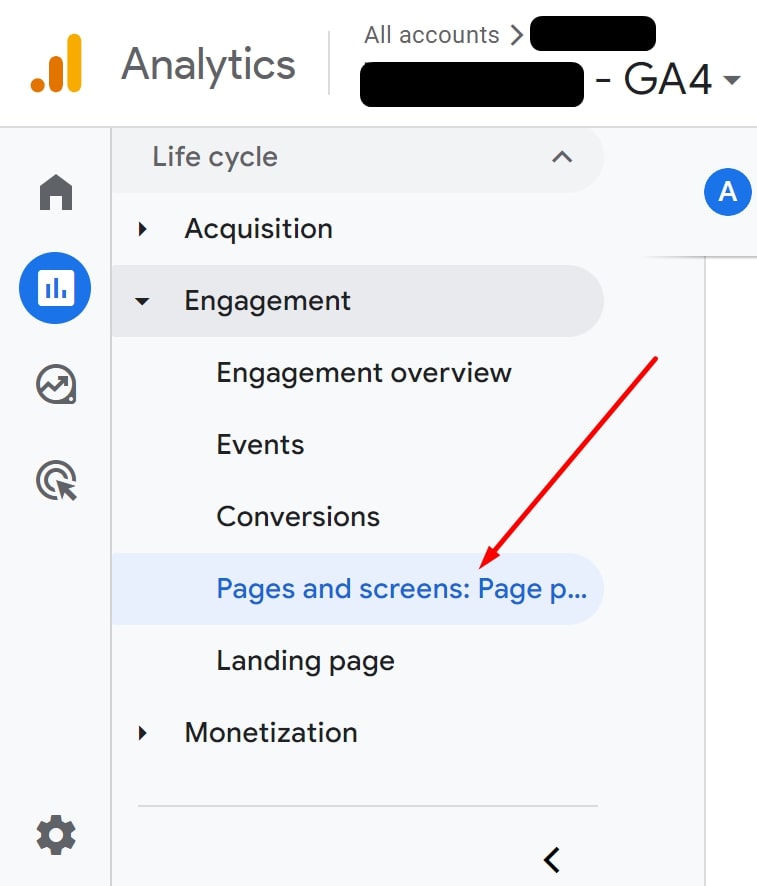
Type “404 page” or “page not found” in the search bar and hit enter.
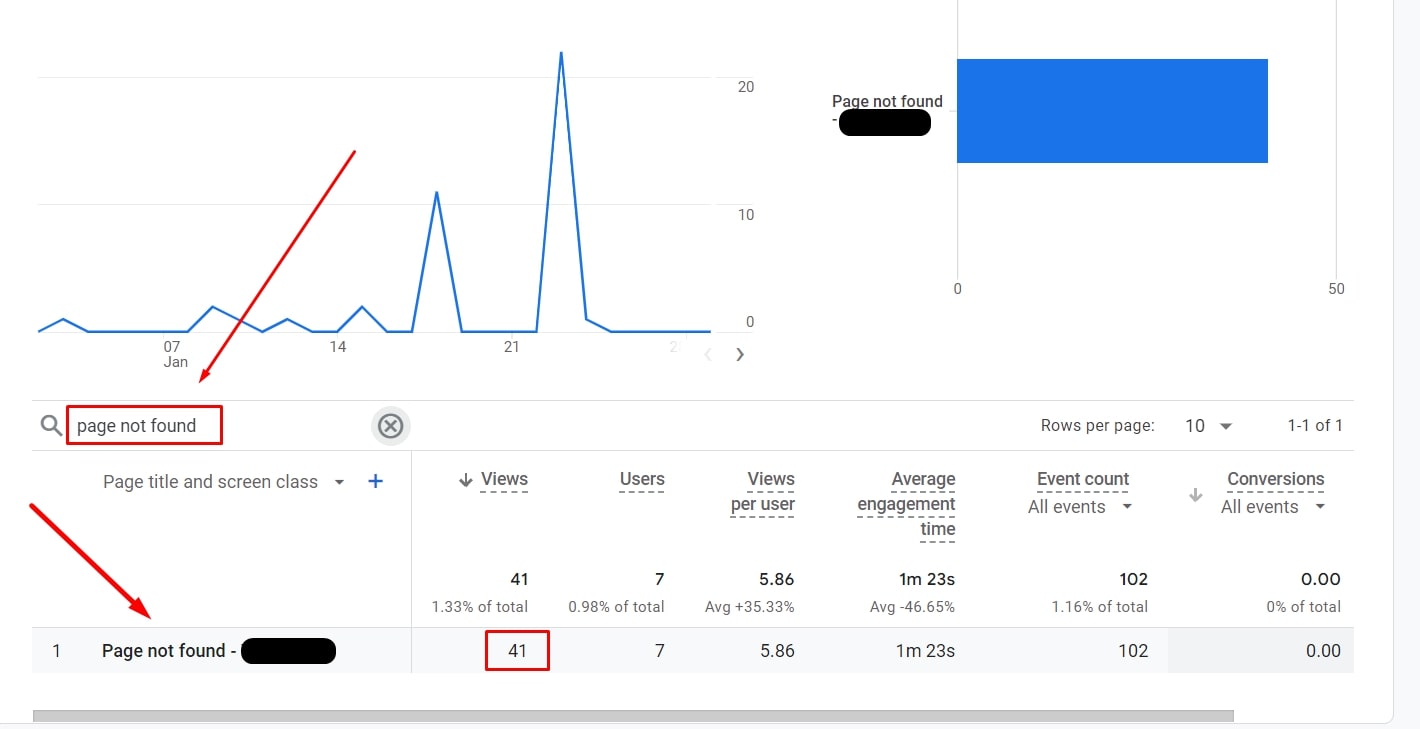
Below the search bar, there is a drop-down menu with the name “Page title and screen class’’. Next to it, there is a small “+” icon that would allow you to add secondary dimensions. Click on it and select Page Path and Screen class.
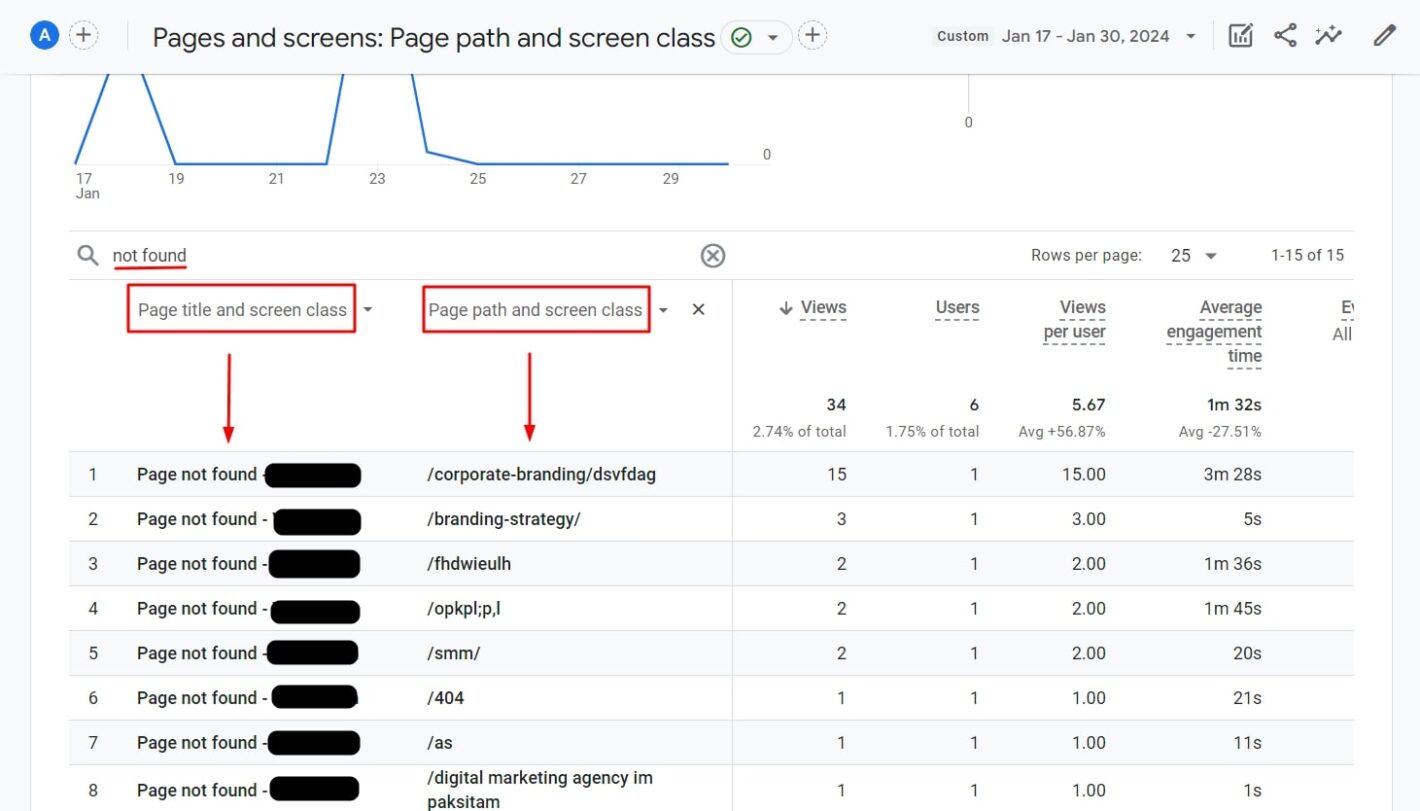
That all. Now you should have a complete list of all the broken backlinks that exist on your website. Go ahead and replace or 301-redirect the links that have been mistakenly removed.
In case of numerous broken links, we suggest exporting the complete broken backlink report to an Excel sheet. This will simplify the process, allowing you to identify and rectify broken links more effectively.
Find Broken Links with Google Search Console
Google Search Console is another effective tool for detecting broken links on a website. The best part is that it is a free tool.
Follow these steps to audit your website for broken links using Google Search Console.
Login to your Google Search Console and follow these steps: Go to Overview → Indexing → Pages.
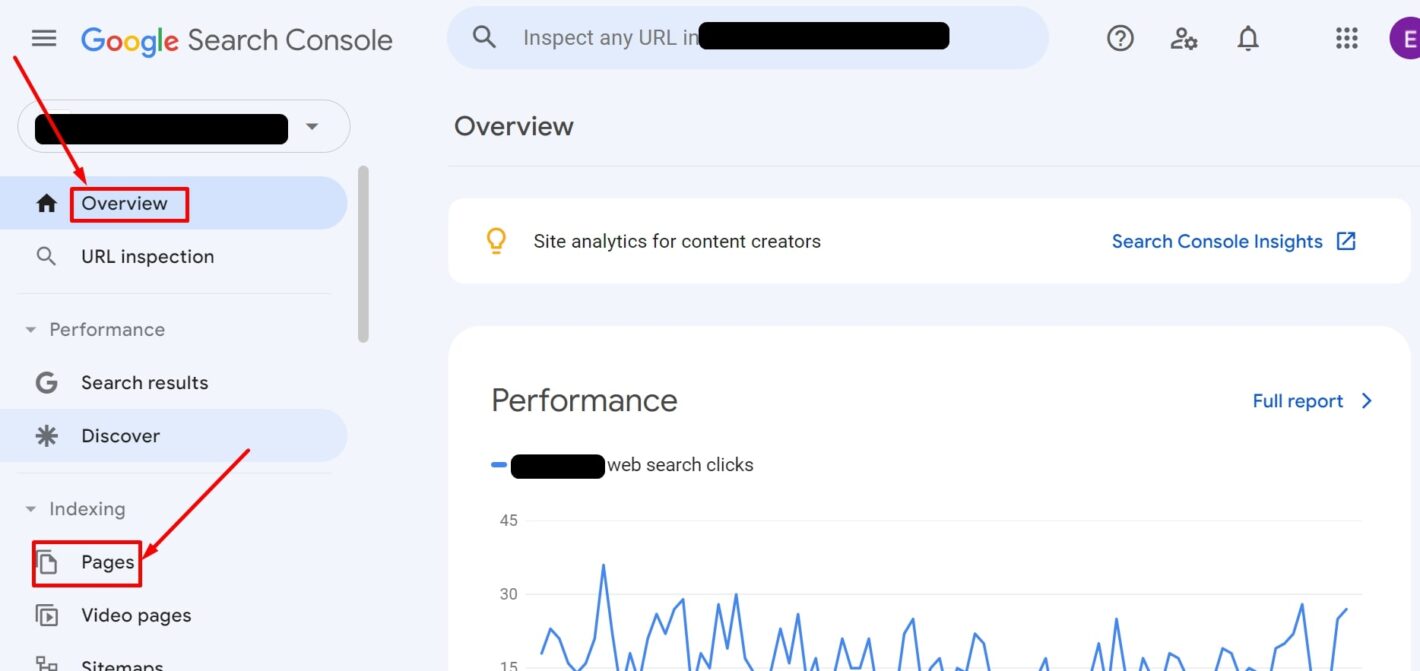
Within the pages section, you will find a report titled “Why pages aren’t indexed” and click on “Not found (404)”.
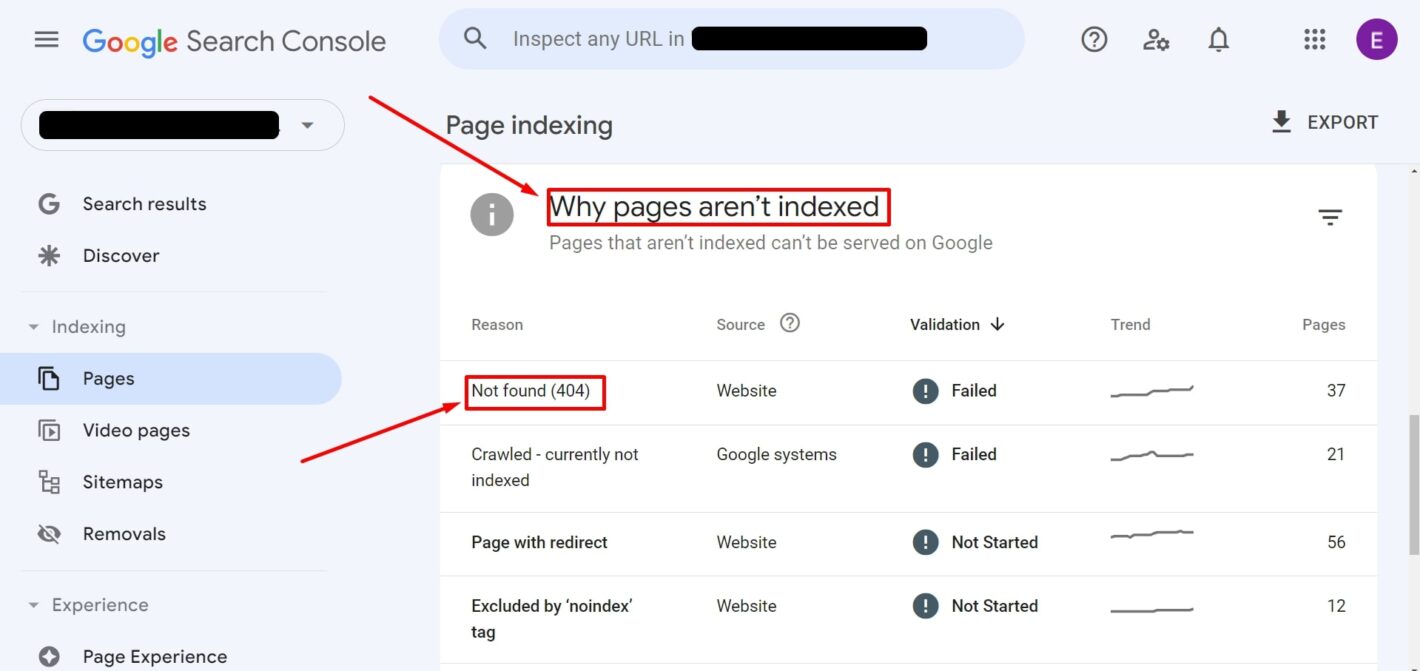
Right after that, all the 404 errors under your domain will be shown on the screen.
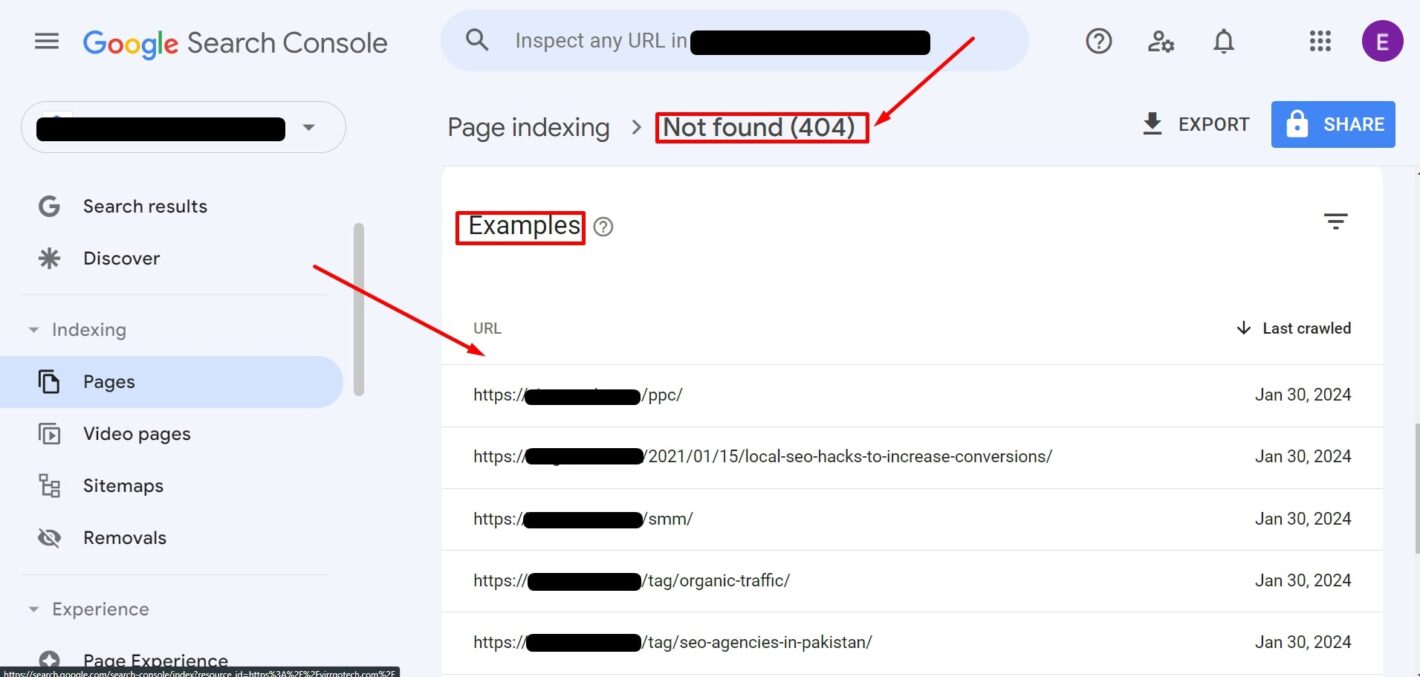
The web pages with these links are the ones that users can’t see and Google crawlers can’t crawl. By clicking on each link, you can inspect them further and find out why these links appear to be 404 errors.
Once the task of identifying broken links is accomplished, the process of rectifying these links is set in motion.
How To Fix Broken Links?
By now you’ve identified the broken links (if any) in your website and it’s time to fix them. Before you proceed you must know what type of broken links you’ve on your website.
Fix Broken Internal Links
There are mainly three ways to fix broken internal links. You can update, remove, or redirect the broken links.
Removing: If that link is not needed at all, simply remove it. You only need a few clicks and the problem is solved.
Updating: Another easy fix is updating that broken link. Let’s say that you’ve misspelled the URL, and now it’s not working. Update that typo with the correct link to make it functional.
301 redirecting: The 301 redirecting is another solid approach to fix broken internal links. Adding a 301 redirect is ideal if you’ve moved certain web pages on your website. 301 redirect is important in situations where you don’t want to lose the SEO value of a page that no longer exists. You also don’t want your users to end up on a landing page that’s dysfunctional. With 301, you can retain the SEO value and redirect to a page that has some relevance to the deleted page.
Fix Broken External Links
Content with external links provides value to the users. What if those are in the list of broken external links, taking your users to nowhere? You need to fix them up quickly.
Check the link if it’s accurate or not, any extra letter, number, or punctuation mark could make your visitors land on a 404 page. In case, the URL was incorrect and the page was live. Copy the link from that page and paste the correct one on your web page.
Another aspect is that the intended link no longer exists on the server, simply remove that broken link.
What if that external link is valuable to your visitor? We suggest you look for a substitute resource for that information and paste its link into your website copy.
Fix Broken Backlinks
Fixing broken backlinks can be a complex task, involving efforts to replace, remove, or update them. When dealing with a broken backlink, the key is to reach out to the person responsible for the referring domain, usually the website owner, and request them to update the link.
An effective strategy for this involves crafting a well-worded email, clearly outlining the issue, and providing a solution. It entails pinpointing the broken link on their website and supplying them with the live URL. Patience is crucial during this process, and timely follow-ups may be necessary if there’s a delay in their response. If your initial email doesn’t receive a quick reply, don’t lose hope; alternative approaches can still be pursued to rectify the broken link.
Regular Monitoring and Maintenance of Links
Regular monitoring and maintenance of links are essential components of keeping your website in optimal condition. Identifying and fixing broken links is not a one-time task but an ongoing process. Broken links are harmful to SEO performance and consumer experience. Conducting regular site audits helps keep you informed about any broken links, allowing for efficient management.
To facilitate this, consider using tools like the Chrome extension ‘Check My Links‘ for a swift analysis of all broken links on your website. This extension highlights broken links, enabling you to categorize and fix them according to their type.
Wrapping up
Addressing broken backlinks is crucial for optimizing your website’s performance. Unfortunately, many website owners often overlook the process of identifying and fixing these broken links, resulting in a significant impact on search result rankings.
Fortunately, there are premium tools available, as mentioned earlier, that can help you locate and fix broken links on your website. The choice between paid and free tools depends on the complexity of your website, allowing flexibility in selecting the most suitable one.
Regardless of the tool you choose, it is advisable to consistently identify and address broken links. This proactive approach enables you to promptly handle issues as they arise, ensuring a strong and desirable link profile.
Keep in mind that backlinks play a crucial role in both SEO and user experience on your website. Therefore, maintaining a healthy backlink profile is essential for the overall success and performance of your website over time.
 +1-713-701-5823
+1-713-701-5823 +92-518-441-742
+92-518-441-742