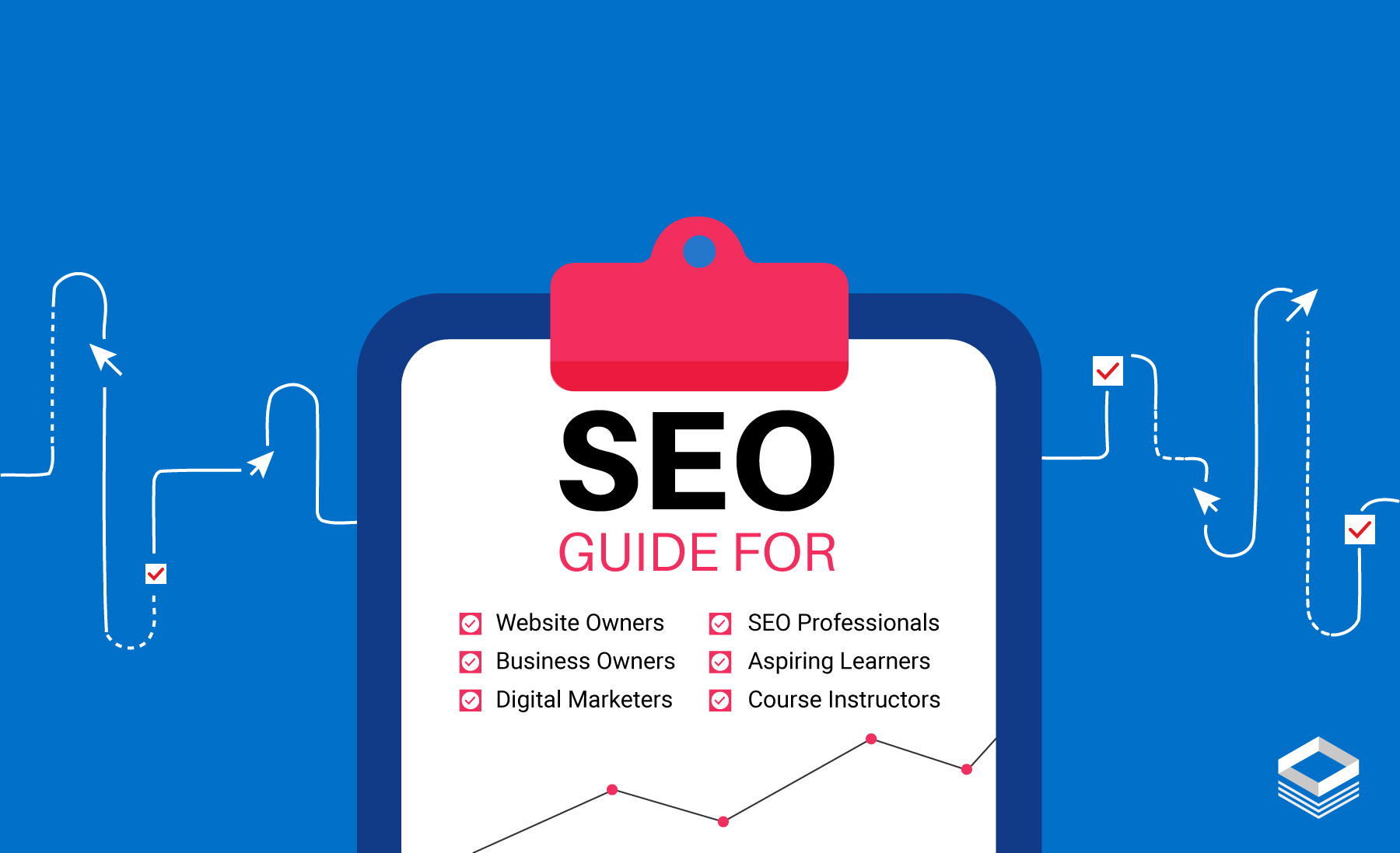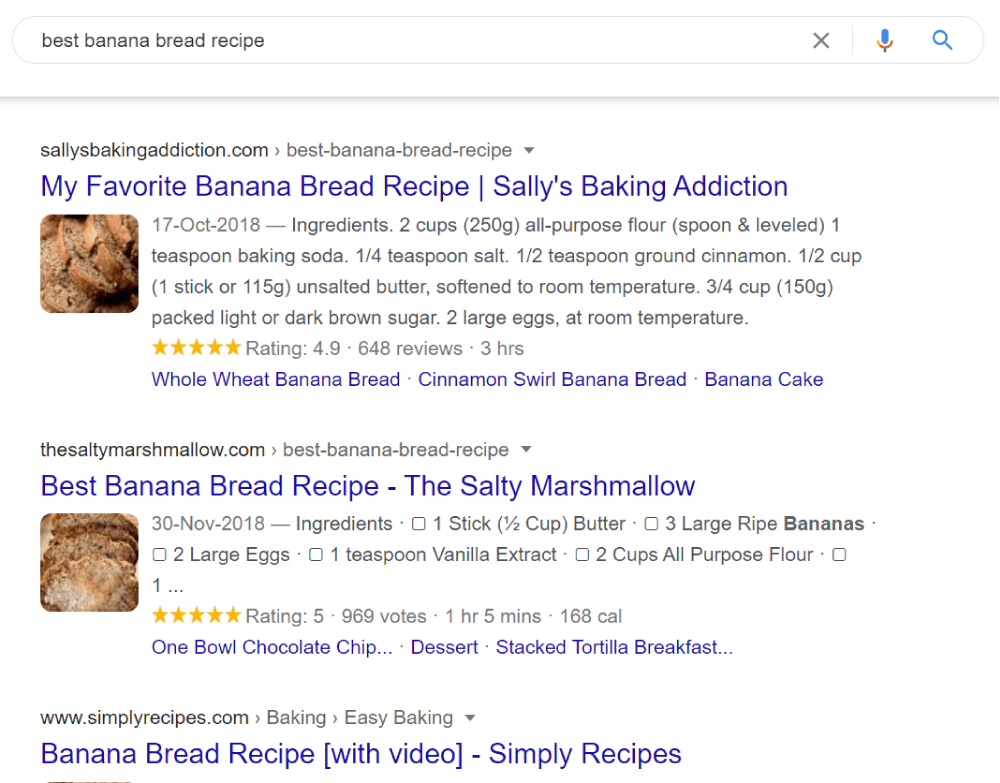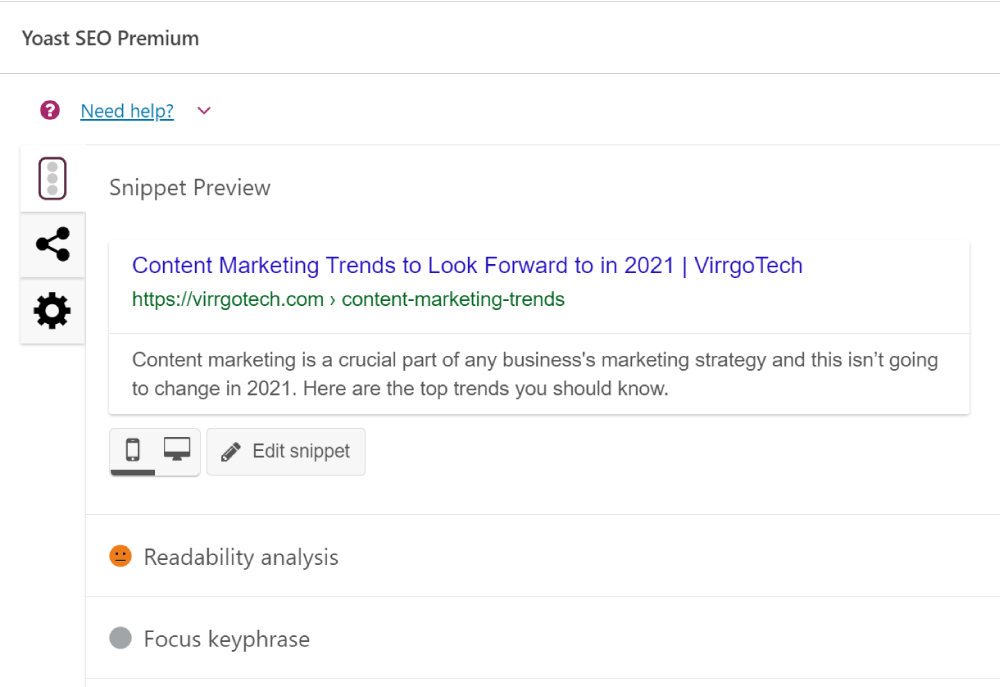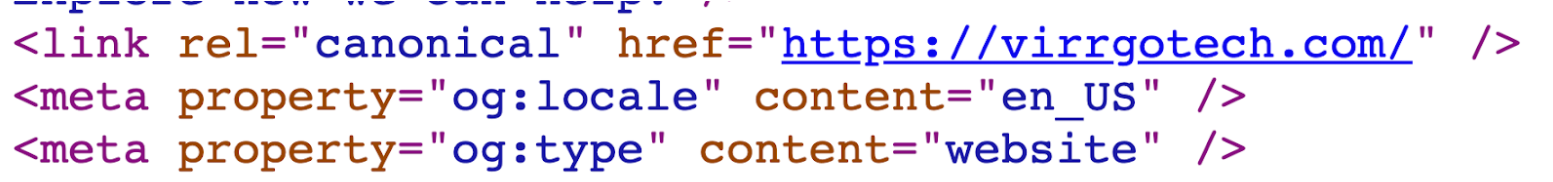SEO is roughly an 80 billion dollar industry. It’s how search engines push website owners to provide a better experience to the end-user. And it’s how businesses and individuals manage to get ranked on the most popular search engine: Google.
For a newbie, there’s a lot to learn about (and from) SEO. For industry professionals and marketing people, there’s a lot to catch up with. For business owners still, knowing the basics of how SEO works has never been more relevant.
This specific guide is for everyone who wants to learn Search Engine Optimization and implement it in the most effective and easiest way possible. The purpose here is to make people understand SEO, not to confuse them. So I’m going to make the entire guide as palatable as possible, avoiding jargon and technical definitions where they are not needed.
Without further ado, let’s dive in and get started with the basics of SEO.
What is Search Engine Optimization?
There may be various ways to look at it, but one thing is clear: SEO isn’t a goal nor is it a one-time project. It’s a process and a continuous one. In simple terms, Search Engine Optimization is a method of making your website accessible to human users via search engines. And because search engines are responsible for more than 93% of all web traffic, every website owner, marketer, businessperson, and entity wants to know how this method works.
Understanding what SEO does is not very difficult but knowing how it works could be. The “how” part is why you come across materials like the one you’re reading right now, consult SEO professionals, and carry out experiments on your own.
Just for fun, let’s put you in the position of a businessman who owns a website but doesn’t quite know how to optimize it for search engines. You type in some keywords related to your business on Google, you get a long list of search results, you scroll down and down and down… but your website is nowhere to be found! Disappointed, you start wondering what it is you’re not paying attention to that your competitors do. Where to begin the SEO process and how to start getting noticed by search engines?
In short, you try to make sense of it all and begin your journey to learn the fundamentals of SEO.
The SEO Fundamentals
When you need to learn a new language, you start with the basics — the alphabet, the words, the sentence structures, the grammar rules, and so on. Pretty much the same way, you start the SEO process by knowing the fundamentals first. These fundamentals can be best explained in two commonly known steps: the on-page SEO and the Off-page SEO.
What is On-page SEO?
It’s everything you do on your website to make it more accessible, crawlable, readable, and likable. Some elements of the on-page optimization are pure technical stuff, others are more related to your user experience, and still others are closely tied to your business goals. I would place them under one of these three categories: On-page Optimization, Technical SEO, and Conversion Optimization.
The On-page Optimization
The purpose of the on-page optimization is to make your website crawlable.
What do we mean by a crawlable website? It’s a website search engines like Google have an easy time finding, indexing, and presenting to relevant searchers. I’ll not ask you to drill down into the technical details of how search engine algorithms essentially function, that’s not quite necessary.
What you need to know, however, is that search engines send their bots to scour the internet for content that exists in the form of text or HTML codes — the process is called crawling. They then store this data with the intention to present it to users later on — the process is called indexing. In the final stage, they order the results from “most relevant” to “least relevant” to provide pieces of content that best answer a searcher’s specific query — the process is called ranking.
So the purpose of on-page optimization is to make your website crawlable and relevant to the search queries of potential customers.
Outlined below are a few basic things you can look into to cover the most important aspects of on-page optimization.
The keywords strategy
Keywords are the building blocks of your Search Engine Optimization strategy. Without keywords, performing SEO is like shooting arrows in the dark — you won’t know where your target lies. Keywords set you a direction and help you tie everything together towards a cohesive and strategically aligned goal.
The best practice is to incorporate keywords into your web development strategy. Before the process of copywriting begins, you need to make sure the copywriter is supplied with a set of keywords that are relevant and have great potential for your business. The copywriter should also know where and how to utilize these keywords on the site to make the copy optimally aligned with your SEO goals.
Utilizing keywords within web copy is only the beginning. As you start off the SEO process, you incorporate them in the meta elements, in the off-page copy (in the form of anchor texts), and in the blog posts you write for your website. If you disregard keywords within these essential process elements, your chances of success, as far as ranking is concerned, won’t be as high as is possible.
Keyword research and optimization is a complete process in itself. In case you’re not sure how to go about it, this resource on our blog should help you get started: Keyword Optimization: Are You Doing It All Wrong?
The meta tags
The metadata of a site are codes that aren’t displayed for users on the front end but are used by web browsers and search engines. Meta tags are metadata that allow search engines to know what a particular page on your website is about.
This is an example meta tag placed within the <head> </head> tags of a web page:
<title>SEO Fundamentals</title><meta name=”description” content=”Comprehensive search engine optimzation guide to help you succeed in SEO”><meta name=”keywords” content=”seo guide,seo strategy guide, search engine optimzation guide”>
As you see, SEO meta tags include three pieces of information: the title, the description, and the keywords used on a page. Of the three elements, keywords no longer carry the SEO value they used to (and so you may consider skipping them). The title and description part of the meta is still very important — and for the following reasons mainly:
- They let the search engines know what your page is about.
- They let the human searchers know what they can expect from your page.
Yes, one of the important uses of meta tags is their advertising value. Since the meta title and description of your page are shown in the search results, they also act as an advertising copy for your brand.
The more persuasive and relevant your meta titles and descriptions, the more likely it is for your users to click them. And, interestingly enough, the higher is the clickthrough rate, the greater is the possibility that Google will keep pushing your page up in their organic search results.
So if you’re not optimally utilizing the meta tags, it’s time to start working on them right away. The process is fairly simple. If you’re not comfortable dealing with HTML codes, just download the Yoast plugin and activate it. If your site is on WordPress, the plugin will let you add meta tags right within the edit area of a page/post.
The web copy
Optimizing your web copy for readability, relevance, and keywords is an important part of the on-page optimization process. The following are a few areas that require your attention when it comes to strategizing your site’s web copy for optimized results.
- Title, Heading, Subheadings, Body
Content architecture matters and these four elements are primarily important in helping search engines to notice, crawl, index, and rank your pages. All it requires from you is attention and the good practice of adding your most relevant keywords in the title, heading, subheadings, and the body section of pages.
Hierarchically speaking, the title is the most important place, followed by h1 (heading 1). So start optimizing for them first.
If your content architecture allows you to include subheadings (in the form of h2, h3, h4, and h5), by all means utilize them and ensure they contain the keywords you want your site to rank for.
- Content relevance
Some people prefer to say that SEO should rather be called Search Experience Optimization. If that makes any sense, the only best way to excel in SEO is through providing a great user experience. How relevant your content is to the user’s search intent will be a big part of that experience.
There are two simple things you can do about it:
One, don’t include keywords that have no relevance to your page. If you did, you’re actually inviting irrelevant users to come to your page and then bounce off right away (affecting your site’s engagement metrics).
Two, include relevant keywords and align your page’s content with them. This will not only help bring in more relevant visitors but also improve the engagement metrics of your site. When Google sees that a greater number of visitors tend to spend more time on your page, interact with it, and take meaningful actions, they are going to give it what it deserves: higher rankings and greater exposure in search results.
Again, having a clear strategy around your keywords and how those should be incorporated into the copy of your site will help you make relevant content. Once you do that, the rest can be left to the search engines.
- Text to HTML ratio
This isn’t a direct ranking factor but it could affect your site’s user experience and, as a result, its SEO. The ratio tells you how much of a site’s content is visible (in the form of text) and how much is hidden (in the form of HTML code). Anything above 25% is good.
In other words, if your site’s text content makes up at least 25% of what goes into the backend codes, it’s good. Otherwise, you may want to review things to ensure that the site’s user experience is not affected. Too much HTML code means slower load time and below-average landing page experience — especially on mobile devices.
If your website’s minimalistic design doesn’t allow for more text, at least make sure it meets the minimum requirements and its UX experience is intact. Core Web Vitals (which I will discuss below) are already here and they are mainly concerned with the UX of your site. Anything that’s likely to affect your site’s user experience deserves your immediate attention.
Anyway, if you’re not sure how to check the Text-to- HTML ratio of your site, you can use this tool and learn where your website stands.
- Plagiarism issues (internal or external)
Plagiarism or content duplication is a common problem most webmasters don’t pay a lot of attention to. It’s bad, both from the standpoint of SEO and marketing ethics. You don’t steal someone’s written material and publish it elsewhere without their consent.
With content duplication, one thing is quite obvious: It’s not allowed by search engines and it’ll end up putting your website’s SEO in great peril.
Having said that, there are two types of content duplication issues every webmaster should check: external duplication and internal duplication.
External duplication is when you copy the content from a third-party website and put it on yours — verbatim and without any citation or reference to the source at all. This is the most critical form of plagiarism and you can hardly save your site from getting penalized if it houses duplicate content that belongs to other sites.
The other type is internal duplication. This isn’t as severe as the external one, but it still needs your attention. Internal duplication is when you use some part of your web copy on more than one page of your website.
For instance, you may think that “these few lines here on the homepage are well-crafted and I should use them on the contact page as well to help boost conversion”. But that’s going to cause internal duplication and, from an SEO perspective, it’s a bad practice.
Everything on every page of your site has to be unique and free of plagiarism.
- Fresh content</b
Fresh content is like the fresh air your site breathes to help it stay alive. Setting up a nice-looking website is easy, but it’s the post-launch SEO activities that will determine how valuable your domain becomes over a period of time. Fresh content that’s rolled out on your site (in the form of blog posts, white papers, guides, newsletters, podcasts, videos, or any other content) is a major part of the subsequent SEO efforts. It helps you build upon keyword-focused content that is necessary to gain traction in organic searches and generate a consistent flow of relevant traffic.
Fresh content also helps improve your brand awareness. As you can always post their links on your social media pages and on content curation platforms to ensure greater visibility. Just make sure to come up with catchy captions to go along with the links you post on social media. This way you’ll be able to improve your clickthrough rate and get more people to read your posts.
I won’t go into the details of how to prepare a content plan that resonates with your SEO objectives. Frankly speaking, there are no set-in-stone plans to rely on. It depends on your skills, resources, and content-generation drive.
More is better, but if you’re not able to post fresh content more frequently, that’s okay. Whatever you manage to roll out on your site, make sure it is well-optimized and aligned with your search engine optimization goal. In other words, try to implement all the recommendations I discussed under the “web copy” section above.
Image optimization
Image optimization is important for two main reasons: it helps improve your site’s SEO and it helps improve its user experience.
As per HTTP Archive’s 2018 analysis, images make up 21% of a total webpage’s weight. If your site’s load time is below average, the contribution of unoptimized images to the site’s inefficient performance could be much higher.
Let’s briefly discuss what unoptimized images are and how you can go about addressing them on your site.
Images with no alt tags and optimized names
This problem is common and its impact on image SEO is also understandable. Search engines can’t read images, they can only read texts. That means they won’t recognize what an image is about if it has no alt tag or a relevant name.
Alt tag is also important in the context of user experience. If, for some reason, web browsers aren’t able to render the image, they will still be able to show its alt tag. This gives the user an idea of what the image is about even if it’s not displaying on the screen.
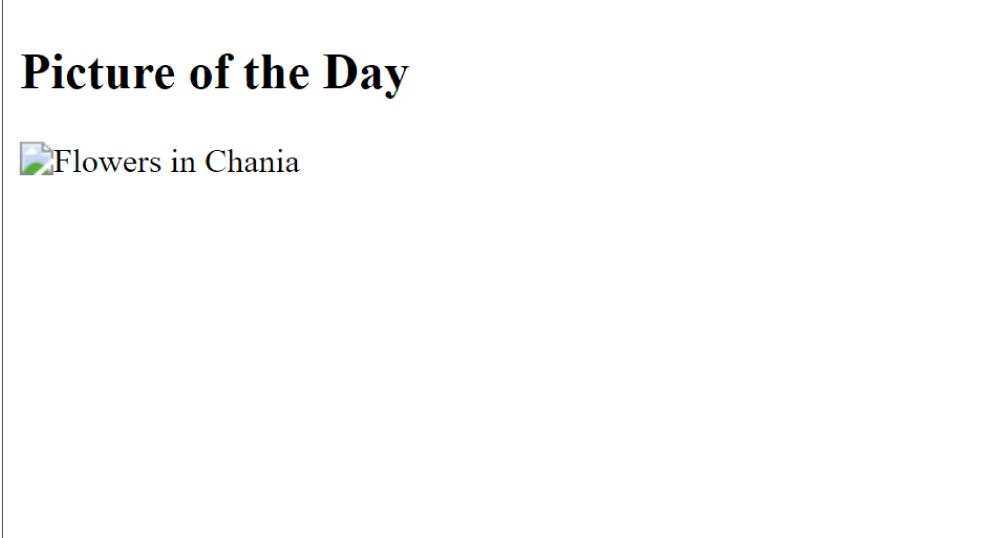
Unscaled Images
Unscaled images are images with dimensions (width and height) larger than required. For example, if the total width and height of the display frame on a page is 700×300 (px) but the actual dimensions of the image that fits into the frame are 900×385 (px), the image isn’t properly scaled and it’ll add more weight to the page than necessary. Scaling images down to their proper size means setting a max width and height for image frames and reducing the image dimensions accordingly.
Unoptimized images
This is to do with the image size. Most of the time, you’ll need to optimize an image before uploading it to your site. One way to do this is to choose the right image format. JPEG/JPG and PNG are usually the most common formats modern developers use. But other formats like webp (which comes with lossy and lossless compression along with animation and alpha transparency) and SVG (best for scalability) are also used very often due to their unique advantages.
JPG would be the most recommended format due to its lightweight and fairly good quality. But there are times you may be concerned with the image quality or its background transparency. In that case, the best approach is to choose a PNG format and then optimize/compress the images using a tool like TinyPNG.
In any case, make sure that the image format you choose is right and the images are well-optimized.
Internal linking
Internal linking, as the name suggests, is giving a link from one page to another page within the same site. There are many benefits of internal linking but what is rather cool is that internal links are the easiest and quickest way you can help under-SEOed pages gain quick traction. Easy because it’s completely in your control and you can internally link your website’s pages as and when you wish; fast because the pages you link from are usually going to be high-authority and so they pass their SEO juice over to the pages you link to (usually the less authoritative ones).
Besides helping spread link equity around websites, internal links also help establish information hierarchy and allow users to navigate websites with ease. This results in a lower bounce rate and increased engagement, pushing a site’s reputation even further in the eye of search engines.
What’s more, search engines find it easy to crawl and index pages that are linked to in the top-level navigation. If an internal page is buried somewhere and is not linked to a category or subcategory page on the site, the chances of search engine bots finding and crawling it are going to be very low.
Information hierarchy matters and the more closely knit your site’s architecture turns out to be, the better will be its user experience and overall crawlability.
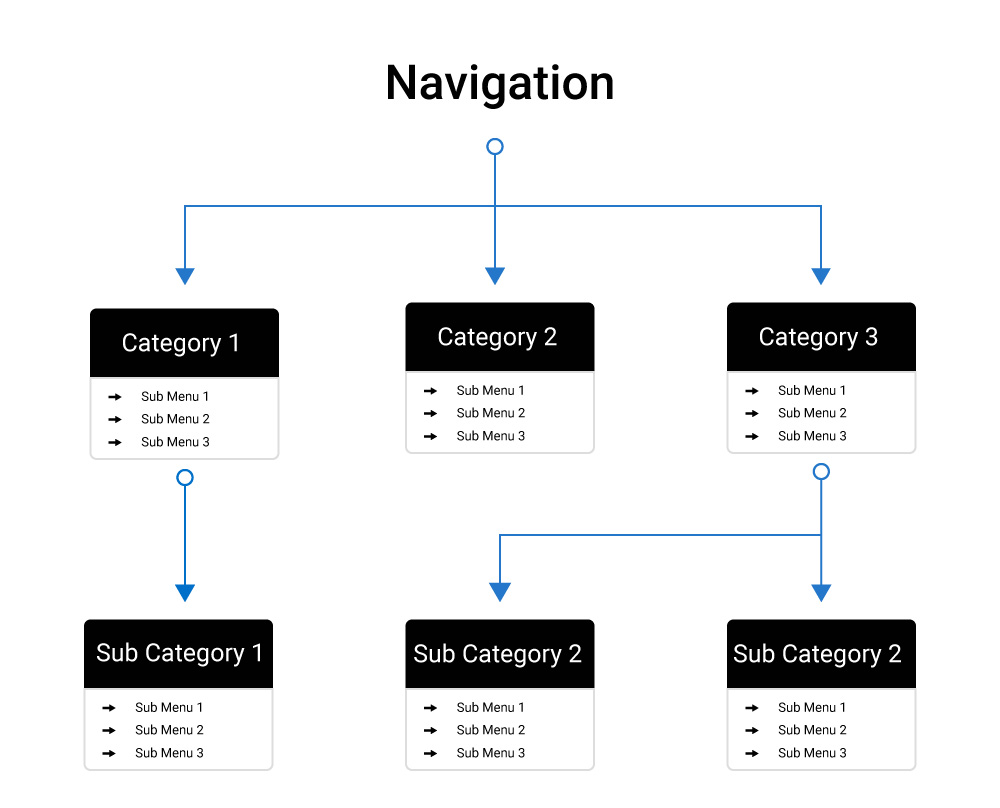
Internal linking is a good practice, but it shouldn’t be done for the sake of it. If you tend to internally link pages with no mutual relevance (just so you can spread some link juice around), then it’s a bad practice and you’re not going to see it benefit your site’s SEO.
Context is very important in the case of internal linking, and context is reflected both in the anchor text you use to link to a page as well as the overall content on that page.
Don’t push this practice if you don’t have natural opportunities for internal linking. Do it where you feel that linking one page to another page on your site would help the users (and search bots) navigate important (and contextually relevant) information.
Technical SEO
The on-page SEO elements discussed so far are relatively easy to implement. Even if you don’t have a programming background, you should be able to handle these things. What I’m going to discuss under this section are technical things and, if you don’t have strong coding skills, I wouldn’t recommend you roll up your sleeves and start experimenting. Let the professionals do what they do best.
URL optimization
The URL structure of your website is important, not from the perspective of SEO rankings so much but from the perspective of user experience. You want to keep the URLs short and meaningful. It doesn’t harm if the URL slugs include keywords that you want to target in SEO. Just make sure to keep things nice and relevant (without stuffing too many keywords into a single URL).
In short:
- Keep the URL text under 50 characters.
- Standardize the URLs by using lowercase letters and hyphens (instead of uppercase letters, underscores, numbers, and other symbols).
- Use relevant keywords in the URL path.
- Avoid mentioning years and dates in URL addresses as this approach can limit your content’s relevance and therefore its reach. Unless it’s a one-off event, you want to keep your site’s content as timeless as possible.
Now, if your current URL structure doesn’t follow these guidelines, you still need to pause and evaluate the situation before making any changes right away. You don’t want to mess with the URLs carrying SEO value for your site. Even if you do, you want to transfer their link juice over to their new (respective) URLs using 301 redirects. If, however, you think that the SEO value of some pages is close to nothing, you may want to change the slugs/URL paths to ensure they are in line with the above guidelines.
Canonicalization
The way search engine crawlers view a page isn’t how we humans look at it. For search engines, web pages with different URLs are different pages, no matter how similar the content is.
Here are a few examples where the page content as well as the page URLs can be considered the same by a human observer:
http://example.com
https://example.com
http://www.example.com
https://www.example.com
Generally speaking, all of these versions point to the same destination and serve the same content, yet search bots consider them as different pages. Why? Because, technically speaking, the protocols (http/https) and the subdomains (with-www and without-www) make different URLs. If your site loads on different versions without redirecting, it’s a canonicalization issue and you need to address it to avoid content duplication.
The simple solution is rel=”canonical” tag and this is how you use it: <link rel=”canonical” href=”https://virrgotech.com/“>
Placing this little snippet of code between the <head> </head> tags of the page — the homepage in this example — will instruct search bots that the content on this page (https://virrgotech.com/) is the master copy and all other non-canonical versions shouldn’t be considered in search results.
Custom 404 page
A 404 page on a site is displayed when a user tries to access a URL that never existed. It can also be displayed when a previously functional page has been moved or deleted from the site. In either case, you need to help your users find the info/page/content they are looking for when they stumble upon a page that doesn’t (or no longer) exist.
With a custom 404 page like the one below you can improve your site’s engagement and reduce the bounce rate.
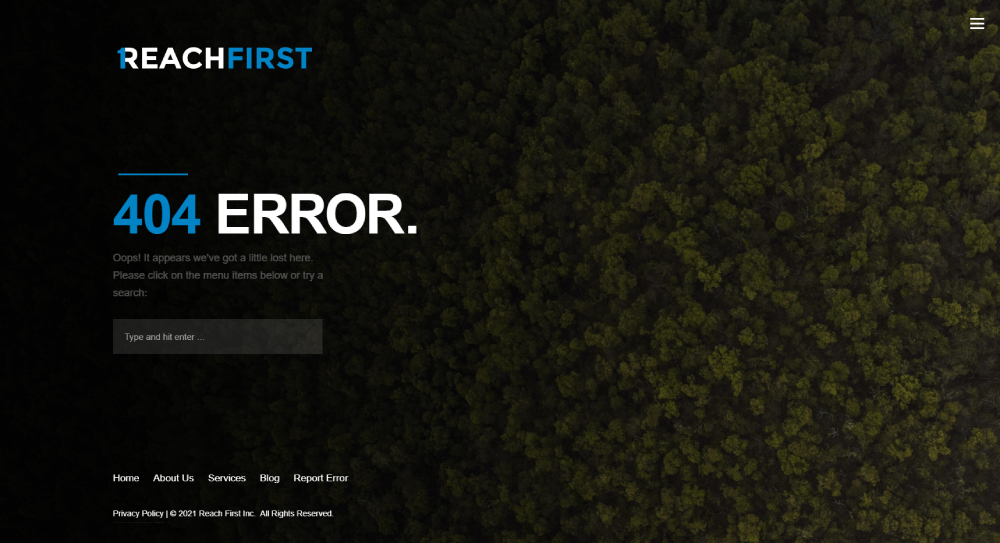
Notice that the above page contains all the necessary information a 404 page should have:
- It tells the visitor that the page they are trying to access cannot be found on the server.
- It provides them an option to search for the required resource they are trying to find.
- It includes links to the most common resources (navigation menus) on the page.
- It’s visually less intimidating.
All popular CMS themes do come with a built-in 404 template (usually found under the theme files).
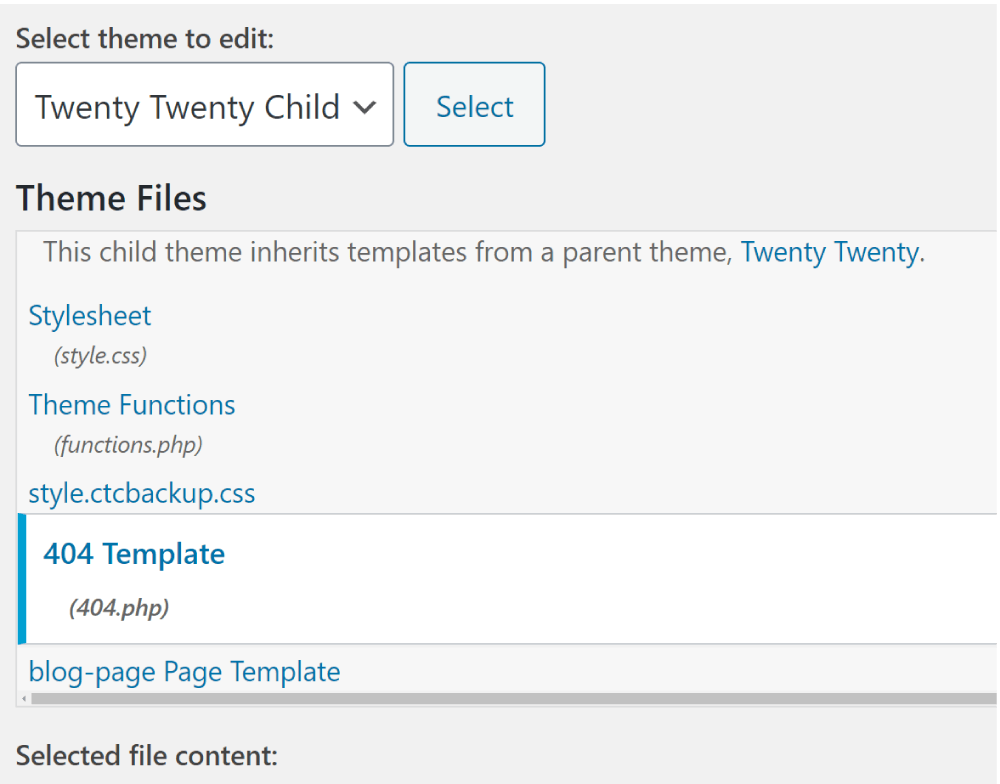
All you need to do is to overwrite the existing template or create a new one from scratch and upload it.
You’re dealing with codes here and if you are not a programmer, you shouldn’t fiddle with these files. It’ll save you a lot of headaches to find someone who, at the very least, knows HTML and CSS languages.
Robots.txt setup
Every website has two types of consumers: humans and search bots. Sometimes, you may want the human users to see what the search bots aren’t able to crawl on your site — but it’s never the other way around.
For example, you may have two pages with partially similar content and you don’t want to remove either of them (because both the pages serve different purposes). In a normal scenario, search engine bots will crawl both the pages and detect a content duplication problem.
Now, we know that duplicate content isn’t good and it may result in our website losing important rankings.
What should we do? We should find a way to allow search crawlers to detect and index only one of the given pages. In other words, you want to keep pages with duplicate content hidden from search engine crawlers.
There are also occasions where making certain pages accessible to users doesn’t make sense (even if there are no duplications). For example, the “/wp-admin page” or a “thank you” page on a site aren’t meant to be crawled, indexed, and presented to the searchers. Letting search bots crawl unnecessary pages like these means inefficiently utilizing your site’s crawl budget and contributing to the server’s load.
You want to disallow these pages from being accessed by search engines and the robots.txt feature helps you do just that.
Also called the robots exclusion protocol, robots.txt is a file that contains important instructions for search crawlers as far as accessing and crawling your web pages are concerned.
When a search crawler lands on your page, the first thing they need to do is read instructions on the robots.txt file and then start crawling around. If the robots.txt tells them not to go to certain pages, they won’t go there.
A quick way to find out whether or not your website does have a robots.txt file is to append “/robots.txt” to your root domain — like this: https://virrgotech.com/robots.txt — and hit enter.
If it doesn’t have the file, it’ll give you a 404 error. If it does, it’ll show a few plain instructions in the following format (or, sometimes, a blank page if there are no instructions):
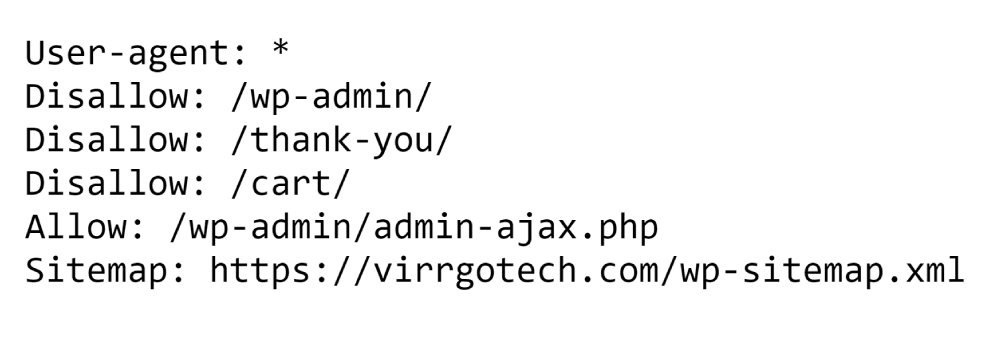
What you see above is the most common format. While you may customize the file by adding/skipping certain directives for certain search bots, it’s not generally necessary.
Putting an asterisk after user-agent: indicates that the directives that follow apply to all search bots. You can also create sets of different directives for different bots:
User-agent:*
Disallow:
Allow: /wp-admin/admin-ajax.php
User-agent: googlebot
Disallow: /a-page-url-on-the-site/
Crawl-delay: 10
User-agent: msnbot
Disallow: /a-page-url-on-the-site/
Disallow: /a-page-url-on-the-site/
Disallow: /a-page-url-on-the-site/
Disallow: /a-page-url-on-the-site/
User-agent: magpie-crawler
Disallow: /
Crawl-delay: 50
The robot.txt file should be created on a plain text editor like Notepad (if you’re using Windows) or TextEdit (if you’re using Mac.). Don’t use programs like MS Word or Google Docs. that come with pre-formatted features.
Save the file under the same name — robot.txt — and upload it to the root directory of your website. If your site already has one and you just need to edit it, it should also be found in the root directory.
Note: Some CMS, such as WordPress, will generate a robots.txt file even if you haven’t created one for your site. In that case, you won’t find the file in the root directory. Just create one yourself and upload it to the site’s root directory. It’ll overwrite any existing file generated by your CMS.
Core Web Vitals
I have written a dedicated guide on core web vitals recently, you can access it here: Core Web Vitals: Their Impact on SEO
If you want to know everything about this new metric, read the detailed guide. But if you want a shorter and more digestible version, continue here.
After Google’s Nov 10th announcement last year, we know that ‘Page Experience’ is soon going to be a new ranking signal in SEO. Core Web Vitals are just going to be an addition to the following set of existing user experience metrics that define how users interact with web pages.
Mobile-friendliness: how responsive your website is on mobile screens. You can use Google’s Mobile-Friendly Test tool to analyze it.
Safe-browsing: whether your web pages are safe or contain malicious or deceptive content. You can find these security issues (if they exist) in your Search Console > Security & Manual Actions > Security Issues.
HTTPS security: Your page needs to serve on HTTPS (and not on http) for it to meet Google’s security standards. In case you’re not sure how to check this, go to Chrome browser, open your web page, and look at the security status at the left of the web address bar. It should show you one of the following:
Secure
Info or Not secure
- ⊘ Not secure or Dangerous
If you get a prompt other than secure, you need to fix it. Go through this resource to help you learn how to secure your site with HTTPS.
Intrusive interstitial guidelines: No intrusive interstitial means the user is able to easily access the content on your page. Nothing comes in between — no popups, badges, standalone interstitials, or anything requiring a ‘dismiss’ action from the user. If you aren’t sure about these guidelines or how to implement them, check this detailed post on Google Search Central Blog.
What I briefly discussed above are the metrics that already existed as part of Google’s page experience signals. Now Google wants to add Core Web Vitals to the mix, asking website owners, SEOs, and marketers to ensure delivering ever better user experience on their sites.
Core Web Vitals include the following set of metrics:
Largest Contentful Paint (LCP): The time it takes for the largest piece of content on a page to load — it could be an image, a video, a widget, or some script-based content. Google recommends an LCP of 2.5 seconds or faster.
First Input Delay (FID): It’s the measure of time it takes for a page to become interactive (e.g. how fast a site reacts when a user clicks a button or submits a form). An ideal FID measurement is less than 100 milliseconds.
Cumulative Layout Shift (CLS): This metric measures visual stability or the amount of unexpected layout shifts on a page. Per Google’s recommendation, websites should have a CLS score of less than 0.1.
Now if you look at these things, they are fairly intimidating and if you’re completely new to the programming world, you probably want a professional to give you a hand. But if you have some knowledge of HTML, CSS, and Javascript, you should be well on your way to fixing these technical problems on your own.
Navigation Structure
A website’s navigation structure is as important as the navigation structure of a building. You want the traffic to seamlessly flow around and you want to make every important corner of the structure as easily accessible as possible.
Leave the building’s navigation to the architects, let’s talk about your website’s navigation and how you should structure it.
The menu items you show on the top header are the main categories. And when we say “the main categories”, we mean that each category has either its subcategories or contains a unique cluster of information. For example, the About, Services, and Contact pages can be considered as distinct categories and it’s not a good idea to mix them up.
Usually, the navigation structure of a website is determined in the design stage when wireframes are created, showing a clear picture of how things are going to look, relate, and interact with one another. But even if that stage is long gone and your website has been up and running, you can make some necessary adjustments to the navigation structure.
First off, make a list of 3-7 menu items that can be included in the top category. Try not to exceed that number as making the header too cluttered with menu buttons isn’t a good idea — unless your site’s content architecture desperately needs it. Make sure each category you put in the header makes sense as far as the logical structure and cognitive equilibrium of your site are concerned.
Then, make a list of every important page on your site and put them under one of these main categories you just created. Try to balance the number of sub-categories within each category as it’ll help your site gain a nice-looking silo structure on Google.
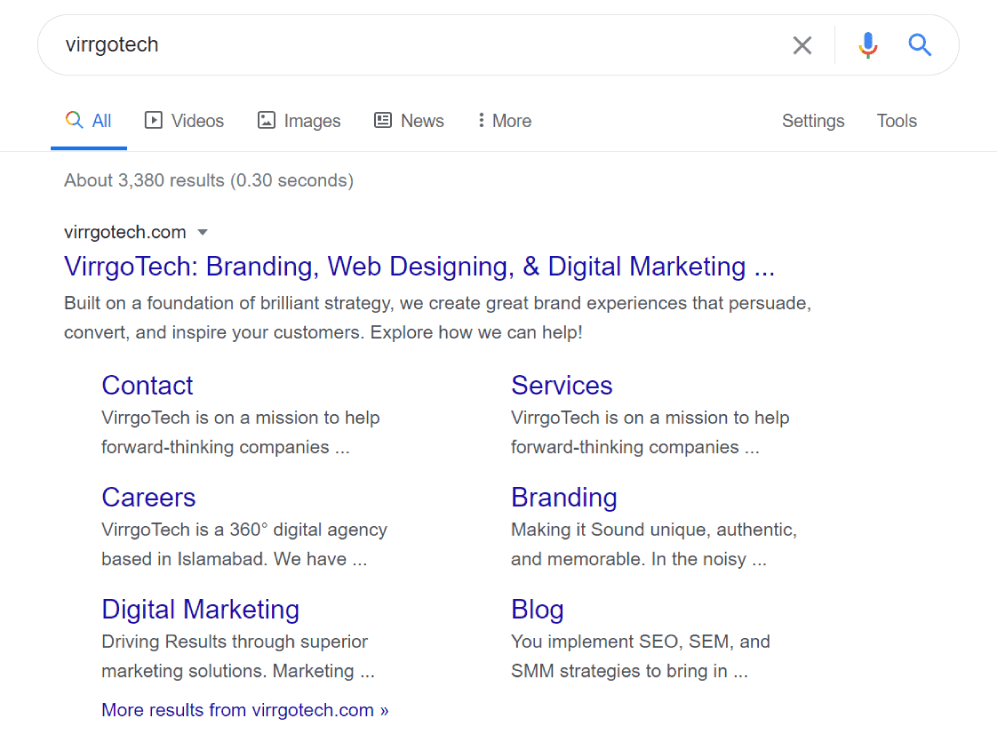
After that comes the subcategories of the subcategories — the grandchildren. If there are still pages left that can be grouped under a grandchild category within a child category, they should be structured that way. But keep in mind that the goal here is to make things as accessible and easily clickable as possible.
Your navigation structure follows the content hierarchy of your website and it should be your aim to make that structure as simple as possible.
Shallow depth navigation structures work better, both from the standpoint of crawlability and user experience. The fewer is the number of clicks required to reach a page, the better. By contrast, a deep website structure with lengthy strings of clicks or hovers is less preferable.
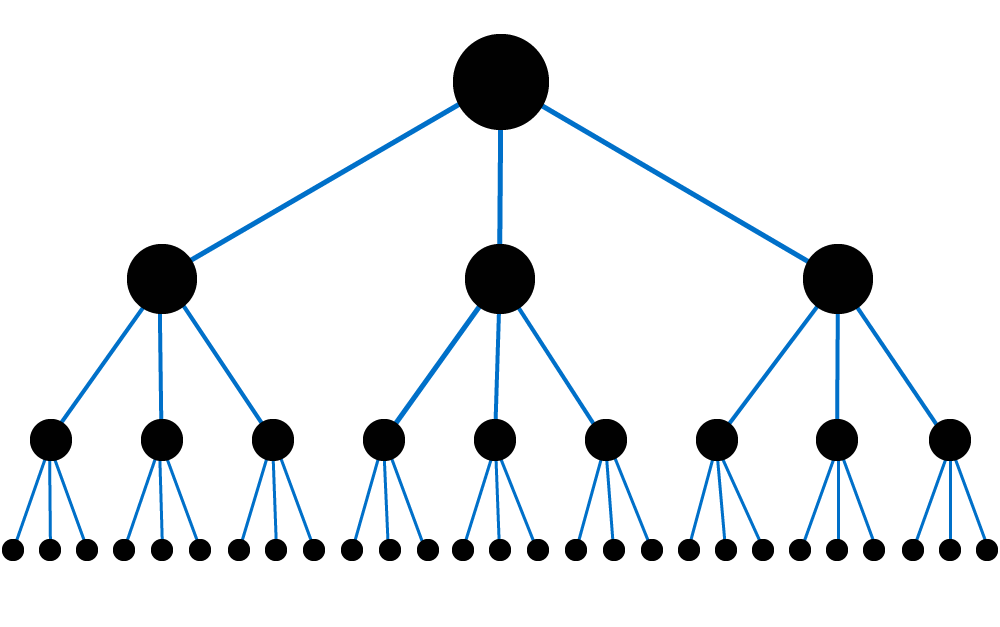
As human beings, we find hierarchies and structures cognitively satisfying; they are familiar to us from our interactions with families, organizations, and the natural world. The same principles also hold for the way we experience the online world. The navigation structure of websites is just one example.
Backlink analysis and disavowal request
As you get into the nitty-gritty of technical SEO, one important aspect you’ll want to cover is to analyze your backlink portfolio. This process is going to help you in two ways:
- Know how strong your backlink portfolio is and if there are any bad links you may consider disavowing/removing.
- Know where your competitors stand, how many backlinks they own, where they are getting these links from, and what type of links they are creating.
When we say a link isn’t natural or is bad, we mean a link that has no topical relevance to your website. Let’s suppose your site is about CNC machines but some of the links it gets come from a site selling crockery items or one dealing in organic food products.
How’s Google supposed to look at it? How is a user who’s hijacked from a crockery site to a CNC machine site going to be happy with the experience? At the end of the day, linking a site to another site on the web is done to help users find the right info they need — not to earn unfair brownie points with search engines. The reward with Google is always a byproduct of better user experiences.
Analyzing your backlink portfolio will tell you what sort of links are pointing to your site: Good, bad, topically similar, topically dissimilar, follow, nofollow, and so on.
Having too many unnatural links pointing to your website is problematic as it will trigger Google’s Penguin to step in. If you’re not exactly sure how the Penguin update targets websites that engage in manipulative link schemes, this brief post from Moz should clarify everything.
In short:
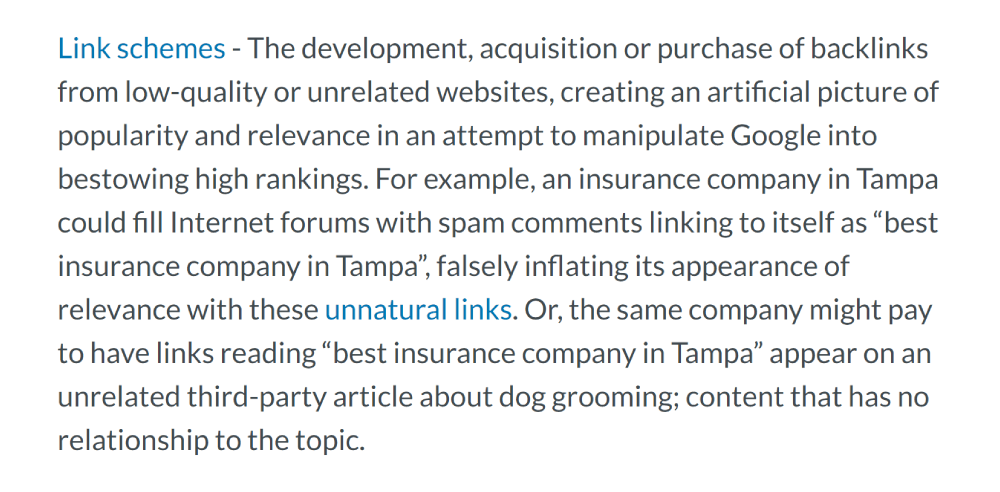
Okay, so you get the idea and you want to investigate this issue on your site, now what?
Go to your Search Console and click the Links tab on the left panel.
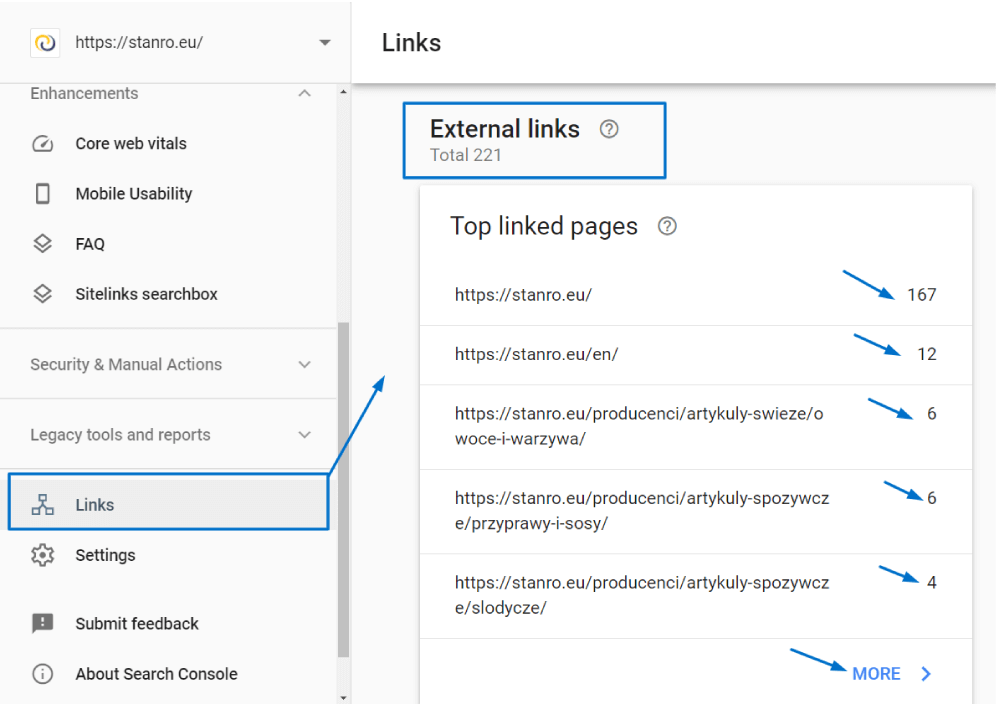
The total number of external links in the report gives you a general idea of how strong or weak your portfolio is. Move on to the individual pages to see what types of links they are getting and where those links are coming from.
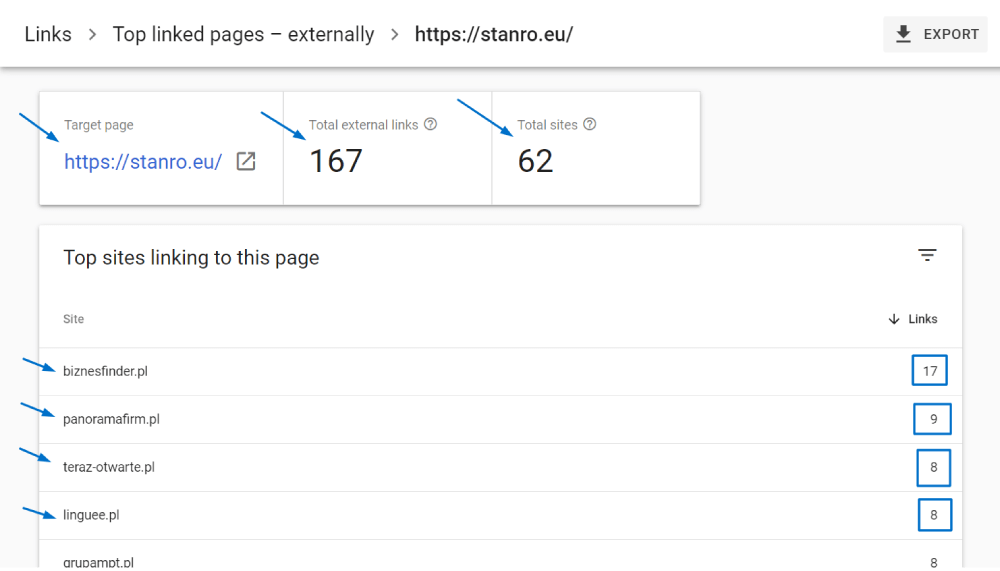
Depending on how extensive your backlink portfolio is, sometimes the process can be daunting. You need to check every single backlink and make sure any backlink you want to disassociate your site from actually requires it. You don’t want to remove links that are relevant and are passing SEO juice to your site.
Once your disavowal list is ready, all you need to do is open the “Removals” section of the Search Console and submit a new link removal request. Though there’s no guarantee that Google will disavow those links, in most cases they do.
Also, it’s a good idea to check any internal links/pages you don’t want the search engine to index and include them in the removal list (even if they have been already indexed).
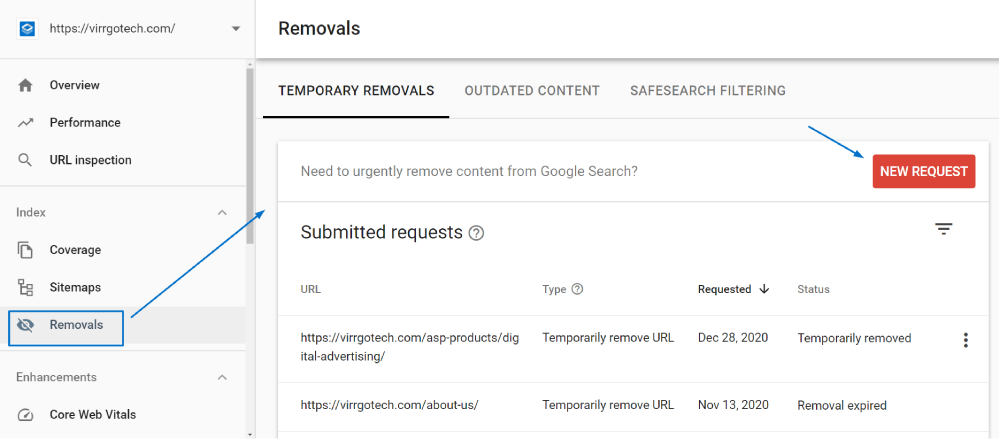
Taking this analysis to the next level, you may consider spying on your competitors’ backlinking strategies. Such a type of data can’t be found within your Search Console and so you have to find tools that do provide this insight.
The ones most popular among SEOs and digital marketers are
— Ahrefs
— SEMrush
All of these tools will provide you with a wealth of information as far as your competitor’s backlink strategy is concerned: how many backlinks a competitor’s site has, what type of links they are, where they are coming from, how relevant and authoritative the domains/pages they are coming from, and so on. Having access to this type of data will pave the way for how you can strategize and reach out to potential sites to find backlink opportunities.
By the way, it’s very unlikely that you’re concerned about Search Engine Optimization and you haven’t even set up your Search Console and Google Analytics accounts. These tools are the absolute must and you set them up right after your website goes live.
If you need help setting up your GA and GSC properties, these resources should come in handy:
How to Set Up Google Analytics: A Step-by-Step Guide
How to set up Google Search Console
The Off-page SEO
Tired? Grab yourself a cup of coffee, take a five-minute break, and come back! 🙂
It’s been a long ride but this guide is far from over. What I talked about so far covers only 50% of what we call SEO — the remaining 50% will be the work we do in the off-page SEO phase.
What is Off-page Optimization?
Anything and everything you do outside of your website to promote your website comes in the category of off-page SEO (aka off-site SEO). One may divide the off-page SEO into many sub-categories — e.g., backlink creation, content marketing, social media sharing, and so on — but the idea is quite simple: off-page marketing is about building your website’s authority, popularity, trustworthiness, and value through high-quality, genuine, and topically relevant backlinks.
Everything you do in the off-page SEO phase is closely tied to this singular objective: generating links that increase your site’s reputation in the eye of search engines.
What’s the idea behind backlinks and why do they carry so much weight? To understand that question, let’s make up something resembling a real-life scenario. Let’s suppose you’re a food stylist. You go to an exotic valley and you’re not sure who can offer to teach you the best recipes this valley has in store. You ask a few passersby and they all point you in the direction of Mr. Anomaly’s home. You take their word for it and go straight to this person’s residence without wasting any time loitering around.
Backlinks in the search engine’s context work pretty much the same way: they represent a vote of confidence from other websites to your site. They tell the engines that a site is valuable, reliable, and worth paying attention to. The more the number of quality backlinks a site has, the more trustworthy and popular it becomes as far as the search engines’ perception of it is concerned.
Backlinks are good and they influence how search engines like Google look at your website.
But what if Google were to disappear tomorrow? Would you still keep on building backlinks? If the answer happens to be “yes”, you clearly understand the underlying concept of backlinks.
Eric Ward, who was a pioneer in the link-building industry, had some great thoughts along the lines of this argument:
“Google is important, but online marketing isn’t just about Google rankings; and you should never give a search engine the power to control your fate. Your site, app, and all content assets deserve the best chance for discovery via organic search, earned links, social media, selective promotion and beyond. The reality is if you focus less on Google and more on business building strategies, you end up ranking higher at Google anyway.”
So it seems once you shift your focus away from search engines to the user experience, everything starts to fall in place. You’ll never create links that don’t provide value; you’ll never resort to black-hat tactics to gain bogus attention; you’ll never abuse web resources for backlinks by pumping in spam comments, fake reviews, overused anchor texts, irrelevant URLs, and all the other shady stuff. Once you set the course right and align everything around the singular objective of providing “value” to the end user, you’ll start getting noticed by Google and you’ll also attract users on a variety of other channels.
Let’s talk about how this process should be conducted. One thing is clear though, how powerful your products and services are and how powerfully you market them are two different things. In the best-case scenario, there won’t be a discrepancy in how you position your products and services and how they actually perform. In some cases though, you may depend more on marketing to communicate a sense of value that isn’t there yet, but this should only be a temporary recourse. Over the long haul, you should focus less on reckless self-promotion and more on delivering value.
Content, in the entire off-page SEO game, is going to be the central element in communicating that value. There’s a reason content is called king; and that is, no other marketing element has the power to create awareness, influence decisions, and generate traffic as effectively as content does.
Content marketing is the best way you can generate quality backlinks and it’s the best way to get ranked for valuable keywords on search engines. So a lot of what you do in the off-page marketing phase is going to revolve around content creation, content optimization, content circulation, and content promotion, and content outreach.
Don’t confuse the regular link-building activities like — blog commenting, Q&As, and social media posts — with something else. They are also content, it’s only the form that differs. In that respect, it’s as important to write a good comment on a blog or a sensible answer on a Q&A platform as writing an article or a blog post on your site.
Why? Because no one is going to approve a spam comment on their site and no one is going to pay attention to an answer that provides no context whatsoever or is mudded up with a lot of language mistakes.
Be it commenting or Q&A submission, you don’t do anything in SEO for the sake of doing it. You do it for the sake of achieving some positive results for your site. A good link from here and a good reference from there every now and then add up to something big over a period of time. By the same token, adding a great piece of content to your site every once in a while — if not so regularly — can bring in a lot of long-term value in the form of organic traffic and engaged audiences.
The off-page SEO isn’t about some run-of-the-mill activities that narrowly focus on generating backlinks. It’s about carrying out genuine work and sticking to a strategy to help generate links that are natural, authentic, and trustworthy by any measure. Whit-hat SEO is about just that and white-hat SEO has got no alternative in digital marketing.
The Off-page SEO Mix
There’s a host of things one can do as part of the off-page marketing strategy. I wouldn’t downplay the importance of conventional link-building activities such as directory listings, social bookmarking, blog commenting, local citations, and more. These activities, when carried out the right way, can help you generate a lot of juicy backlinks and channel referral traffic to your pages. The important thing is to know how to take advantage of them without trying to manipulate users or search engines.
The rule is fairly simple: it’s not what you do in SEO but how you do it that matters.
If you are a starter, you may consider putting together an off-page plan that looks something like the following:
| Sr. | Description | Activities Planned | Activities Achieved |
|---|---|---|---|
| 1 | Blog Posts | 6 | On month end |
| 2 | Guest Articles | 6 | — |
| 3 | Outreach and content promotion | the more the better | — |
| 4 | Infographics | 4 | — |
| 5 | Blog Commenting | 6 | — |
| 6 | Q & A Submissions | 6 | — |
| 7 | Local Citations | 6 | — |
| 8 | Directory Submission | 10 | — |
| 9 | Social Bookmarking | 15 | — |
| 10 | Forum Profile Linking | 6 | — |
| 11 | Social Media Profile Linking | 5 | — |
| 12 | Social Media Posts | 10 | — |
| 13 | Social Media Sharing | 15 | — |
| 14 | Image SEO and Posting | 10 | — |
| 15 | Slides Sharing | 5 | — |
| 16 | Broken Link Analysis & Replacement | 6 | — |
| 17 | Reviews (genuine and posted by clients) | 3 | — |
| Total | 3 | — | |
The list is far from exhaustive, yet it contains a diverse range of activities that can come in quite handy when it comes to building a strong link portfolio. Of course, some of the activities carry more weight than others, but there isn’t a single activity on the list with no distant hope of helping your site in the SEO process. The key here is to be consistent with a plan like this and perform the activities over a sustained period of time.
Of all the activities I mentioned above, the ones involving content creation, circulation, and promotion are the most crucial component of the entire off-page process. Because this guide cannot afford to miss out on as essential an aspect as content, I’m going to briefly discuss each component below and then wrap it up.
Blogs posts
Blogging is an onsite activity but because the nature of this activity is ongoing, we consider it as part of the off-page SEO plan.
Planning, creating, and posting fresh content is extremely important. For one, you will be able to engage your audience and collect information like your prospects’ names and email addresses through a subscription form. [More often than not, this is the info you need to help you sell, cross-sell, and upsell products and services via targeted email marketing campaigns or, in some cases, display campaigns like the one we set up within Google Ads targeting Gmail audiences.]
For another, Google values sites that roll fresh content on an ongoing basis. The more frequently updated and quality content your site has, the better SEO value it’ll gain.
For yet another, you can capitalize on the opportunity to optimize content for keywords you deem highly important. For example, you may have a service page covering some IT solutions and you kinda feel its copy reads fairly well. Yet this is not going to be enough when it comes to targeting keywords that are service-specific.
Let’s suppose one of the IT solutions your content touches on within the Services page is “managed IT services”. Now you know that because of the generic nature of the Services page, you couldn’t possibly include this keyword everywhere — in the main heading, the subheadings, the body, and the meta tags. If, however, you ignore optimizing your site’s copy for this keyword, the chances of your website ranking for this specific keyword are also going to be low.
On the other hand, if you dedicate a few quality blog posts targeting this keyword and link them together using the right anchor texts, then your site is all set!
The important thing is to align your blog posts with your ranking goals. In other words, don’t willy-nilly pick any topic and start writing about it. Fresh content is good but fresh content that is aligned with your ranking goals is super good. So pick the right keywords, strategize where and how you can utilize them in the content, and then start writing.
In the process of writing, make sure to include the keyword in the title, subheadings (h1, h2, h3…), and the body paragraphs of your posts.
Don’t overuse the keywords though. There’s a difference between writing an optimized blog post and one stuffed with keywords. Readability is important and you can’t achieve readability if you fixate on keywords or care too much about the bots.
There’s another important benefit I can’t go on without highlighting, and that is, blog posts are going to help your website get valuable backlinks from other sites. There are no tricks and no shortcuts here, that’s for sure. The only way you can gain the attention of other writers and have them give you a do-follow backlink is by making your post extremely valuable.
Take a look at this post I’m writing here, for example. It has already crossed 8000 words and I’m not done yet. So many things I talked about and I’m sure people who take the time to go through it are going to find it useful. If they do, would it be too unnatural to expect that some of them will link back to it or at least talk about it where they have the opportunity? It sure isn’t.
A great piece of content can turn out to be a backlink engine. First, it draws the attention of search engines and human users, and then it starts gaining backlinks (from human users) and winning brownie points (with search engines). The value of great content has no match.
What’s more, writing content for your website is less risky. The good thing about blogging is that you’re in control and you can roll out as many blog posts as your schedule and expertise allow. In contrast, guest articles are tough and there’s a heck of a process you need to go through to get an article published on a site you love but don’t own.
Guest Articles
The success of guest articles partly depends on your writing abilities and partly on your marketing skills. A great piece of content that sits on your desktop won’t sell itself, nor will people come to you to talk about it. You need to reach out, let people read your stuff, and make a win-win deal.
What to write, who to write for, when to approach, and how to make a deal are questions you should have very clear answers to before investing any time into writing a guest article.
In the usual scenario, you don’t reverse the order. That is, you don’t write something and then start looking for someone who could potentially post it on their site and give you a dofollow link.
Hope is not a strategy. Figuring out how your site is going to benefit from the guest articles you’re writing is. There are a few steps you’ll need to go through in order to prepare a strategy.
Find relevant sites for guest post opportunities
Not every website on the internet is your guest blogging resource. So the very first step is to find a list of websites that are relevant to your niche and that would accept guest articles from you.
How do you go about it? Using search operators.
You use search operators to help you filter and refine search engine results. In this case, to find topically relevant sites that are likely to accept your guest articles.
Let’s say you want to find websites that accept blog posts related to organic products. These are a few combinations of keywords and search operators you’ll use to filter and refine your search results on Google:
- Organic products allintitle:guest post guideline
- Organic products inurl:guest-post-guidelines
- Organic products intitle:”write for us”
- Organic products inurl:write-for-us
- Organic products “become a contributor”
Websites that provide guest post opportunities usually include phrases like “become a contributor”, “write for us”, and “guest post guidelines” in the URL, in the title, or in the body section of a page on their site. Placing your keyword in front of a search operator will refine your search results by filtering websites that are topically irrelevant.
With search operators, your options are pretty wide. If a particular search operator didn’t seem to work out, you can try others.
Here’s a comprehensive list of these operators you can save/bookmark for later use.
- Keyword + allintitle:guest post guidelines
- Keyword + intitle:”write for us”
- Keyword + allintitle:guest blog guidelines
- Keyword + “Be a contributor”
- Keyword + “Submit [Niche] News”
- Keyword + “Community News”
- Keyword + “Submit Blog Post”
- Keyword + “submit content”
- Keyword + “submit post”
- Keyword + “Suggest a Guest Post”
- Keyword + “Contribute to our Site”
- Keyword + “Become a Contributor”
- Keyword + “Submit an article”
- Keyword + “Suggest a guest post”
- Keyword + “Send a guest post”
- Keyword + “Send your post”
- Keyword + “Bloggers Wanted”
- Keyword + “Guest Blogging Spot”
- Keyword + “Become a Guest Writer”
- Keyword + “My Guest Posts”
- Keyword + “Submission Guidelines”
- Keyword + “This guest post was written”
- Keyword + “This guest post is from”
- Keyword + “Now Accepting Guest Posts”
- Keyword + “The following guest post”
- Keyword + inurl:guest-post-guidelines
- Keyword + inurl:guest-posts
- Keyword + “submit article”
- Keyword + “guest author”
- Keyword + “send a tip”
- Keyword + inurl:guest-blogger
- Keyword + “Submit a guest post” / “Submit
- post” / “Submit blog post”
- Keyword + “Submit Tutorial”
- Keyword + “Suggest a Post”
- Keyword + “Become an Author”
- Keyword + “become guest writer”
- Keyword + inurl:profiles/blog/new
- Keyword + “Blogs Accepting Guest Posts”
- Keyword + “Contribute”
- Keyword + “Submit News”
- Keyword + “Become a Contributor”
- Keyword + “Places I Guest Posted”
- Keyword + “Publish Your News”
- Keyword + “Guest post by”
- Keyword + “Guest Contributor”
- Keyword + “This is a guest article”
- Keyword + “Add Articles”
- Keyword + “contributor guidelines”
- Keyword + “Add Guest Post”
- Keyword + “Guest Bloggers Wanted”
- Keyword + “Guest Posts Roundup”
- Keyword + “Write for Us”
- Keyword + “Submit Guest Post”
- Keyword + “Submit a Guest Article”
- Keyword + “Guest Bloggers Wanted”
- Keyword + “Group Writing Project”
- Keyword + “Blogs that Accept Guest Posts”
- Keyword + “Blogs that Accept Guest
- Bloggers”
- Keyword + “Become a contributor”
- Keyword + “Guest column”
- Keyword + “Guest columnist”
- Keyword + “guest blogger”
- Keyword + “Guest Blogging Spot”
- Keyword + “Guest Post”
- Keyword + “Guest Blogging Spot”
- Keyword + “Submit a Guest Post”
- Keyword + “Become a Guest Blogger”
- Keyword + “guest post opportunities”
- Keyword + “this is a guest post by”
- Keyword + “This post was written by”
- Keyword + “guest post courtesy of ”
- Keyword + “Add blog post”
- Keyword + “Guest Post Guidelines”
- Keyword + “Want to Write for”
- Keyword + “Blogs that Accept Guest
- Blogging”
- Keyword + inurl:write-for-us
Okay, so you found a list of contextually relevant sites that accept guest posts, now what?
There are two ways to proceed:
- Come up with a topic and include a brief description of what your post is going to be about. Reach out to a website that accepts guest posts (via email) and share your article idea for their review. Don’t proceed with writing unless you get the green light.
- Write the entire article and send it for their consideration. If you’re lucky, they will post/schedule it right away and let you know. If they need any changes, they will request you to work on those and send the revised version over. If they didn’t find your article appealing enough, they may not respond at all — and that is fine. You can’t get everyone to accept your article. If that was the case, backlinking wouldn’t have been this much difficult and SEOs wouldn’t have to go through the challenges they do to rank their websites. It’s like asking people for a vote — not all voters will respond to your request no matter how attractive your style and how promising your proposition.
In most cases, websites have a set of guidelines for guest writers. Don’t ignore those guidelines.
What kind of content they expect, how they want to receive the articles/ideas, what the ideal length of the articles are, whether or not you can place a link inside the article, whether or not the articles will be published under your name, and so on and so forth. A typical example is the guest article guidelines page on our website.
Whether you submit the entire article or just the idea itself, you need to keep in mind that outreach is mostly a number game. You can’t just send out a few emails a month and call it a day. No matter how strong your pitch or outreaching method is, you’ll never in your dream get a 100% response; you’ll never get even a 50% response; you can barely ever get a 20% or even a 10% response. If your regular response rate is 5%, you have all the reasons to celebrate. It’s a hard process and there are no shortcuts, tricks, or hacks you can rely on — just hard and consistent work!
I don’t want you to lose hope just because guest blogging is difficult. The reason why you should be mentally prepared is that it’s the same process for everyone and you’re no exception.
Sure, you can improve your chances of getting more positive responses by working on your pitch and the actual content. If you can contribute a really juicy content piece to a site, what reason does the site’s owner have to not accept it? They want good content and good content costs them time and money. They know that fairly well and they are less likely to ignore you if they find your content truly useful.
Getting your content published on a third-party site is a win-win thing. You’re getting a do-follow backlink and the site you’re contributing to gets a great piece of content. The end-user benefits from the insights and the search engines are happy too.
Everyone gains and no one loses, you see.
On a more serious note, what everyone gets is important but what you’re getting is more important. If you’re getting a dofollow link from a topically relevant site, that hard work is all worth it. If you aren’t, it is not.
Sometimes, website owners tend to take you for a free ride. They would publish your content but strip it of any link that points back to your site. In other words, they want to use your content but they don’t want to give you the credit or any material benefit in the form of a do-follow link. That literally sucks and that’s unfair to you as a contributor.
If that happens, you can politely ask them to either put the link back or take your content down. If they didn’t respond to your request, you may give them one last heads-up, mentioning that you have now decided to use the article on a third-party site (e.g., Medium or Tumblr). If they are sensible, they will know it isn’t good news for their site’s SEO or search reputation. If anything, it would be to their advantage to remove it from their site altogether.
As a writer and search engine optimization strategist, you can’t afford to invest time and resources into something that won’t benefit your site in any shape or form. Outreaching doesn’t mean distributing free content around the web; it just means contributing good content in return for some SEO value or qualitative benefits.
Content Promotion
Content promotion is an area most SEOs won’t usually pay a lot of attention to. Writing good content and posting it on your website isn’t enough, you also need to go out and let people know that it exists. At the very basic level, you may post the links of your site’s articles on social platforms like Facebook, LinkedIn, Twitter, Pinterest, and Tumbler to help them get noticed. That’s fine but there are a number of other possibilities and options for you to consider.
Here are seven effective ways you can promote your content and get them more exposure.
Repurpose every valuable content you post on your site
This requires a little work and creativity but it’s all worth it. If you have long-form content providing lots of valuable tips, the best way to stir the audience’s interest is to present it in a more digestible and visually appealing format. Videos and infographics are two of the best ways you can achieve this goal.
It’s not necessary that your repurposed material should cover the entire gist of the content. Sometimes, you can just pick a quote or a section from your blog post and use it as a sharable piece.
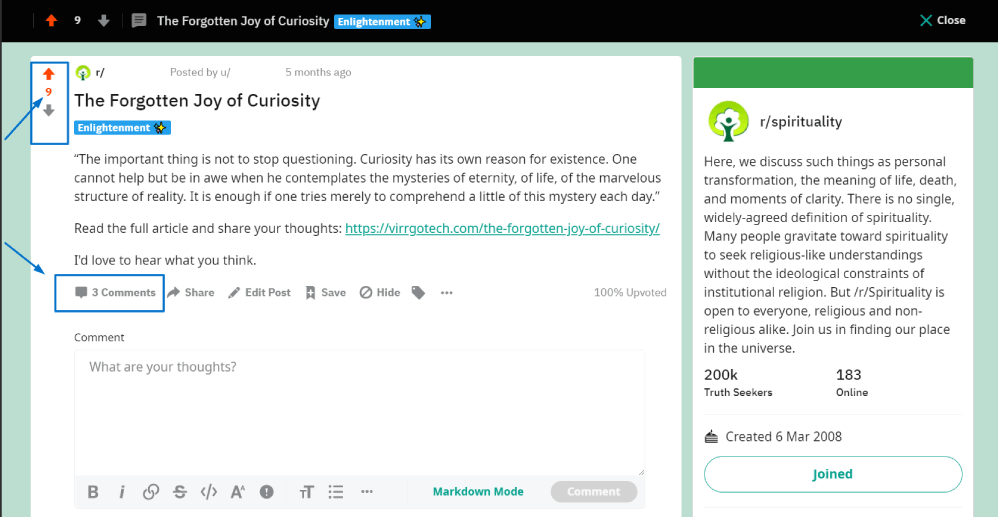
Other times, you can straight pick some visuals from your post, adjust their dimensions, and publish them on a platform like Facebook, Pinterest, or Instagram.
Backlinko capitalizes on this strategy very well. If you look at the number of visuals they use throughout their long-form posts, you’ll be amazed how neat and ready-to-roll these graphics are.
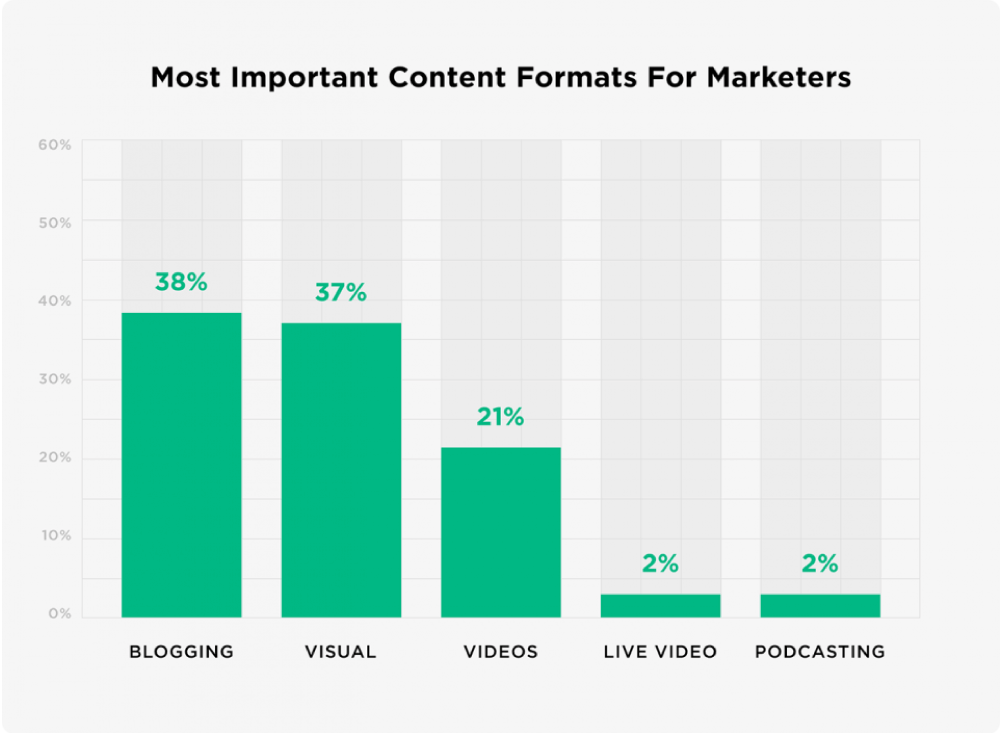
You can emulate the same strategy to repurpose, share, and circulate visually appealing content on other platforms.
Participate in discussion forums to find backlink opportunities
Discussion forums, social media groups, and Q&A platforms provide a treasure trove of opportunities to share content if you know how to tap into them. The idea is to first prove that you’re a useful member/user/participant of the group and then connect the subject to your existing content in a natural way.
On Reddit, for example, there are specific groups for specific fields or categories. Let’s say your content topic is about spirituality, you will go to the search box, write “spirituality”, and hit enter.
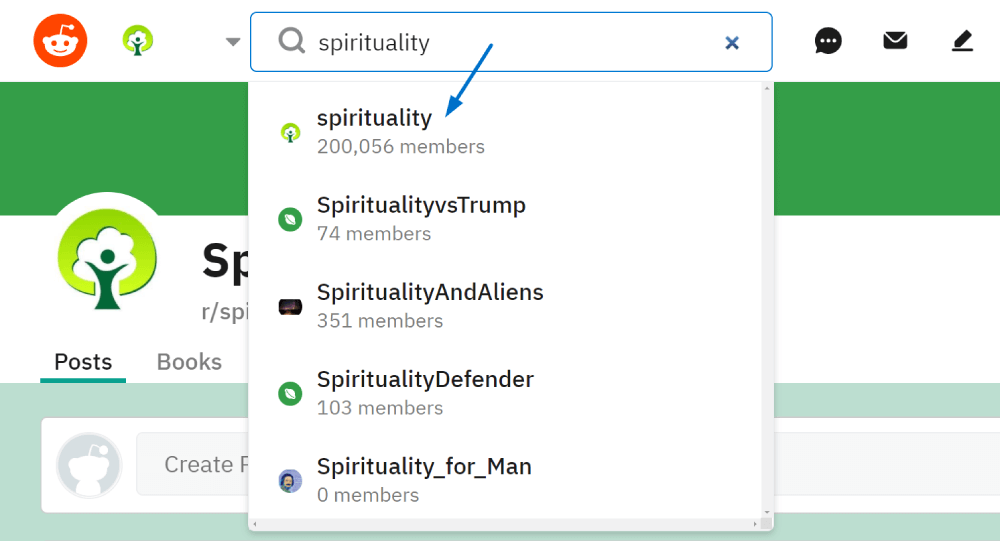
Now you can join the group (s) to find topics that are related to some of the posts on your websites. Here’s a basic example of how you can remain civil and, at the same time, achieve your content promotion goal by participating in a discussion.
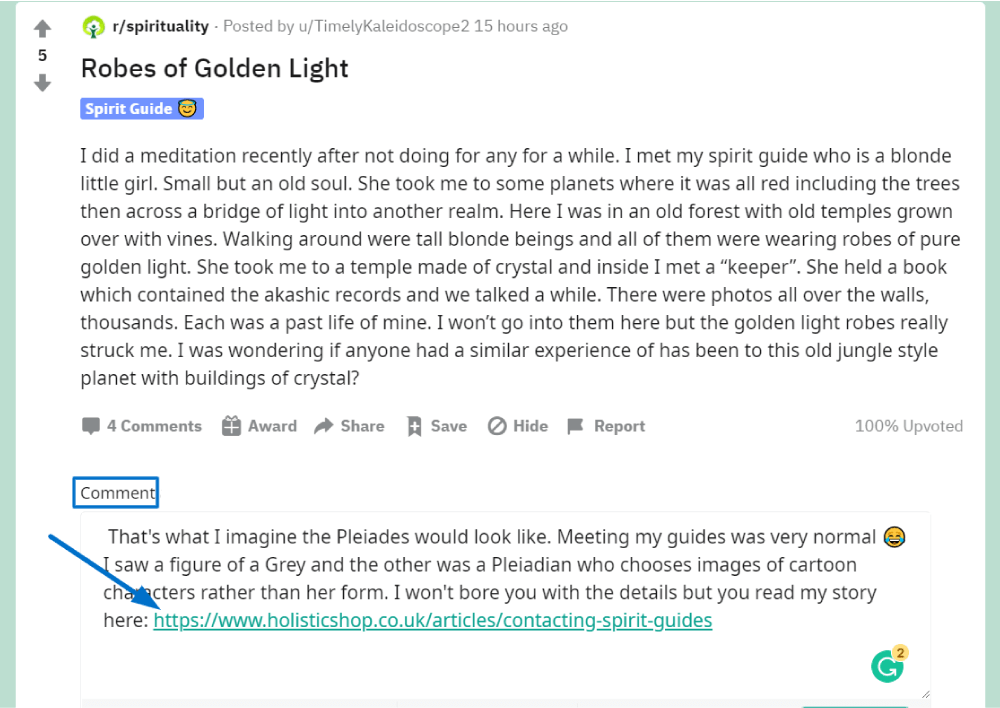
This strategy is roughly how you go about promoting your existing content on any other forum like Reddit, Quora, and Yahoo Answers. Keep in mind though that becoming a member of a group on a forum or social media platform doesn’t mean you have a license to spam or indulge in excessive self-promotion. You can’t survive long if you narrowly focus on promoting content or violate rules that are in place to protect the community’s interests.
Get your content bookmarked on bookmarking sites
This is a seemingly very simple task, yet SEOs and marketers don’t do it as an established process. Bookmarking sites have greater reach and getting your pages bookmarked means increasing their visibility and increasing your chances of gaining backlinks.
Depending on where you’re bookmarking your site’s content/pages, you’ll have the option to add title, descriptions, and keywords related to your posts. Utilize these resources carefully as they are there to help you improve your visibility.
Keep these bookmarking sites handy and make sure to visit them the next time you roll out something new on your site.
- Digg
- Getpocket
- Scoop.it
- Mix (earlier known as Stumbleupon)
- Diigo
- Plurk
- Pearltrees
- Feedly
- Slashdot
- Folkd
- Bibsonomy
- Tubpub
- Startaid
- Sitejob
- SEO Social News
- Instapaper
Create summaries and share on Tumblr, Facebook, LinkedIn, and other content curation platforms
This is the best and quickest way to promote existing content. It allows you to talk about a single piece of content multiple times and reach out to a wider range of audiences. In general, when you write a blog post, you write a short caption to go along with it and share the link on your social media profiles. But as you look at the analytics stats, your social media posts (linking to your site’s blog posts) don’t get much exposure most of the time. This is especially true when your audience base is small and there aren’t very many users to give your social content some boost by sharing it around their circles.
But if you can bump up the frequency of your posts, then the chances of you gaining more followers and getting the attention of your existing followers are going to be much higher.
How to increase the frequency when you don’t have enough time or resources to roll fresh content on your site daily?
You don’t have to write fresh content on your site daily for you to write fresh posts for your social media pages every day. You only need to create short captions/blurbs, covering some interesting points you’d have already discussed in the blog posts. With this simple strategy in place, you can easily create 4-6 social media posts out of a single blog post and roll them out — one at a time.
Sounds clever, isn’t it? Not only clever but necessary.
For one thing, you’ll be able to reach out to the audience who missed your post the first time around, the second time, or even the third time. Since your captions/graphics are going to be unique, those who may have seen the other versions are less likely to notice it. There’s so much clutter and people tend to forget things fast. Even if that’s not true and they do recognize that the post links to the same content you shared earlier, there are no downsides.
For another, it’s the most effective way to get the attention of social media algorithms. Keeping your social media pages alive with fresh posts is like keeping your site alive with fresh content. Just as the SE algorithms value fresh content and tend to reward websites, social media algorithms tend to like similar behavior when it comes to promoting pages. So the more activities you perform, the higher exposure your profiles gain, and the more rapidly your follower base expands on social media.
Create a monthly newsletter and include a list of your most recent content
If you have been in business for a while, you may already have accumulated a list of email addresses to help you reconnect with your existing/prospective customers. Email list building is a very important part of your marketing strategy as it helps open new doors of opportunities for your business’s growth and promotion. You can run targeted email marketing campaigns to sell products and services, increase brand awareness, and effectively promote your website’s content (with the help of marketing materials like newsletters).
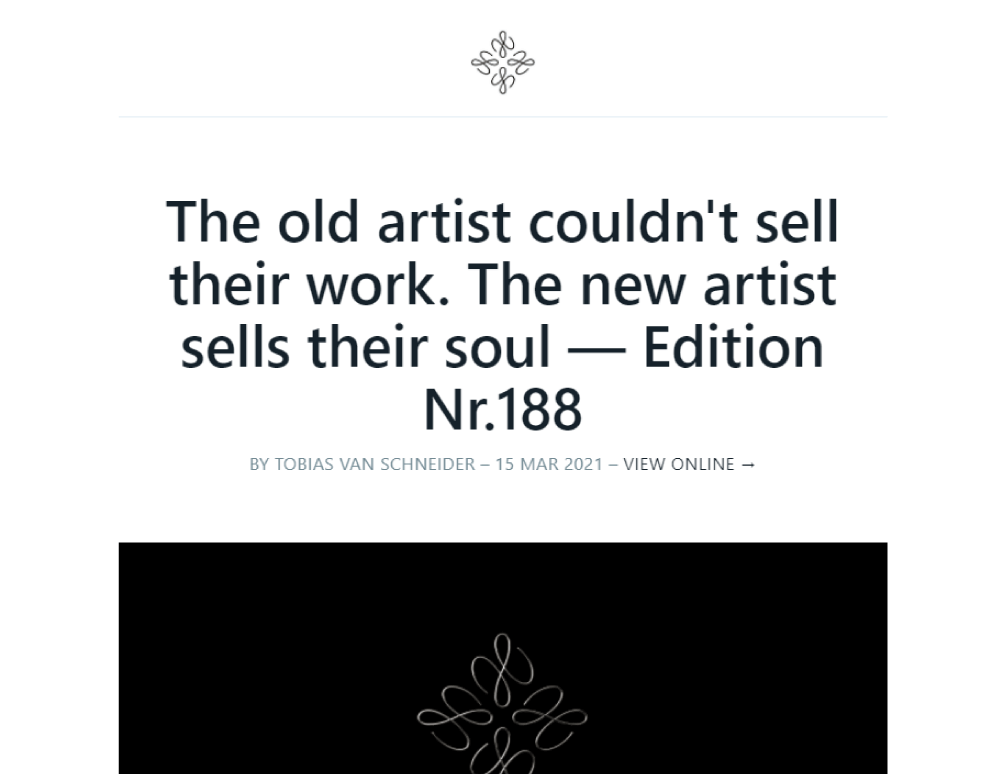
The idea is simple. Set up an email collector tool on your website such as the one we have on ours.
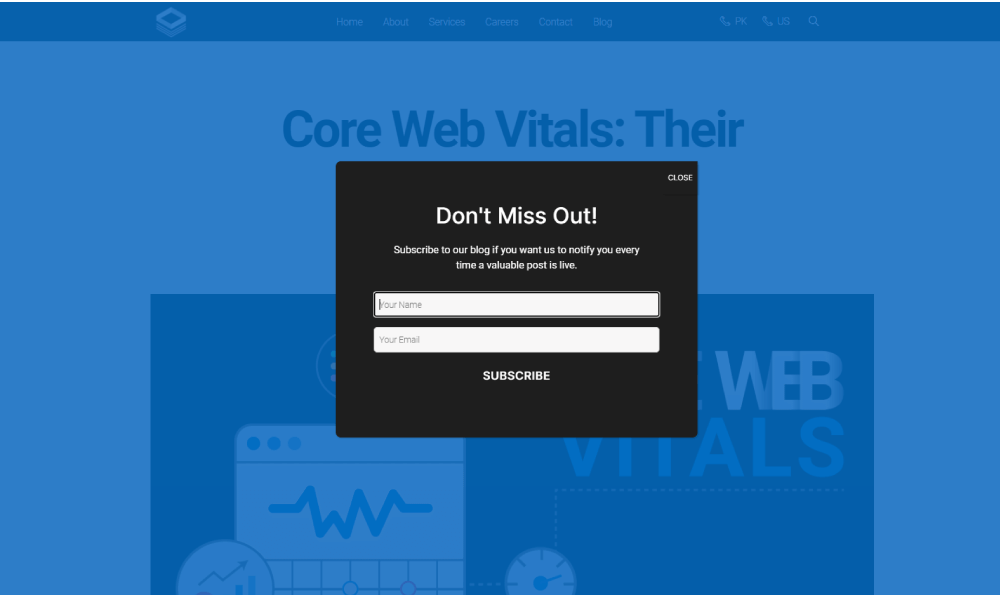
Write a newsletter every month, listing all the blog posts you published on the site within that period, and send it to your subscribers. Alternatively, you can send a new email every time you post something new on your blog. Your promo email should be short and enticing enough to get the recipients to take action.
Niel Patel uses this strategy like no one else. His content promotion emails are so brief yet amazingly clever and action-oriented.
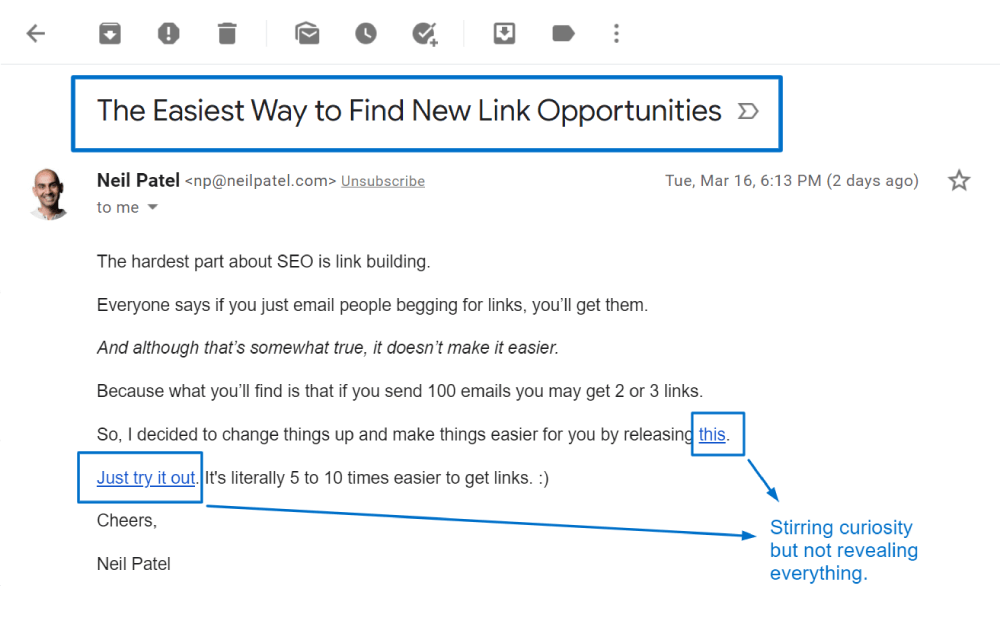
The reason why you do these promo emails is to bring users over to your website — not to cater to their information needs elsewhere. Neil’s strategy works wonders and we can easily tell why.
Find broken links and reach out to websites for link replacement
This is a little bit of an effortful process but it’s worth it. You’ll know in a minute why.
When you write a blog post, it’s considered a good practice in SEO to include external links, referencing original sources of information and backing your content up with citations.
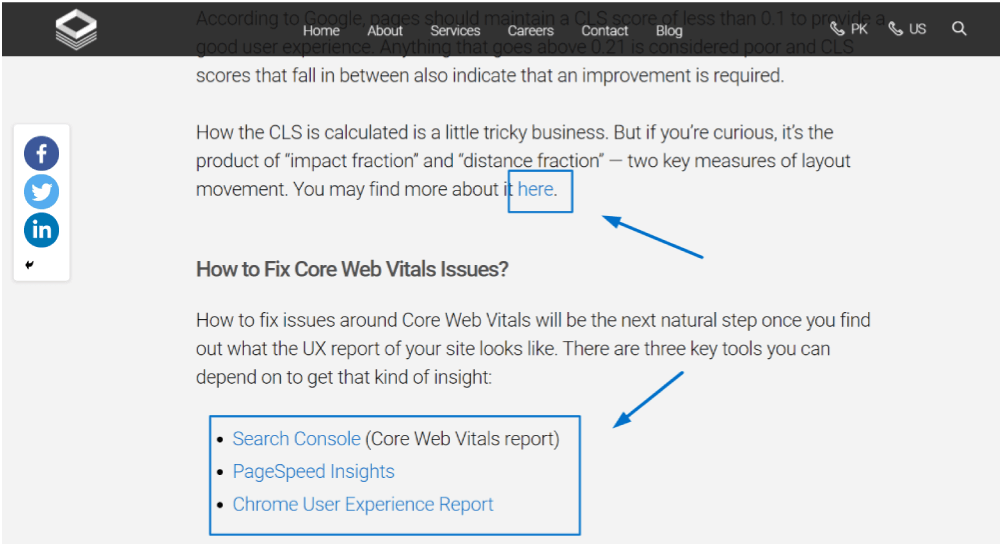
At times some of the external sources you link to may disappear, causing broken link issues on your site. Now it’s obvious that you can’t keep track of everything all the time, no matter how vigilant you are. This is where the broken link replacement outreach technique works its magic.
It’s pure value as you’re letting the owner of a site know that a particular source their site links to is broken and they may consider replacing it with the link you provide. You make them understand the issue, you get them a link to fix it, and you just wait for them to take action.
On your part, there’s some work required to find broken links that appear to have content similar to at least one content piece on your site. Sure, finding those broken links is not as easy as it sounds, but it’s not impossible either.
One useful tool to help you in this process of finding broken links is “Check My Link”— a Chrome extension you can install on your browser in a few seconds.
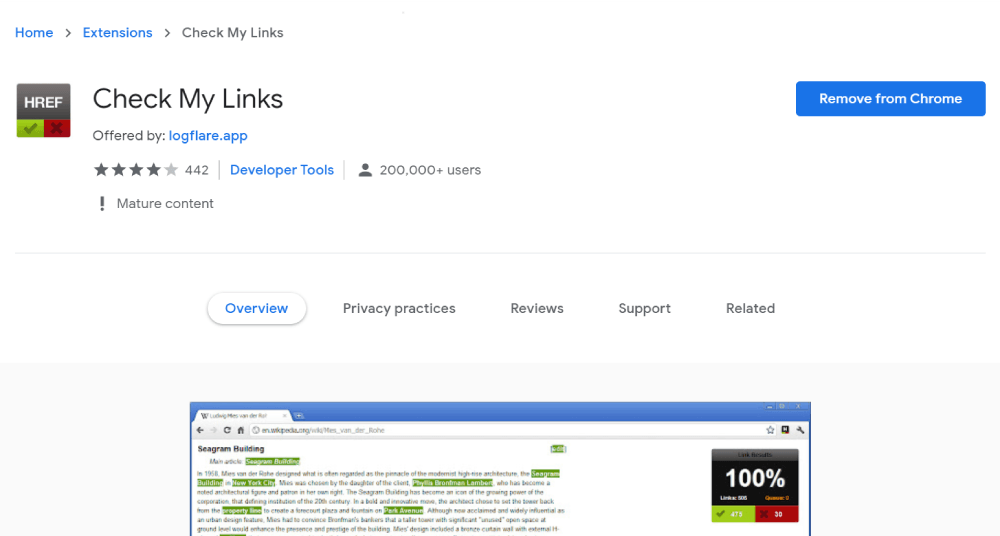
Here’s how you can use this tool:
Go google and search for some keywords related to your industry. If you can open a few long-form blog posts related to your industry, it’s a good start. Long-form posts usually contain more external links and the possibility of finding broken links is higher.
When you’re on the page, click on the extension and it’ll start generating a quick report, highlighting various errors related to all the links on that page. Focus only on the 404 errors and ignore the rest.
Quick Tip: Press Ctrl + F (or Command+F on Mac), write “404” in the search box, and hit enter. Keep pressing the enter button to see all the 404 errors on the page that the tool highlights.
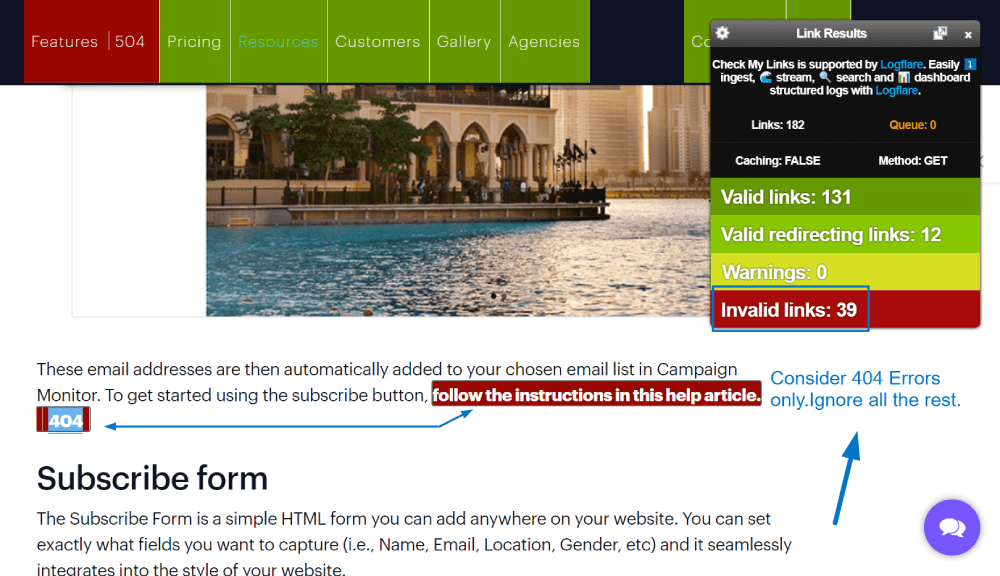
Look at the context of the paragraphs that have these broken links as well as the anchor text used on the link. Once you find out that there is a broken link and you’ve something on your site that can potentially replace it, it’s time to outreach.
Go to the contact page of the site, find their email address, and shoot them a quick email.
Something like this:
Subject: Problem with [Their Site’s Name]
Hey there,
I was reading this useful blog post on your website and noticed you have a broken link. It’s on [URL of Page With Broken Link] and the linking text is “[insert anchor text of the broken link]”.
I usually visit [Their Site Name] and I love reading content related to [Mention a Theme that Relates] in the blog section of the site.
I couldn’t find the article you were trying to link to, but I did happen to have an insightful blog post on the same topic: [Insert URL to the webpage that you are building links to].
You should check it out and, if you like it, you probably want to switch the links.
I know you are busy and probably get thousands of emails a day, but I hope this one was helpful. I just wanted to help you fix a small issue on your site as [Their Site Name] is helping me grow my knowledge.
Cheers,
[Your Name]
That’s about it. When you do the broken link analysis consistently, this method is going to help you gain a lot of useful backlinks for your content, thereby increasing its SEO value and overall authority.
Internally link your content
I have already talked about this part in detail in the on-page optimization section. The concept of internal linking applies to any page within your website, be it a service page, a blog post page, or a landing page with goal-driven content.
Links, whether internal or external, are good for your website’s SEO. The more links there are in your blog posts, the more trust signals they are likely to gain from search engines like Google. But keep the rules in mind, whatever you are linking to has to be closely related to the subject in discussion. Link building for the sake of it isn’t good and you should never practice it on your site.
Keeping it all natural is not a difficult business at all. When you write with an SEO mindset, you’ll be amazed to know how many internal linking opportunities there are in each one of your existing posts that you haven’t utilized yet. You can go over to your previous blog posts, find those opportunities, and place internal links to ensure they pass some link juice to each other.
Consider paid promotion
This one may not appeal to most bloggers, webmasters, and business owners but, on some occasions, paid promotion of content that is tied to a conversion goal is worth a try.
Let’s suppose you have a car dealership business and you depend on Google Ads and social media advertising for most of the traffic on your site. You have been running banner ads for quite some time now but you feel that the conversion rate is disappointingly low. You get a lot of junk traffic and you can’t find a way to stop it even though you know you have done your best to optimize these campaigns.
What could be contributing to those irrelevant clicks? Why is the traffic not converting?
One probable reason could be the banner ads themselves. They look too good and too enticing that people can’t resist clicking them! Sounds strange but it’s true in most cases.
Somebody is a car maniac and he just loves to click around wherever he sees the picture of his favorite car brand. That guy doesn’t have a buying intention whatsoever and the only reason why he’s clicking the ad is because he wants to see that picture in full size — on a bigger, brighter screen. The banner ad is too small and too good to not stir his curiosity!
Will you go after him and punch him in the face? No!
You replace that ad with something like “X Reasons Why You Should Consider Buying this SUV Brand” and then link it to the amazing post you have just written. It’s not visually powerful and it is not even close to the banner ad in beauty.
The only thing that is good about this kind of ad is that it won’t entice “everybody” but only those with a buying intention. It’s the best antidote to irrelevant clicking and budget-eroding attitudes of random clickers. It filters out the crap to make room for people who you could turn into real customers.
If you want to scale your content advertising program, you may also consider running ads with Taboola and Outbrain. These are the best platforms to place content ads on your favorite media — such as CNN, BBC, NBC, MSN, FOX, Bloomberg, Business Insider, USA Today, Fox, and a lot more.
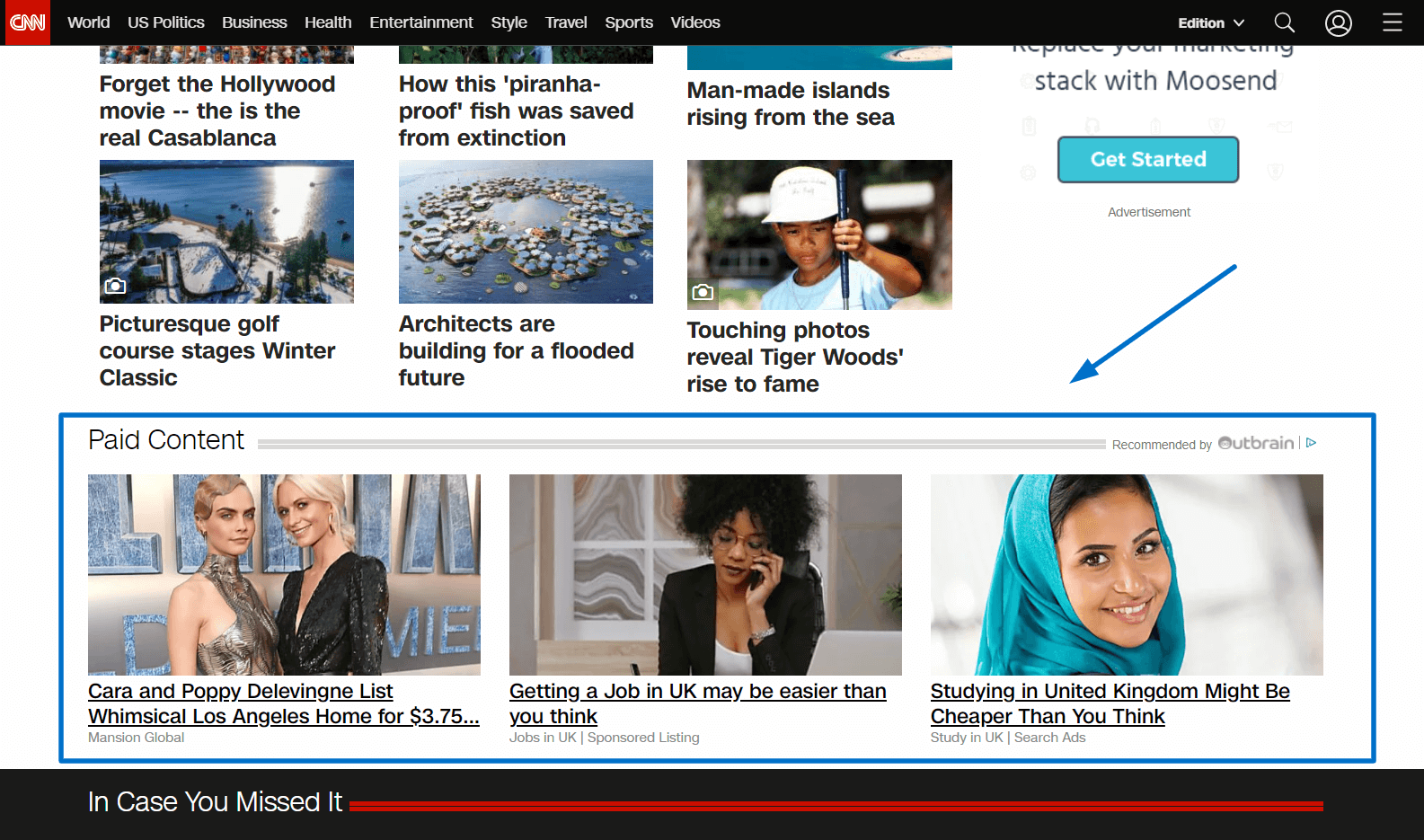
In conclusion, I would just say this: good SEO is growing and poor SEO is dying.
This has never been more true and there has never been a better time to switch than now. If you’re someone with even a distant association with poor SEO, it’s time you said your goodbyes. Search engine algorithms have outsmarted every shady SEO tactic imaginable and the only way you can make things work today is by relying on what is ethical and white-hat. I hope everything I discussed in this detailed guide is purely ethical and white-hat.
Focus on the good work and let the outcome take care of itself. SEO isn’t for the faint-hearted and there’s nothing you can do about it other than being patient and carrying out the good work in a consistent manner. If you understand the fundamentals of SEO and put in the work that’s needed, it’s only a matter of time before your site starts to gain the attention of search engines.
Good luck and I would love to hear your thoughts and comments.
PS: If you need our help with your SEO project, you’re welcome to contact us via our chatline or contact page. Alternatively, you can book a free consultation here.
 +1-713-701-5823
+1-713-701-5823 +92-518-441-742
+92-518-441-742