Personalization in email marketing is not just a trendy buzzword—it’s a powerful strategy that drives results. In fact, personalized emails deliver 6x higher transaction rates compared to simple, non-personalized ones (Experian).
Email marketing is one of the most rewarding content marketing strategies. Email personalization, however, is a micro strategy that enables marketers to create custom-made experiences for each recipient, hence nurturing engagement and driving results of their email campaigns.
Email personalization is a strategic process that involves several steps. It stands for an email marketing strategy where you tailor content using subscribers’ data. The more data you have about the subscribers on your list, the better you can customize content for each segment of your. But before we unravel the process to personalize your emails, let’s take a magnifying glass into the benefits of personalization in email marketing:
The Power of Personalization in Email Marketing
Personalizing your email campaigns based on user data helps improve open rate and click-through rate, and has a significant impact on the conversion rate altogether.
It doesn’t only drive the engagement and interaction rate of your audience but also helps improve your brand visibility and image. When you gently sneak into their inbox with a title that’s not too pushy, and an email body with nothing but value in it, you’re on the right path of personalization.
But in terms of analytical advantages, here are the impacts of email personalization:
A) Boosted Open Rates
The open rate of an email is the percentage of recipients who click the email open. A good open rate is generally 17-28%. But to achieve that, you have to send something catchy that stirs their curiosity to open it up.
When you put efforts into personalizing all your promotional emails, your open rates improve marginally. Your audience feels connected with you. They want to open your emails naturally because your content serves their needs, answers their questions, and shows up at the right time to the right person.
B) Reinforced Clickthrough Rates
Personalized emails get up to a 139% increase in clickthrough rates compared to generic, one-size-fits-all emails. This is because personalized emails convey a sense of special treatment, rather than making them feel like an ordinary recipient of a mass marketing campaign.
C) Ramped Up Conversion Chances
Conversion is often your final goal for a marketing campaign, unless you’re running one for mere awareness. Personalized emails help revamp your conversion graphs with an average of 2.5x higher click rates and up to 6x higher conversion rates.
However, the conversion rate is also influenced by factors such as your brand image and consistency in delivering relatable content. So, in case you’re just beginning with your email personalization efforts, give the conversion rate some time to strengthen its roots before you raise the bar of your expectations.
How to Personalize Your Email Marketing Campaign
You have read all about “What email personalization is?”, “Why businesses employ personalization in email marketing?”, and “What are the impacts of personalization on an email marketing campaign?”.
But now is the time we got into the nitty-gritty of email personalization and discussed some of the most rewarding ways to personalize one from scratch.
It must be noticed, however, that there could be scores of ways to personalize an email. Every brand or business employs different strategies and the ways they personalize emails vary depending upon their audience demographics and industry vertical.
So here are 5 solid ways to personalize your email campaigns that have been thoroughly researched, tested, and proven to work almost every time they are employed correctly.
1) Personalize Subject Lines
The first thing you see when you receive an email is its title or the subject line.
Unless the title is compelling enough to steal your attention right at the first glance, chances are that you’ll ignore it or swipe it left to clear your screen off of it. That’s because we humans have an automation ability called habituation.
Habituation: Continuous exposure to notifications can lead to habituation, where individuals become desensitized to the constant influx of alerts. Over time, this can result in a tendency to ignore notifications as a default response, even if they may contain important information.
So when it comes to personalizing the subject lines for your email campaign, the first thing you need to tackle is the habituation of your audience. You can try:
- Avoiding the use of buzzwords.
- Using the first name of the recipient
- Utilizing behavioral data to personalize the context
Note that using the first name of the recipient in the subject line is a great strategy. However, this strategy may backfire if your recipient is not aware of your brand – using their name can get them spooked!
2) Consider Buyer’s Journey
The prospects on your email list may be at different stages of your buyer’s journey framework. Based on the exposure they have had of your brand, they might be at awareness, consideration, decision, purchase, or post-purchase stage. Consider the stage they are at and you can easily match the right content to the right prospect at the right time.
This information also helps you get insights into whether your email campaign should be a one-time promotional blast or a sequence of emails with follow-ups and nurturing elements.
3) Segment Emails List
Segmenting your email list into smaller groups is beneficial in some cases, and religiously important in others.
Here’s a case: Imagine sending a promotional email of a fashion product that is meant for ladies to a male above 50, or even worse, to a boy under 18 who subscribed to your list by mistake! That’s where it gets extremely important to segment your email list based on user data.
To further simplify the segmentation process, you can ask your subscribers relevant questions in the sign-up forms. After you have enough data about the subscribers on your email list, you can segment it based on:
- Location
- Preferences for specific products
- Attendance at your events
- Downloading of content
- Frequency of newsletter preferences
- Placement in the customer journey
- Timing and type of last purchase
- Visited pages
- Average expenditure on your products
4) Send Behavior Triggers
Another way to personalize emails is by observing the behaviors of your audience.
You can observe the behaviors of your subscribers by tracking their interactions with your website, and send custom emails accordingly. Someone added a product to their cart but didn’t checkout – that calls for an abandoned cart email. If someone checked out a specific product but bounced off – you can always call them back to it.
Similarly, you can leverage the subscriber’s browsing history on your website. When you keep track of what a subscriber is searching for, you can suggest the right product and thus increase your conversion rates.
You can also send behavior triggers for:
- Personalized Welcome Emails
- Order Confirmation Emails
- Onboarding Emails
- Product Recommendation Emails
- Content Recommendation Emails
- Rewards and Loyalty Program Emails
- Birthday & Anniversary Emails
- Account Reactivation Emails
5) Use Location-based Personalization
As a brand, you must transcend borders and blend in like a chameleon with the cultural nuances of your audience. That’s how brand loyalty is earned!
Embracing location-based personalization allows you to create an authentic connection that surpasses mere marketing tactics. This is what sets your brand image apart from competitors and helps you establish a closer connection with your audience.
To implement this strategy in your campaigns, you can:
- Create audience segments based on location
- Send emails backed by geotargeting and geofencing.
- Mention cultural or political trends in your emails.
- Send weather-based personalized emails.
- Offer discounts during festivals and national events.
Email Personalization Example
One great example of a location and weather-based personalized email was sent by TaskRabbit back in 2014.
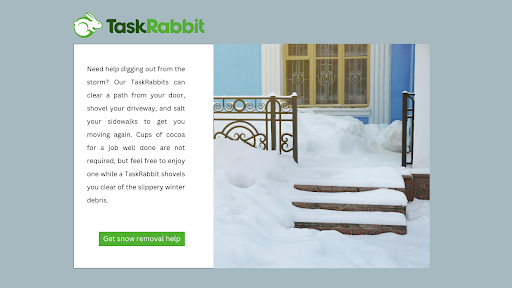
The reasons this email adheres perfectly to the process of personalization include:
The Timing
The email was released early morning on February 13, 2014 – when a greater-Boston snowstorm had covered people’s driveways white.
Anyone, who will wake up feeling worried about all the snow waiting for them outside will find instant relief after reading this email.
The Culture
Did you notice the mention of a cup of cocoa? The email appeals to the culture of drinking hot chocolates during the snow in Boston. It tells the audience to relax and enjoy the snow while a TaskRabbit shovels their driveway clear.
The Image
How often do you include relevant images in your emails? Rarely, right?
But TaskRabbit has boldly shown the residents of Boston how the front of their house might be looking. They have shown that this is exactly what they can help with, which is a great example of using images to personalize an email.
The Call-to-Action
Instead of passively saying Call us, or Get in touch, the email of TaskRabbit makes it a point by saying Get snow removal help.
A CTA that says Call us or Get in touch conveys that the reader has to take an action first, which might sound ‘too much’ to a naturally lethargic human. But giving a CTA like ‘Get snow removal help’ diverts their minds from the process of calling and focuses their attention on the result – that being the help they will get.
To Wrap it Up
The nuts and bolts of email personalization may be of different types and sizes, but a common thing between them is the time they take to fit in.
By now, you would have realized that personalization is a time-sensitive process. You need to pick your moments wisely and keep gaps intentionally to fit random occurrences into your email strategy.
Remember, personalization in email marketing means considering the fact that you’re sending an email to a human and not to an inbox.
 +1-713-701-5823
+1-713-701-5823 +92-518-441-742
+92-518-441-742